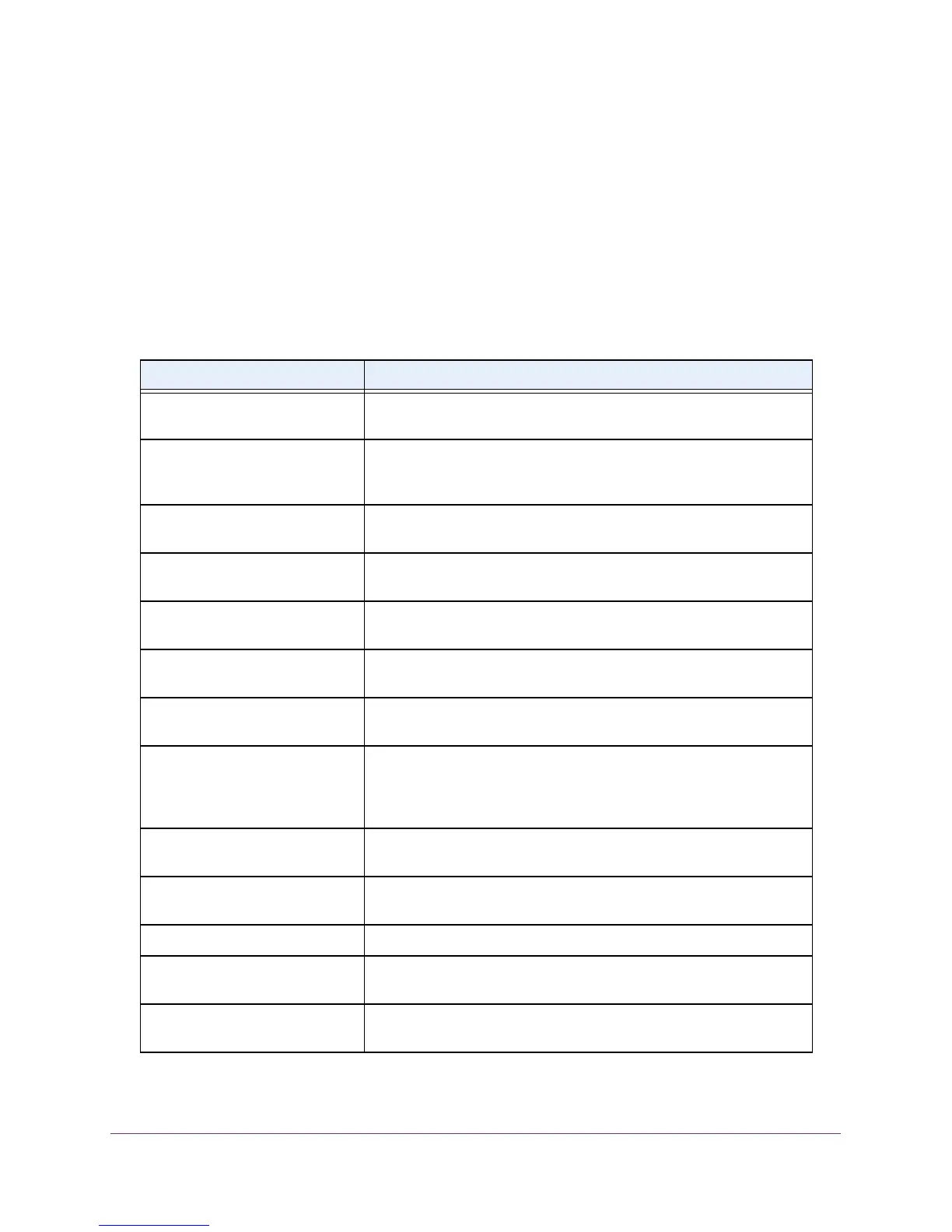Manage Device Security
270
M4100 Series Managed Switch
10. To remove the selected server from the configuration, click the DELETE button.
This button is only available to users with Read/Write permission.
11. Click the APPL
Y button.
Your settings are saved.
12. T
o reset the authentication server and RADIUS statistics to their default values, click the
Clear Counters button.
The following table describes the RADIUS server statistics available on the screen.
Table 78. RADIUS Server configuration statistics
Field Description
Radius Server Displays the address of the RADIUS server or the name of the RADIUS
server for which the statistics are displayed.
Round Trip Time The time interval, in hundredths of a second, between the most recent
Access-Reply/Access-Challenge and the
Access-Request that
matched it from this RADIUS authentication server.
Access Requests The number of RADIUS Access-Request packets sent to this server.
This number does not include retransmissions.
Access Retransmissions The number of RADIUS Access-Request packets retransmitted to this
server
.
Access Accepts The number of RADIUS Access-Accept packets, including both valid
and invalid packets, that were received from this server
.
Access Rejects The number of RADIUS Access-Reject packets, including both valid
and invalid packets, that were received from this server
.
Access Challenges The number of RADIUS Access-Challenge packets, including both
valid and invalid packets, that were received from this server
.
Malformed Access Responses The number of malformed RADIUS Access-Response packets
received from this server
. Malformed packets include packets with an
invalid length. Bad authenticators or signature attributes or unknown
types are not included in malformed access-responses.
Bad Authenticators The number of RADIUS Access-Response packets containing invalid
authenticators or signature attributes received from this server
.
Pending Requests The number of RADIUS Access-Request packets destined for this
server that did not yet time out or receive a response.
Timeouts The number of authentication time-outs on this server.
Unknown Types The number of RADIUS packets of unknown type that were received
from this server on the authentication port.
Packets Dropped The number of RADIUS packets received from this server on the
authentication port and dropped for some other reason.
