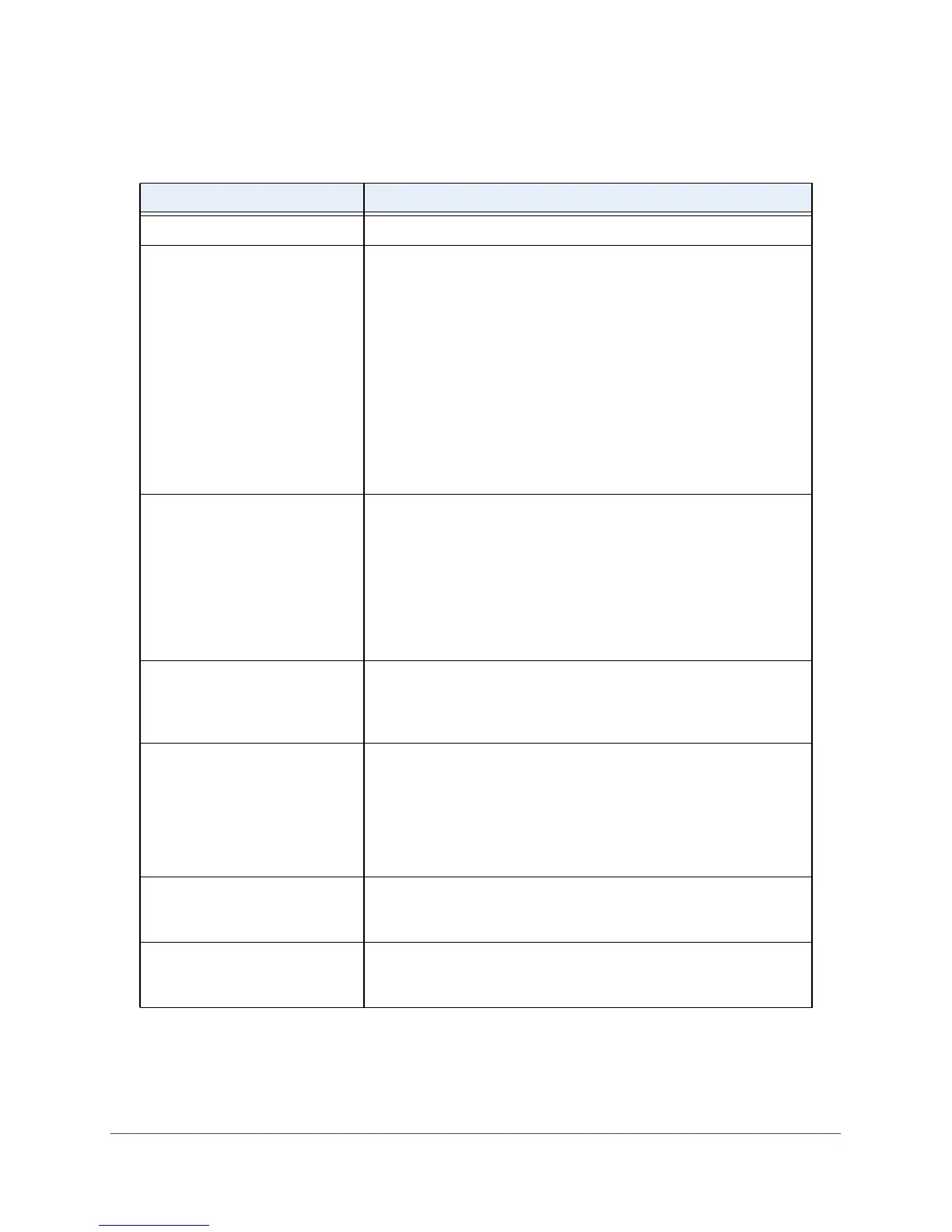Manage Device Security
307
M4100 Series Managed Switch
The following table describes the fields on the Port Summary screen.
Table 83. Port summary
Field Description
Port Specifies the port whose settings are displayed in the current table row.
Control Mode This field indicates the configured control mode for the port. Possible
values are as follows:
• Force Unauthorized: The authenticator port access entity (PAE)
unconditionally sets the controlled port to unauthorized.
• Force Authorized: The authenticator PAE unconditionally sets the
controlled port to authorized.
• Auto: The authenticator PAE sets the controlled port mode to
reflect the outcome of the authentication exchanges between the
supplicant, authenticator, and the authentication server.
• MAC Based: The authenticator PAE sets the controlled port mode
to reflect the outcome of authentication exchanges between a
supplicant, an authenticator, and an authentication server on a per
supplicant basis.
Operating Control Mode This field indicates the control mode under which the port is actually
operating. Possible values are as follows:
• ForceUnauthorized
• ForceAuthorized
• Auto
• MAC Based
• N/A: If the port is in detached state, it cannot participate in port
access control.
Reauthentication Enabled This field shows whether reauthentication of the supplicant for the
specified port is allowed. The possible values are 'true' and 'false'. If the
value is 'true' reauthentication occurs. Otherwise, reauthentication is
not allowed.
Control Direction This displays the control direction for the specified port. The control
direction dictates the degree to which protocol exchanges take place
between supplicant and authenticator. This affects whether the
unauthorized controlled port exerts control over communication in both
directions (disabling both incoming and outgoing frames) or just in the
incoming direction (disabling only the reception of incoming frames).
This field is not configurable on some platforms.
Protocol Version This field displays the protocol version associated with the selected
port. The only possible value is 1, corresponding to the first version of
the 802.1x specification. This field is not configurable.
PAE Capabilities This field displays the port access entity (PAE) functionality of the
selected port. Possible values are Authenticator or Supplicant. This
field is not configurable.
