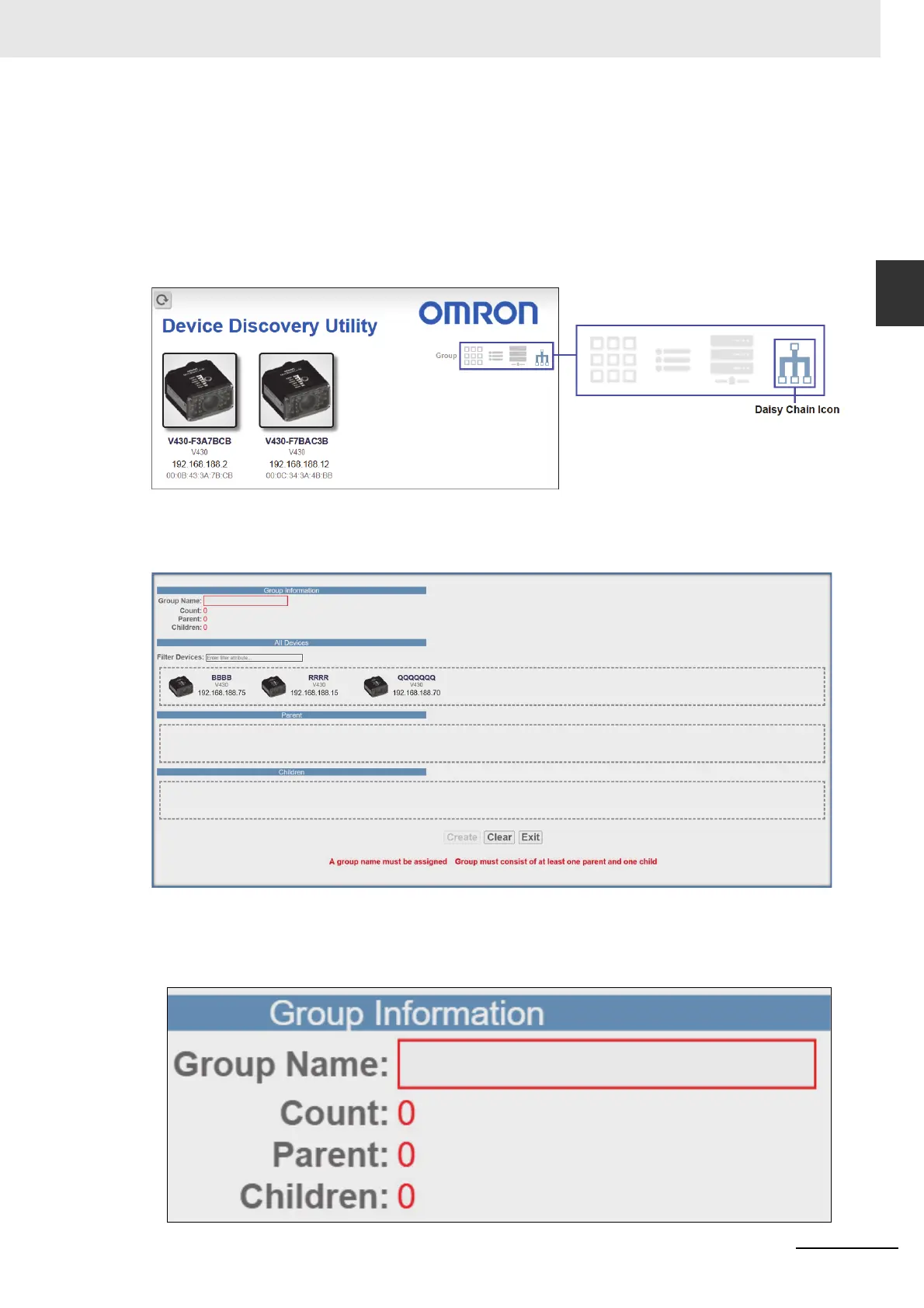2-11
2 Quick Start
MicroHAWK V320-F / V330-F / V420-F / V430-F Barcode Reader User Manual
2-2 MicroHAWK and WebLink
Quick Start
2
2-2-4 Configure Daisy Chain (If Required by Application)
Setting Up a Daisy Chain Configuration with the Device Discovery Utility (DDU)
If your application requires readers to be deployed in a Daisy Chain configuration, the DDU can help
you create such a configuration.
A Daisy Chain is a grouping of 2 to 8 readers that function as one. The DDU interface allows you to
manage Daisy Chains, including their creation, monitoring, and deletion.
Connect 2 to 8 V430-F readers that have Daisy Chain-compatible firmware. From the DDU home page,
click on the group icon located near the top-right.
On the Groups page, assign a Group Name and click Create. This opens the interface that allows you
to create a new Daisy Chain.
Important: Only Daisy Chain-enabled readers will appear in this view.
The five most important areas in the Daisy Chain creation interface are:
• Group Information: Contains the Group Name, Total Count, Parent Count, and Children Count of
the Daisy Chain being created. This information is dynamically updated as you make changes. The
Group Name text box is editable, and a group name must be provided to create a new Daisy Chain.