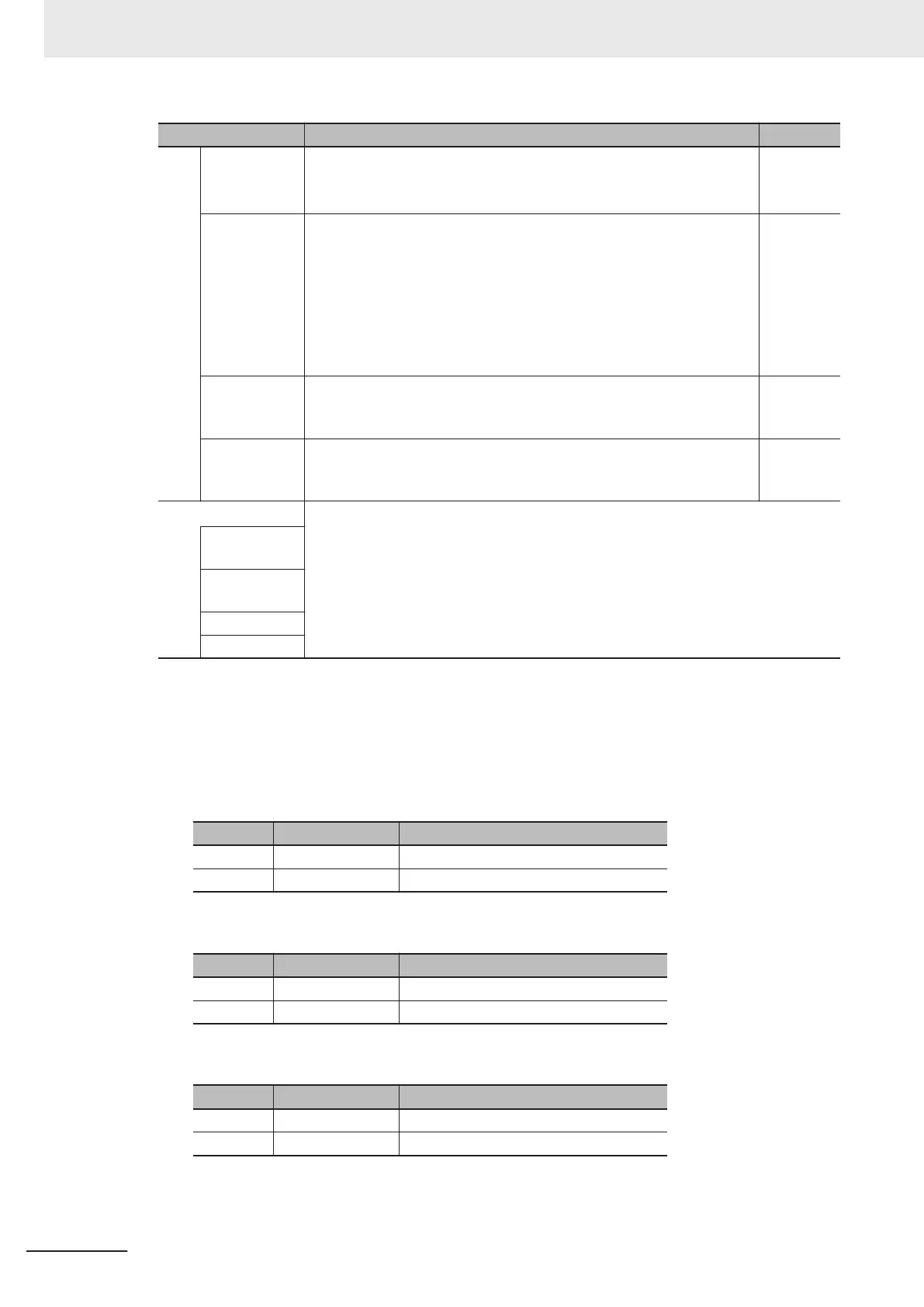Setting Description Default
Specification
Method
Select the method for specifying the IP packets of the source port.
any
*7
Port specification
any
Range Speci-
fication
Specify whether or not to set the port range if the specification method
selected is Port specification.
If it is selected, reception from the source ports from the Start Number
to the End Number is allowed.
If it is not selected, reception from the source port specified by the
Start Number
is allowed.
No check.
Checked.
No check.
Start Number Set the start number when Port specification is selected for the speci-
fication method.
1 to 65535
None
End Number Set the end number when the specification method is Port
specification and the range specification is selected.
1 to 65535
None
Destination Port Set the conditions for the destination port if tcp or udp is selected for Protocol.
Same as the settings for the source port.
Specification
Method
Range Speci-
fication
Start Number
End Number
*1. If you select any, packets from any IP addresses will be allowed.
*2. The allowed IP address is calculated by the logical AND of the IP address
and the Mask
. If you want to
allow more than one IP address, mask a part of the IP address by setting the Mask. In this case, set 0 to
the bits to be masked in the IP address and Mask.
The following is an example of how to calculate the allowed IP addresses.
Example 1. Allowing IP address 192.168.250.1
If you want to allow one IP address, set 255.255.255.255 to the mask.
Setting Decimal notation Binary notation
IP address 192.168.250.1 11000000.10101000.11111010.00000001
Mask 255.255.255.255 11111111.11111111.11111111.11111111
Example 2. Allowing IP address 192.168.250.***
Set 255.255.255.0 to the mask to mask the lower 8 bits of the IP address.
Setting Decimal notation Binary notation
IP address 192.168.250.0 11000000.10101000.11111010.00000000
Mask 255.255.255.0 11111111.11111111.11111111.00000000
Example 3. Allowing IP address 192.168.250.1 to 192.168.250.31
Set 255.255.255.224 to the mask to mask the lower 5 bits if the IP address.
Setting Decimal notation Binary notation
IP address 192.168.250.0 11000000.10101000.11111010.00000000
Mask 255.255.255.224 11111111.11111111.11111111.11100000
*3. Set 0 to the bits to be masked in Mask. Multiple bits can be masked, but only bits from the least signifi-
cant can be masked. It is not possible to mask the higher bits, such as 0.255.255.255, or the middle bits,
such as 255.0.255.255.
The following are examples of setting a mask.
7 Sysmac Studio Settings for the EtherNet/IP Port
7-8
NX-series EtherNet/IP Unit User's Manual (W627)
