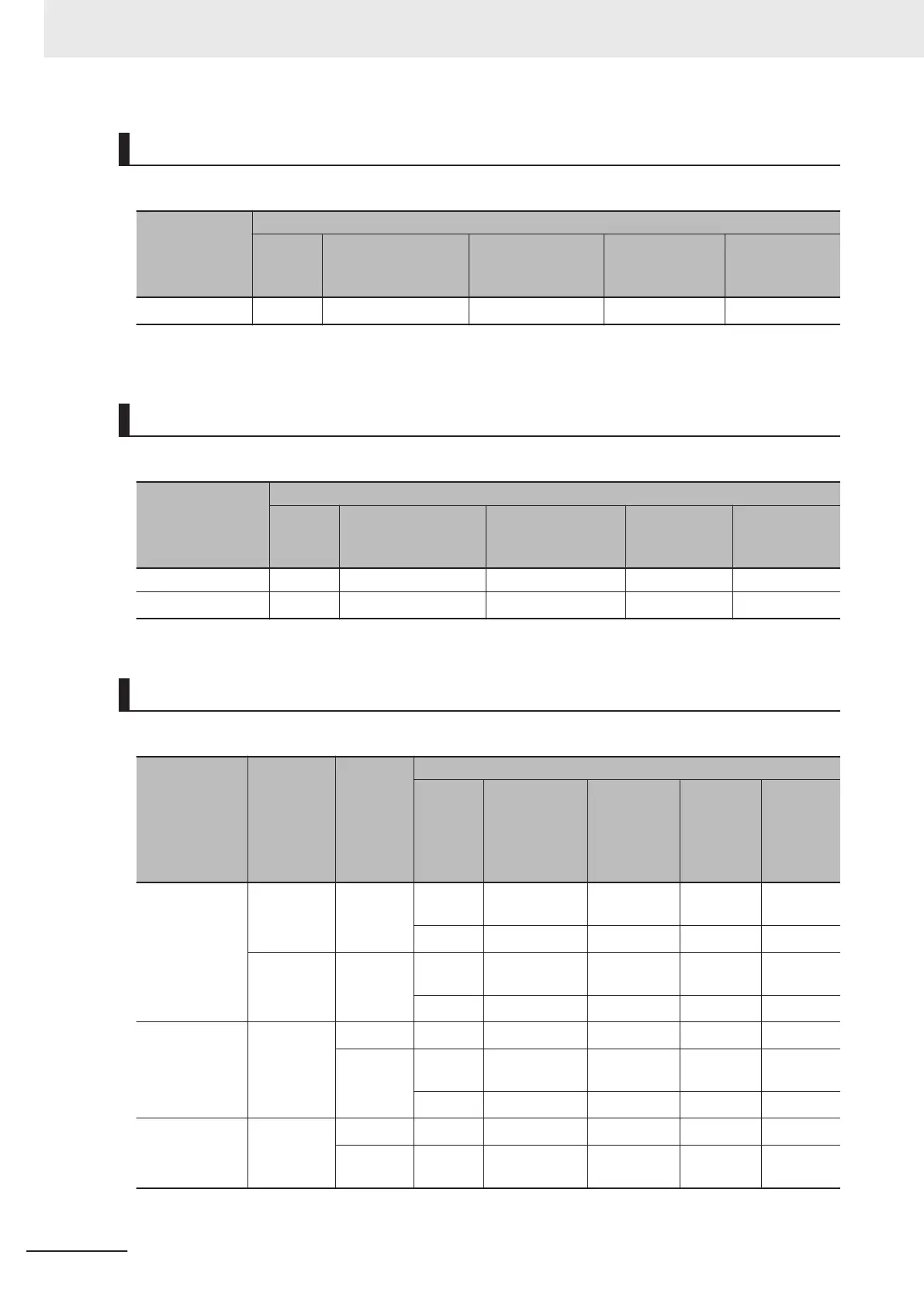Settings for Connecting a Programmable Terminal
The settings for connecting Programmable Terminals are as follows.
Programmable
Terminal
Destination port settings
Protocol
Destination Port
Specification Meth-
od
Destination Port
Range Specifica-
tion
Destination Port
Start Number
Destination
Port
End Number
NA-series
tcp Port specification No check.
80 or 443
*1
---
*1. For NA Runtime version 1.161 and NA5 system program version 10.0.0 or higher, set the destination port
start number to 443.
Settings for Each Communications Protocol
The settings for each communications protocol are as follows.
Communications
protocol
Destination port settings
Protocol
Destination Port
Specification Meth-
od
Destination Port
Range Specifica-
tion
Destination
Port
Start Number
Destination
Port
End Number
BOOTP client udp Port specification No check. 68 ---
SNMP agent udp Port specification Checked.
161
*1
162
*1
*1. If the port number has been changed, the new port number must be set.
Settings for Using EtherNet/IP Communications
Make the following settings to use EtherNet/IP communications.
Communica-
tions
Communi-
cations
protocol
Condition
Destination port settings
Protocol
Destination
Port
Specification
Method
Destination
Port
Range
Specifica-
tion
Destina-
tion Port
Start
Number
Destina-
tion Port
End
Number
CIP messages UCMM Server tcp Port specifica-
tion
No check. 44818 ---
icmp
*1
--- --- --- ---
Class3 Server tcp Port specifica-
tion
No check. 44818 ---
icmp
*1
--- --- --- ---
Tag data links Class1 Originator
igmp
*2
--- --- --- ---
Target tcp Port specifica-
tion
No check. 44818 ---
icmp
*3
--- --- --- ---
CIP Safety
communica-
tions
Class0 Originator
igmp
*2
--- --- --- ---
Target tcp Port specifica-
tion
No check. 44818 ---
*1. Select this if CX-Compolet/SYSMAC Gateway is a client.
*2. Select this for Multicast.
8 TCP/IP Functions
8-18
NX-series EtherNet/IP Unit User's Manual (W627)
