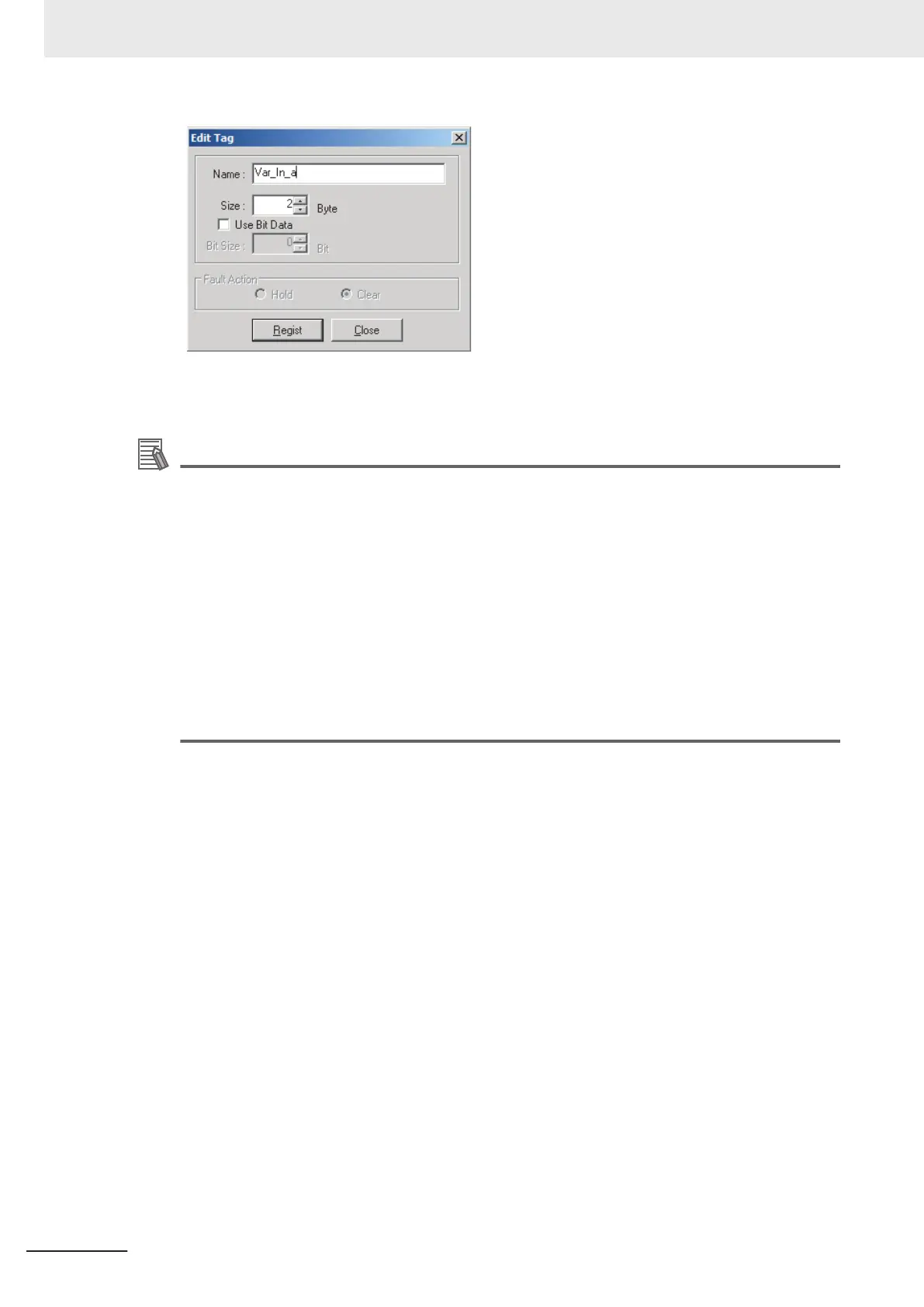3 Enter the variable name directly into the Name Box. (Example: Var_In_a)
Additional Information
• You can use the following characters in tag names.
0 to 9, A to Z, a to z, single-byte kana, _ (underbar), and multi-byte characters (e.g., Japa-
nese)
• Y
ou cannot use the following characters in tag names.
! “ # $ & ‘ ( ) * + ‚ - . / : ; < = > ? @ [ ] ^ ‘ % spaces or text strings that start with numerals (0 to
9)
• The maximum length of a tag name is 255 bytes.
• Specify array variables, structure variables, and union variables, if any, as shown below.
• Specifying array elements
Example: array [2][3] (or array [2,3]) and array [2][3][4] (or array [2,3,4])
• Specifying structure members
Example: Struct.member (Separate the member name with a period.)
• Specifying union members
Example: Union.member (Separate the member name with a period.)
9 Tag Data Link Functions
9-22
NX-series EtherNet/IP Unit User's Manual (W627)
