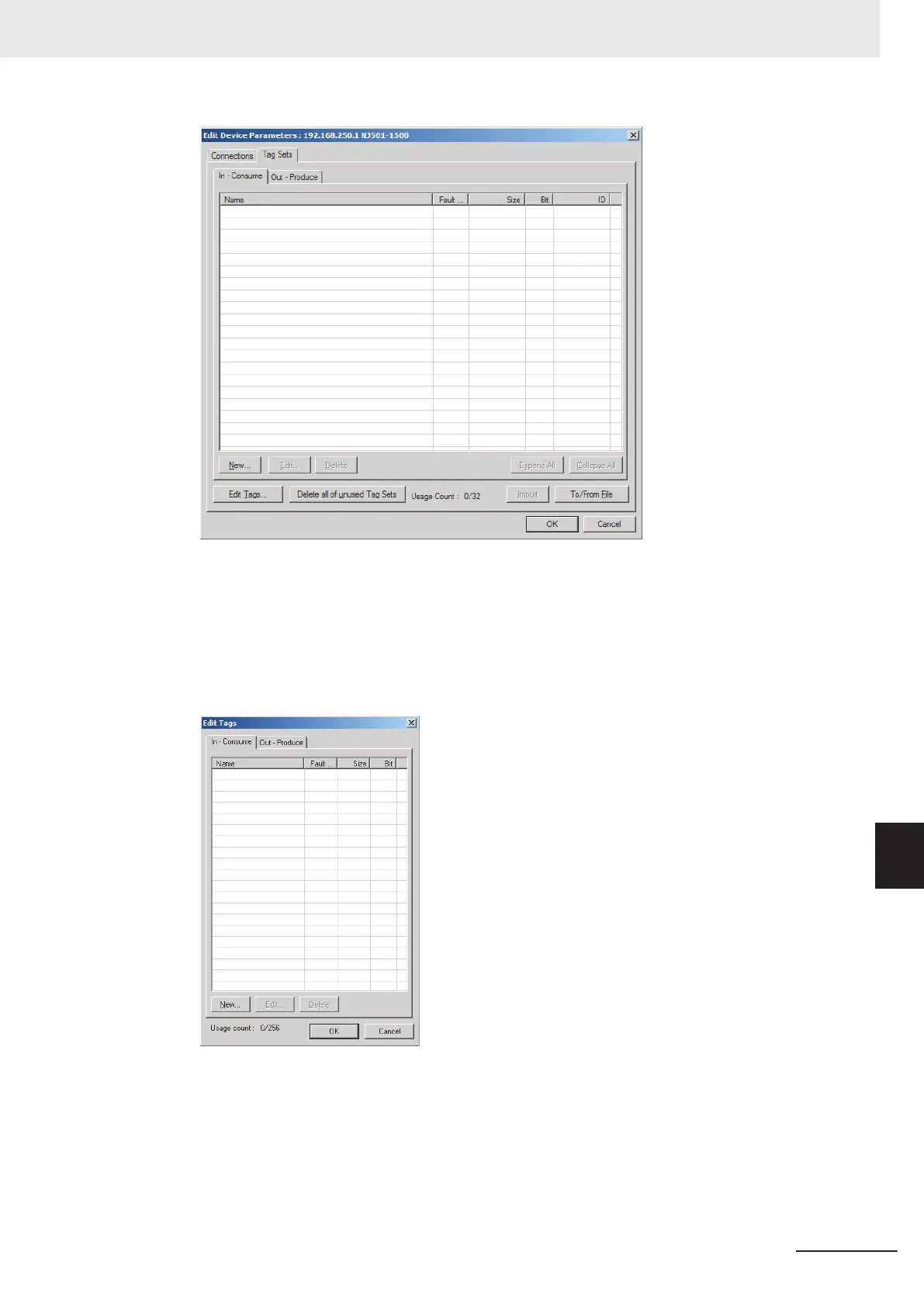l
Creating and Adding Tags
1 Click the Edit T
ags Button.
The
Edit Tags Dialog Box is displayed. Register input (consume) tags and output (produce)
tags separately.
2 Click the In - Consume T
ab, and then click the New Button.
The Edit Tag Dialog Box is displayed.
9 Tag Data Link Functions
9-21
NX-series EtherNet/IP Unit User's Manual (W627)
9-2 Setting Tag Data Links
9
9-2-4 Creating Tags and Tag Sets
