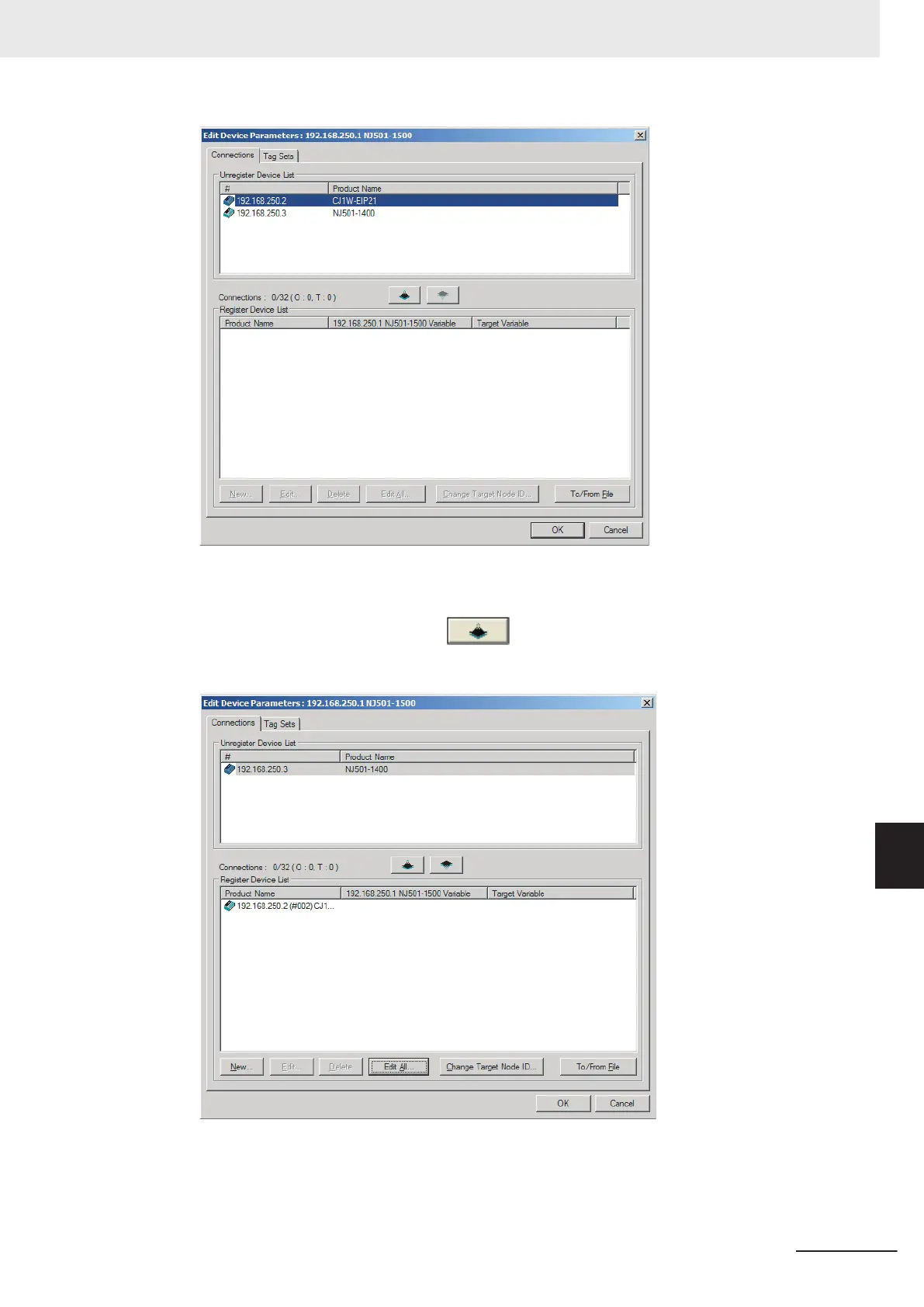3 In the Unregister Device List, click the target device that requires connection settings so its
color changes to gray, and click the Button.
The selected target device is displayed in the Register Device List, as shown below.
4 Target node IDs are assigned to the devices that are registered in the Register Device List.
The target node ID serves as the bit array position for the following variables in the originator
Controller: Target Node Controller Mode, T
arget Node Controller Error Information, Target
9 Tag Data Link Functions
9-33
NX-series EtherNet/IP Unit User's Manual (W627)
9-2 Setting Tag Data Links
9
9-2-5 Connection Settings
