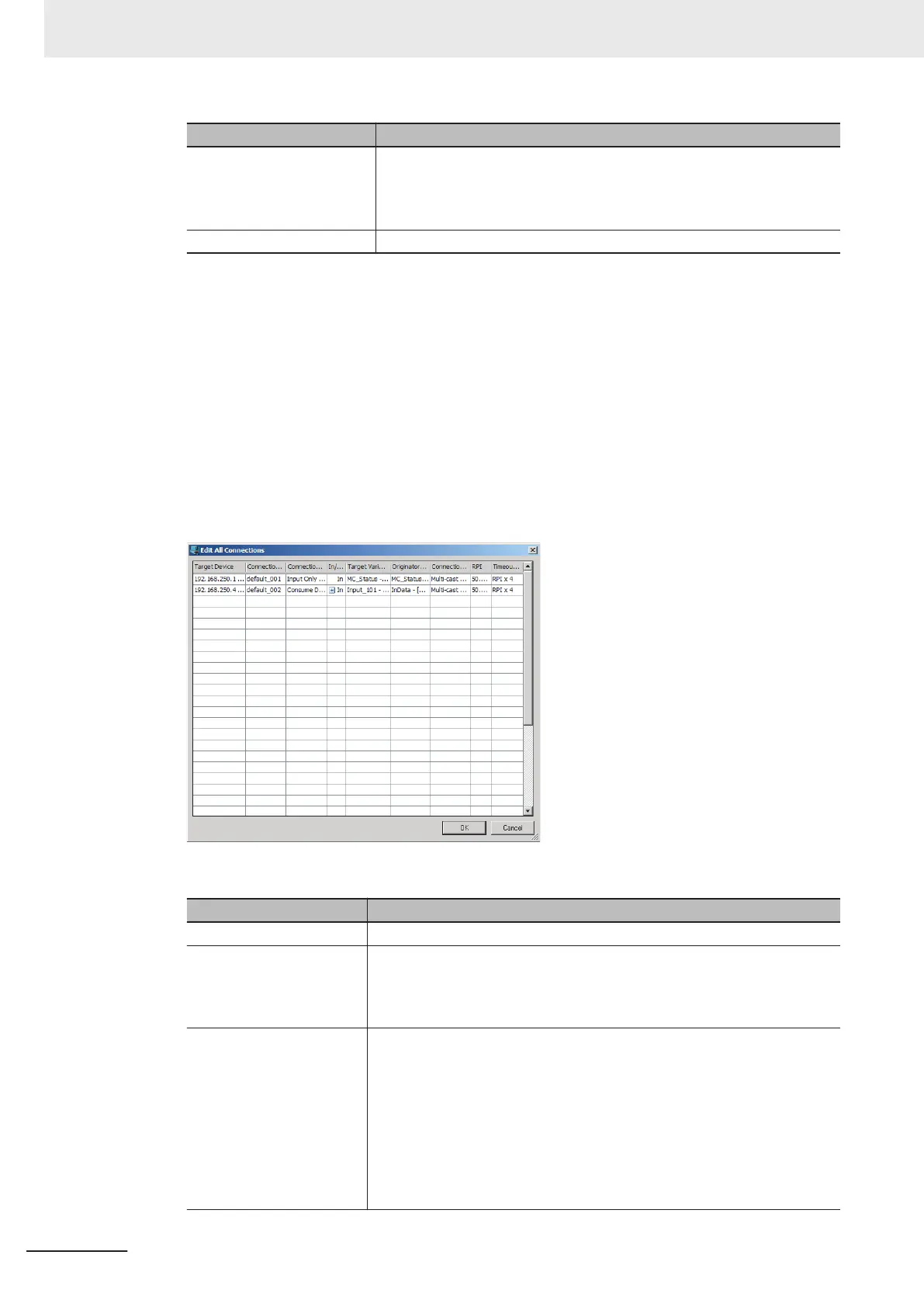Setting Description
Timeout Value Set the time elapsed until a connection timeout is detected. The timeout
value is set as a multiple of the packet interval (RPI) and can be set to 4,
8, 16, 32, 64, 128, 256, or 512 times the packet interval.
The default setting is 4 times the packet interval (RPI).
Connection Name Set a name for the connection. (32 single-byte characters max.)
*1. The approximate I/O response time of the tag data link is determined by the relationship between
the packet interval and the number of connections. Refer to 12-3 T
ag Data Link I/O Response T
ime
on page 12-23 for details.
2 After you make all of the settings, click the OK Button.
l
Editing Settings for All Connections
You can edit the connection settings between the originator and all of the target devices selected in
the Register Device List together in a table.
1 Click the Connections Tab, and then click the Edit All Button.
The following Edit All Connections Dialog Box is displayed.
The settings are as follows:
Setting Description
Target Device Select the target device.
Connection Name Any name can be given to the connection. (32 single-byte characters
max.)
If this field is left blank, a default name is assigned.
The connection name is used as a comment.
Connection I/O Type Select Input Only (Tag type) to use tag data links with an NX-EIP201,
CS1W
-EIP21, CJ1W-EIP21, CJ2B-EIP21, CJ2M-EIP21, CJ1W-EIP21
(CJ2), CJ1W-EIP21 (NJ), NX701, NX502-££££, NX102-££££,
NX1P2, NJ501-££££, NJ301-££££, or NJ101 CPU Unit.
When you create tag data links for other devices, select the connection
I/O type specified in that device's EDS file.
Use the Input Only (ID type) setting when another company’s node is the
originator and does not support connection settings with a Tag type set-
ting.
9 Tag Data Link Functions
9-36
NX-series EtherNet/IP Unit User's Manual (W627)
