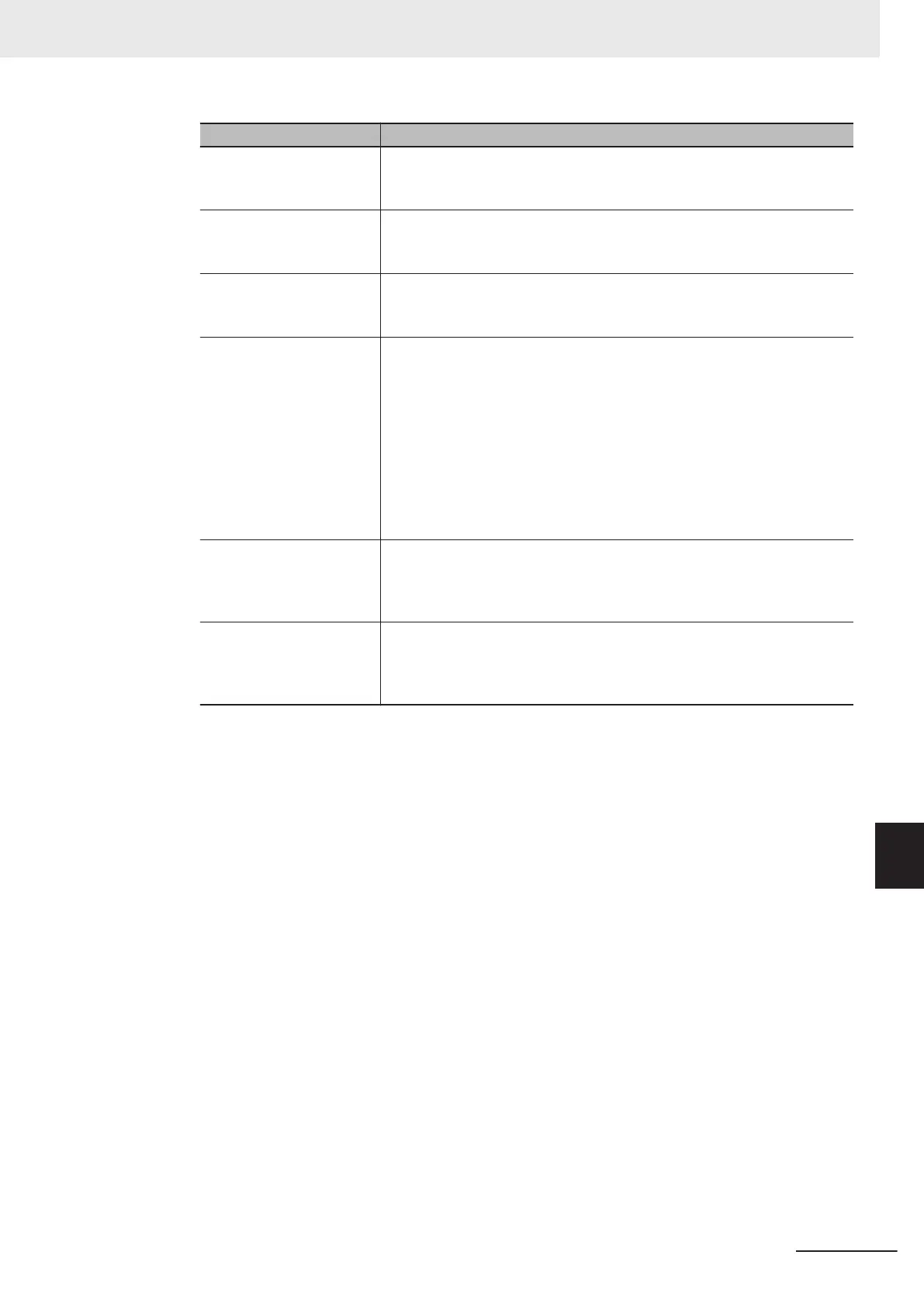Setting Description
In/Out The connection's I/O is automatically displayed based on the selected
connection.
Input Only: Just In is displayed.
Target Variable Select the target node's tag set to assign.
• In: Select the target's output (produce) tag set.
• Out: Select the target's input (consume) tag set.
Originator Variable Select the originator node's tag set to assign.
• In: Select the originator's input (consume) tag set.
• Out: Select the originator's output (produce) tag set.
Connection Type Select whether the data is sent in multi-cast or unicast (point-to-point)
form. The default setting is multi-cast.
• Multi-cast connection:
Select when the same data is shared by multiple nodes. This setting is
usually used.
• Point-to-point connection:
Select when the same data is not shared by multiple nodes. In a unicast
transmission, other nodes are not burdened with an unnecessary load.
Refer to 9-1-4 Overview of Operation on page 9-7 for details on using mul-
ti-cast and unicast connections, and counting the number of connections.
RPI
*1
Set the data update cycle (i.e., the packet interval) of each connection be-
tween the originator and target.
The default setting is 50 ms (i.e., data is updated once every 50 ms).
Set the RPI between 1.0 and 10,000 ms in 1.0-ms increments.
Timeout Value Set the time elapsed until a connection timeout is detected. The timeout
value is set as a multiple of the packet interval (RPI) and can be set to 4,
8, 16, 32, 64, 128, 256, or 512 times the packet interval.
The default setting is 4 times the packet interval (RPI).
*1. The approximate I/O response time of the tag data link is determined by the relationship between
the packet interval and the number of connections. Refer to 12-3 Tag Data Link I/O Response T
ime
on page 12-23 for details.
2 After you make all of the settings, Click the OK Button.
l
Confirming the Connection Settings
1 An overview of the connections that were set in the Register Device List is displayed in the
Connections Tab Page.
9 Tag Data Link Functions
9-37
NX-series EtherNet/IP Unit User's Manual (W627)
9-2 Setting Tag Data Links
9
9-2-5 Connection Settings