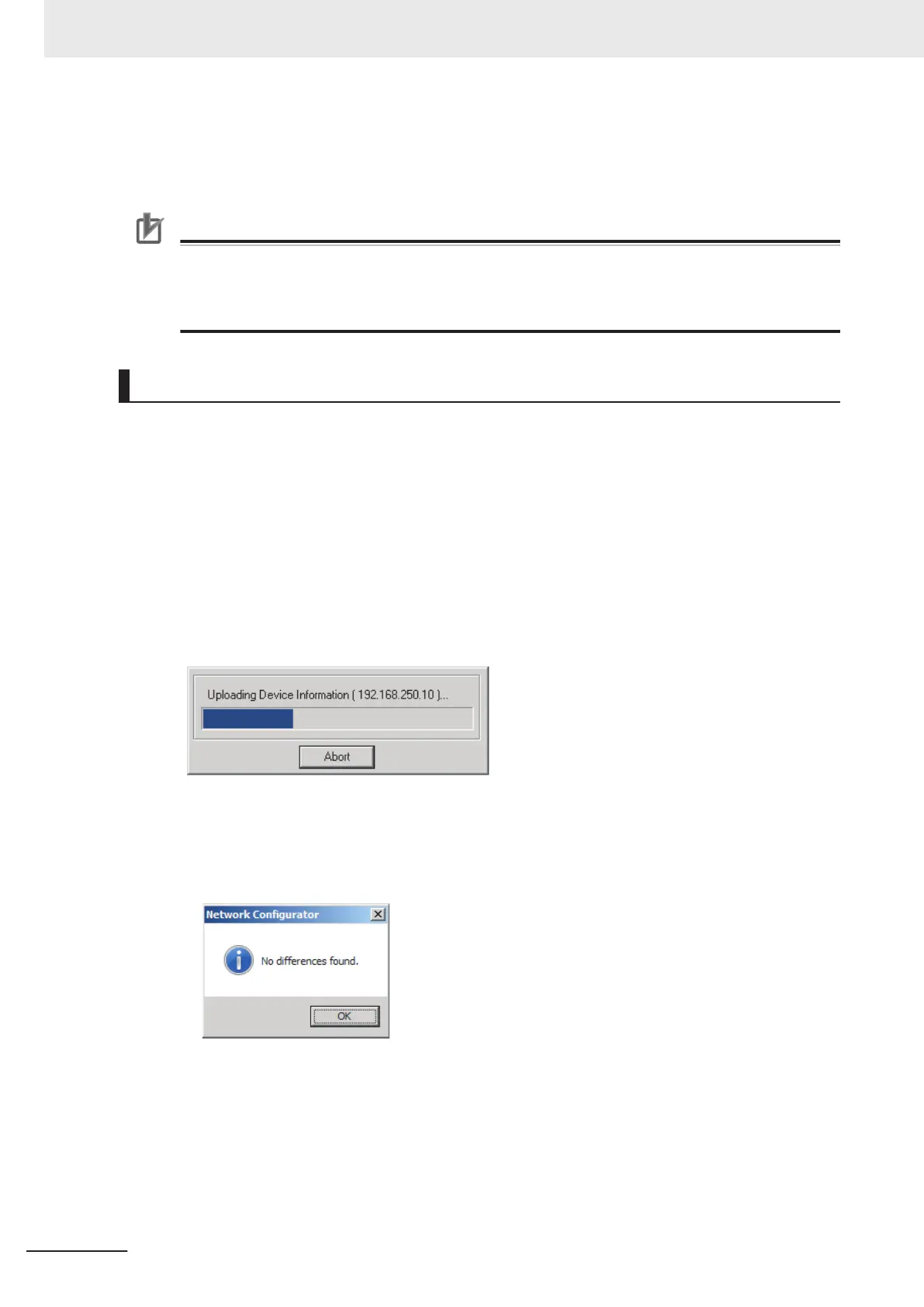The following procedure shows how to compare the parameters. For details on how to connect to the
network from the Network Configurator, refer to 9-2-8 Connecting the Network Configurator to the
Network
on page 9-48.
Precautions for Correct Use
• Make sure that the major CIP revision of the device registered with the Network Configurator
is the same as the major CIP revision of the NX-series EtherNet/IP Unit that you use. If the
major CIP revisions are not the same, the parameters may not be compared. To determine
whether comparison is possible, refer to 9-2-3
Registering Devices on page 9-17.
Verifying the Network Configuration
You can use the following procedure to compare the list of registered devices in the Network Configu-
ration Pane with the devices connected on the EtherNet/IP network, and check the IP addresses and
device types.
This function does not verify device parameters.
1 Connect the Network Configurator to the network.
2 Select Network - Verify Structure
.
The following progress indicator is displayed to show the progress as data is read from the net-
work and compared.
3 The result of the comparison between the network configuration file and data from the network
is displayed as shown below.
•
Differences Not Found in the Comparison
• Differences Found in the Comparison
9 Tag Data Link Functions
9-58
NX-series EtherNet/IP Unit User's Manual (W627)
