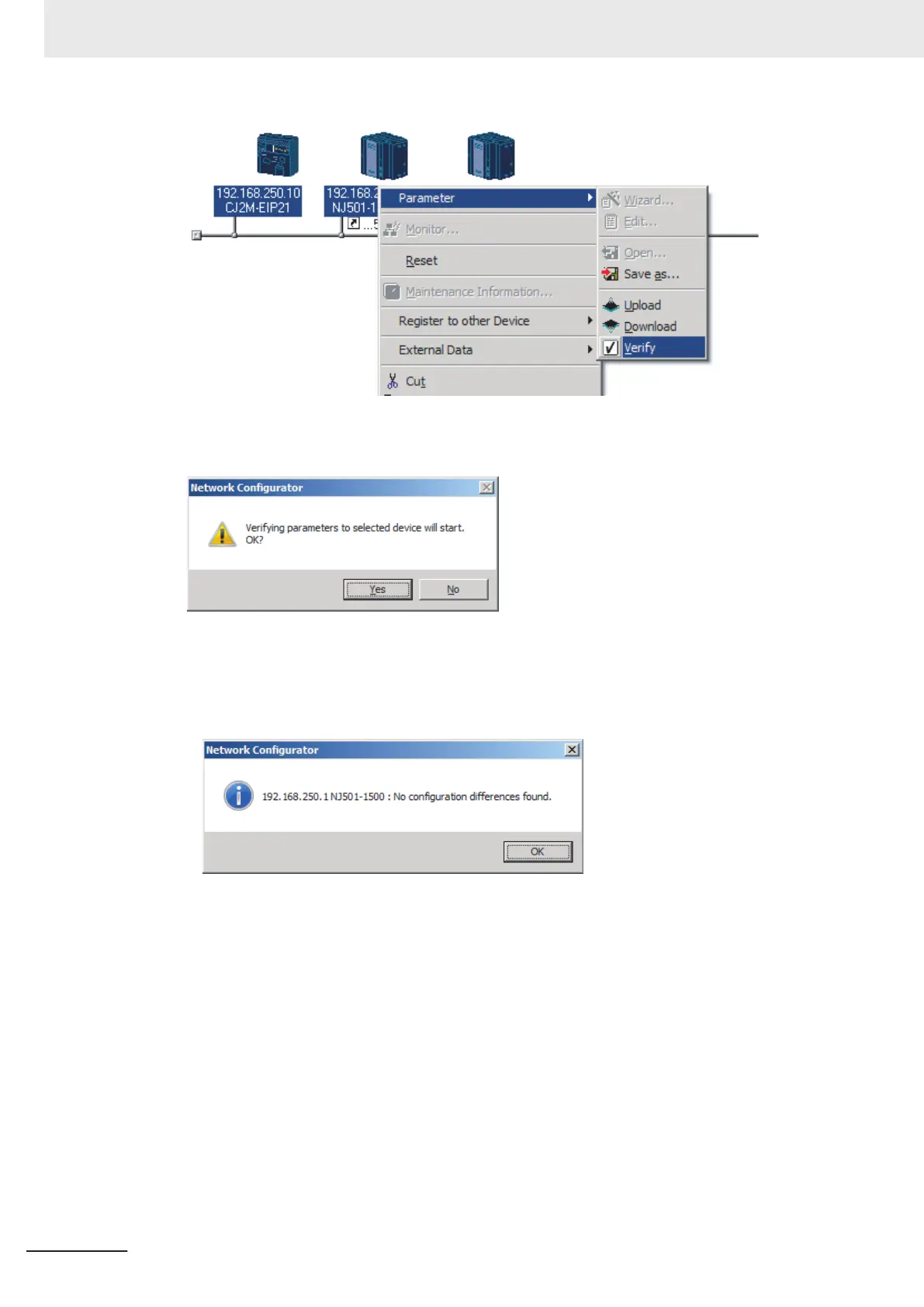3 The following dialog box is displayed.
Click the Yes Button or the No Button.
4 The following dialog box is displayed.
• Dif
ferences Not Found in the Comparison
• Differences Found in the Comparison
9 Tag Data Link Functions
9-60
NX-series EtherNet/IP Unit User's Manual (W627)
