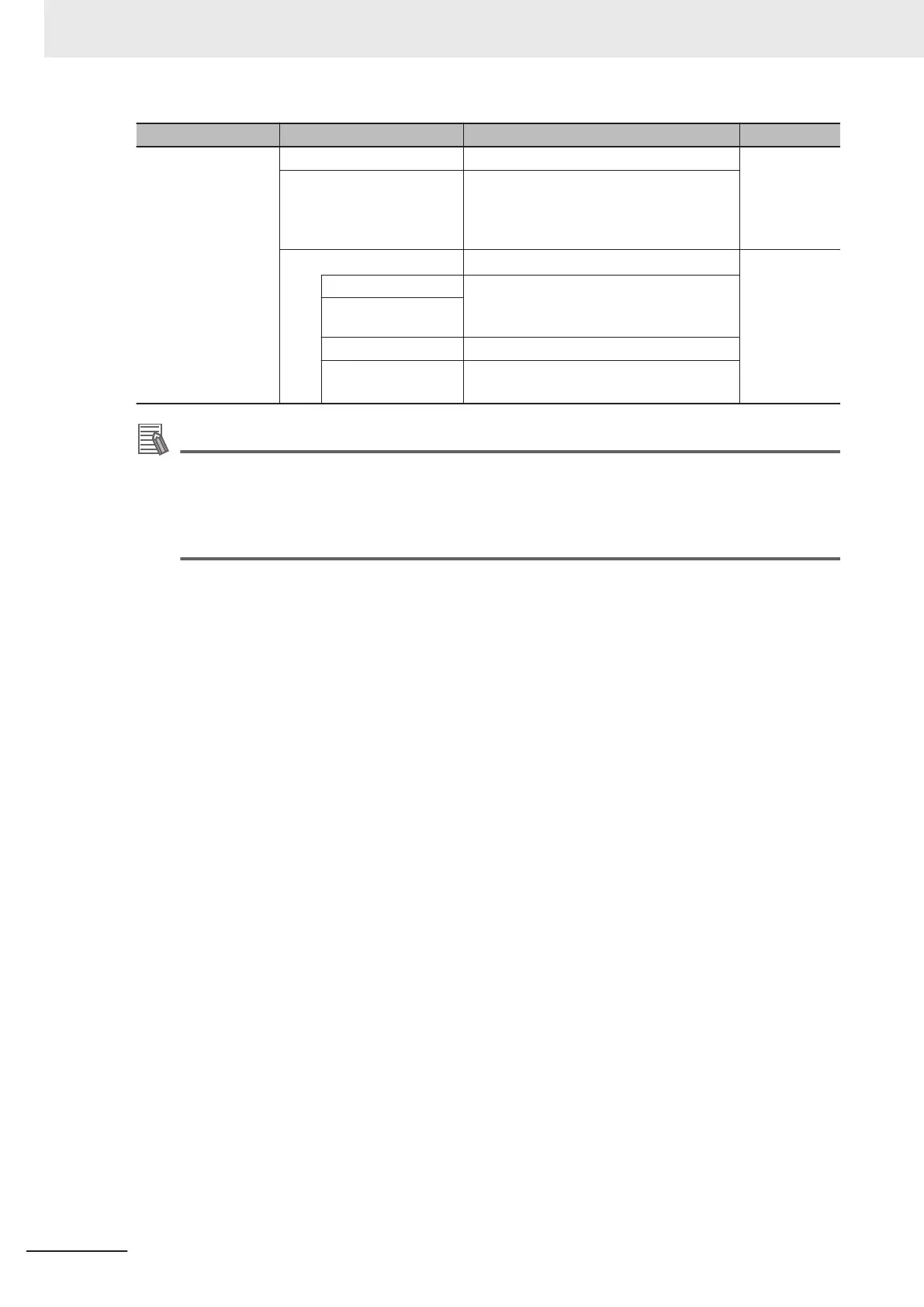Tab page Setting Setting conditions Reference
SNMP Trap Settings SNMP trap Required 7-4 SNMP
Trap
Settings
Dis-
play on page
7-13
Port No. Specified by user.
Required to change from the default value
of 162.
Trap 1 and trap 2 Trap 1 on
page 7-13
T
rap 2 on
page 7-14
IP address Required
Set an IP address or a host name as the
SNMP trap destination.
Host name
Community name Specified by user.
Version Required
Set the version of the SNMP manager
.
Additional Information
Make the settings in the SNMP Settings Display and the SNMP Trap Settings
Display if the
SNMP agent is used.
Refer to 7-3 SNMP Settings Display on page 7-11 for information on the SNMP Settings Dis-
play. Refer to 7-4 SNMP Trap Settings Display on page 7-13 for information on the SNMP
Trap Settings Display.
11 SNMP Agent
11-26
NX-series EtherNet/IP Unit User's Manual (W627)
