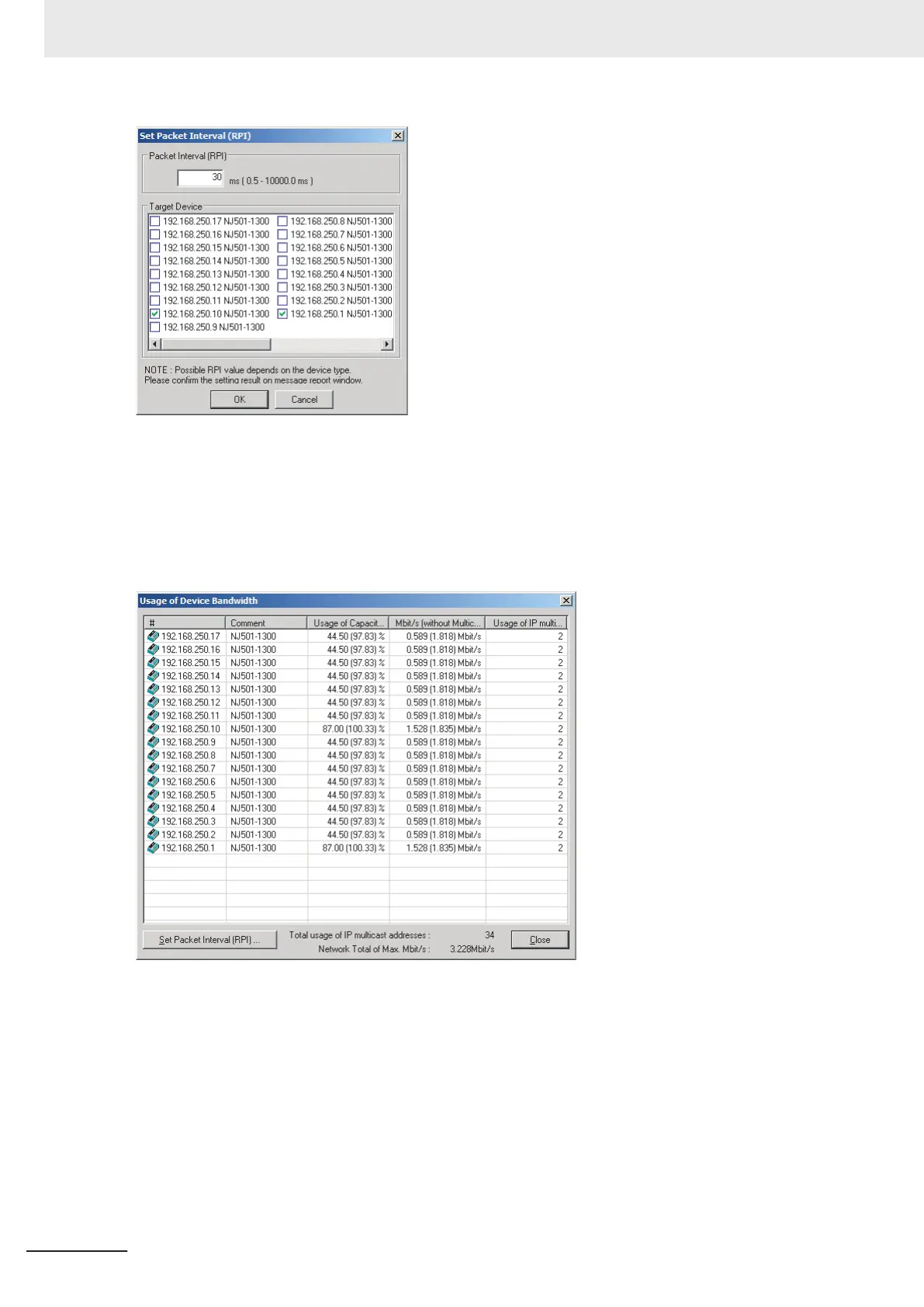The usage rate of allowable tag data link bandwidth for each of the two devices, 192.168.250.1 and
192.168.250.10, increases to 87.00% as shown in the Usage of Capacity column, and this indicates
that the shorter RPI is set for the connections of these devices.
Note that the usage rate of allowable tag data link bandwidth for all the other devices is also increased
from 40.83% to 44.50% since they are connected with the two devices, 192.168.250.1 and
192.168.250.10.
In this case, if the Ethernet switch has no multicast filter, the Usage of Capacity value would be
100.33% and communications errors might occur due to traffic overload at the EtherNet/IP port.
Method 3: Changing the Packet Interval (RPI) of a Specific Connection
In this example, set faster tag data links for a specific connection of a device, 192.168.250.1. Double-
click the device, 192.168.250.1, in the Network Configuration Window.
12 Communications Performance and Communications Load
12-20
NX-series EtherNet/IP Unit User's Manual (W627)
