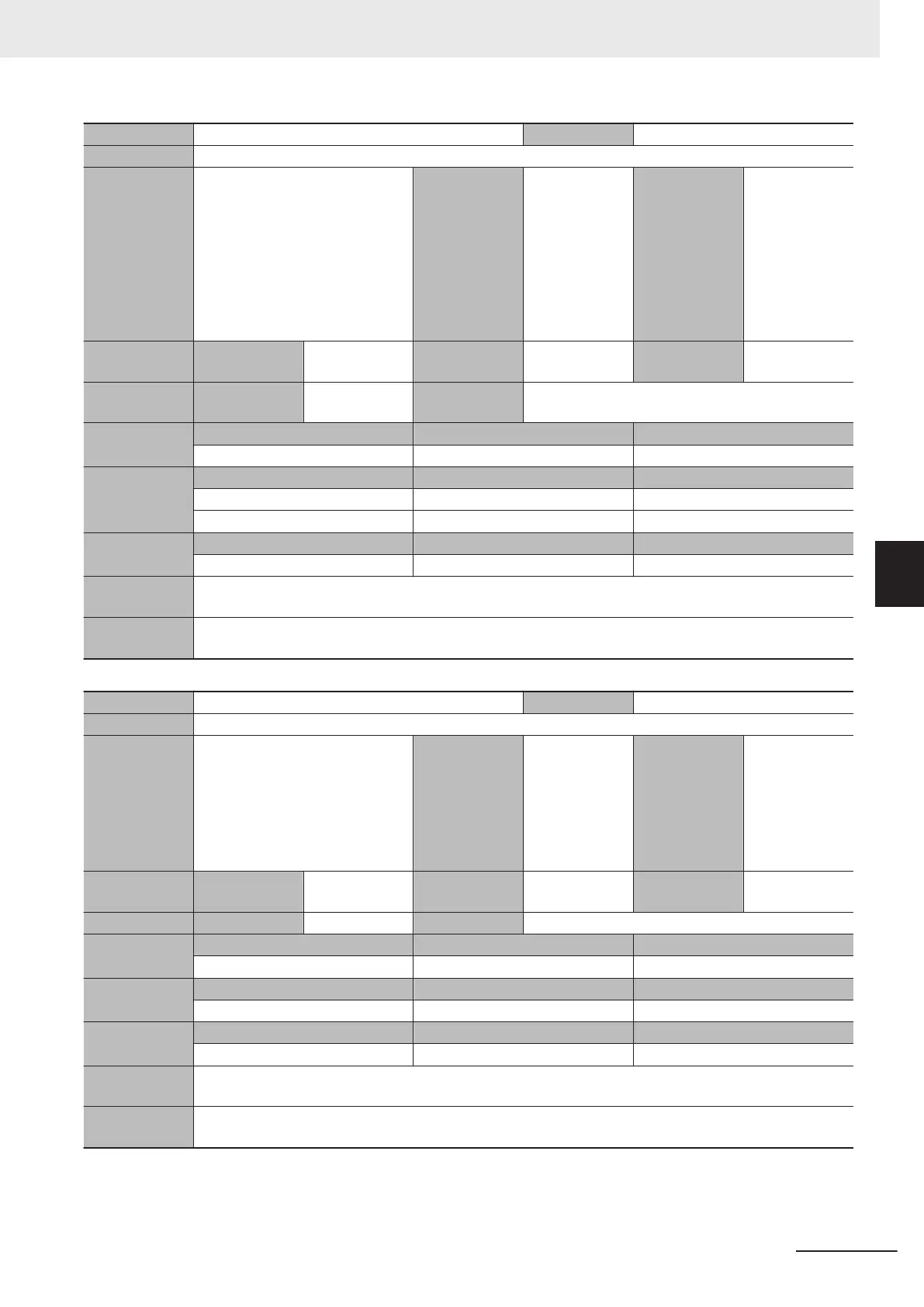Event name MAC Address Error Event code 14310000 hex
Meaning MAC address in non-volatile memory could not be read correctly.
Source X Bus Ethernet Function Module Source details 1 to 4: Mounting
position of the X
Bus Unit (unit
number)
and
communications
port 1/
communications
port 2
are given
in combination
Detection tim-
ing
At power ON or
Controller reset
Error attributes Level Minor fault Recovery Cycle the power
supply.
Log category System
Effects User program Continues. Operation Ethernet communications are not possible for the rele-
vant communications port.
Indicators
Ethernet NET RUN Ethernet NET ERR Ethernet LINK/ACT
OFF Lights. ---
Device variable Variable Data type Name
ETN_Port1Status.MacAdrErr BOOL Port1 MAC Address Error
ETN_Port2Status.MacAdrErr BOOL Port2 MAC Address Error
Cause and cor-
rection
Assumed cause Correction Prevention
Non-volatile memory failure Replace the Unit. None
Attached infor-
mation
None
Precautions/
Remarks
Once the device variable ETN_Port1Status.MacAdrErr or ETN_Port2Status.MacAdrErr becomes TRUE, it will
not become F
ALSE unless the Controller power is turned OFF and then ON.
Event name Ethernet Processing Error Event code 14340000 hex
Meaning A fatal error was detected in the Ethernet Function Module.
Source X Bus Ethernet Function Module Source details 1 to 4: Mounting
position of the X
Bus Unit (unit
number) and
communications
port
are given in
combination
Detection tim-
ing
Continuously
Error attributes Level Minor fault Recovery Cycle the power
supply.
Log category System
Effects User program Continues. Operation Ethernet communications are not possible.
Indicators
Ethernet NET RUN Ethernet NET ERR Ethernet LINK/ACT
OFF Lights. ---
Device variable Variable Data type Name
None --- ---
Cause and cor-
rection
Assumed cause Correction Prevention
Hardware failure Replace the Unit. None
Attached infor-
mation
None
Precautions/
Remarks
None
14 Troubleshooting
14-17
NX-series EtherNet/IP Unit User's Manual (W627)
14-4 Checking with the Sysmac Studio, an HMI, and Instructions That Read Error
Status
14
14-4-4 Error Details
