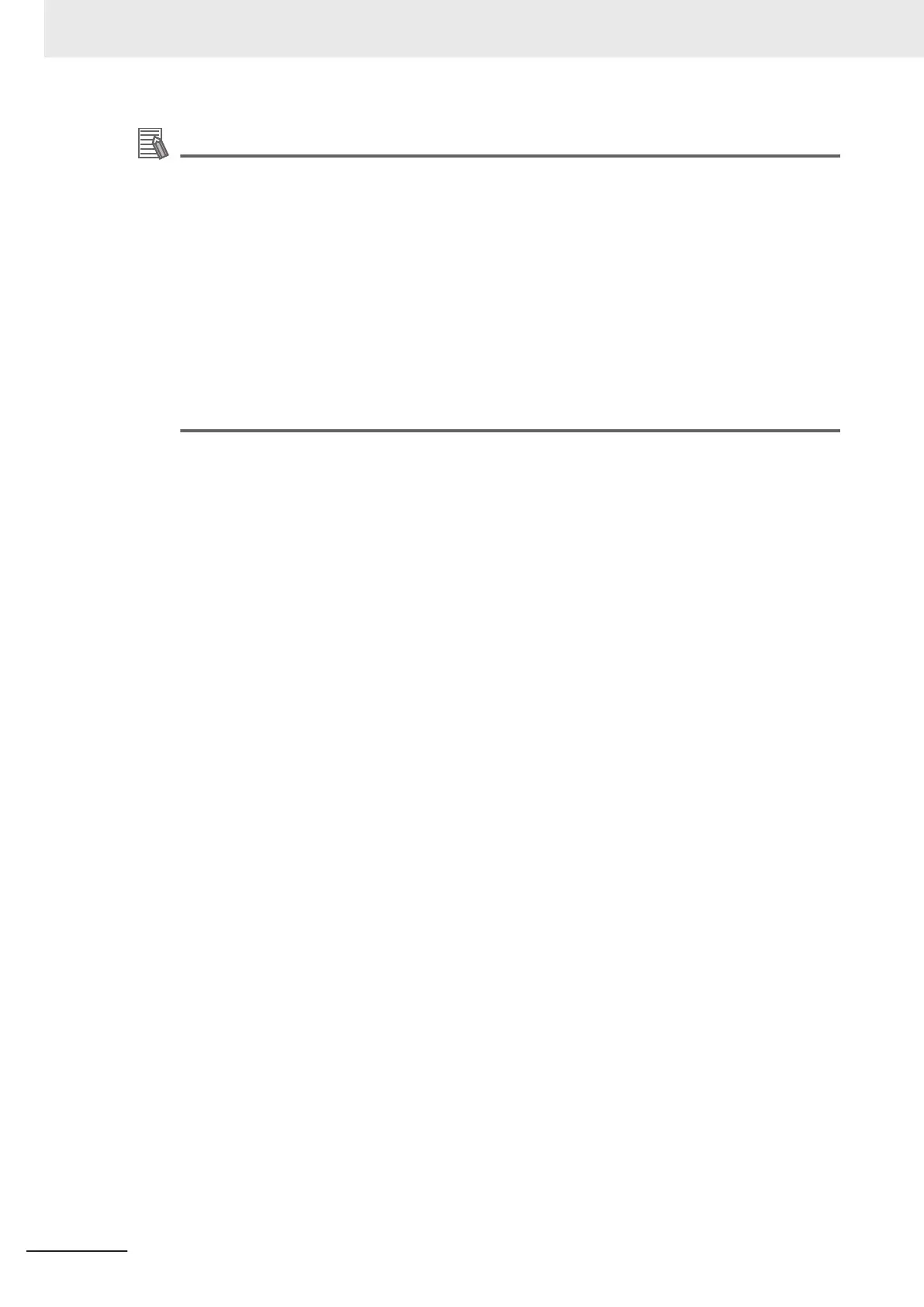Additional Information
CIP (Common Industrial Protocol)
CIP is a shared industrial protocol for the OSI application layer. The CIP is used in networks
such as EtherNet/IP
, CompoNet, and DeviceNet.
Data can be routed easily between networks that are based on the CIP. You can therefore easi-
ly configure a transparent network from the field device level to the host level.
The CIP has the following advantages.
• Destination nodes are specified by a relative path, without fixed routing tables.
• The CIP uses the producer/consumer model. Nodes in the network are arranged on the same
level and it is possible to communicate with required devices whenever it is necessary.
The consumer node will receive data sent from a producer node when the connection ID in
the packet indicates that the node requires the data. Because the producer can send the
same data with the same characteristics in a multicast format, the time required for the trans-
fer is fixed and not dependent on the number of consumer nodes. (Either multicast or unicast
can be selected.)
l
BOOTP Client
If the built-in EtherNet/IP port is set in the BOOTP settings, the BOOTP client operates when the
Controller power is turned ON, and the IP address is obtained from the BOOTP server.
It is possible to set all of the IP addresses of multiple EtherNet/IP ports at the same time.
l
DNS Client for Specifying Host Names
Y
ou can directly specify IP addresses, but you can also use the host names instead of the IP ad-
dresses for SNMP managers (DNS client or hosts settings).
This will help identify the IP address automatically even after the IP addresses of relevant servers
are changed due to system revisions.
*1. A separate DNS server is necessary when you use host names with the DNS client.
*2. The DNS server is specified directly using its IP address.
l
Network Management with an SNMP Manager
The SNMP agent passes internal status information from the EtherNet/IP port to network manage-
ment software that uses an SNMP manager.
*1. A separate SNMP manager is necessary for network management.
l
Complete Troubleshooting Functions
A variety of functions are provided to quickly identify and handle errors.
• Self-diagnosis at startup
• Event log that records the time of occurrence and other error details
l
IP Routing Function
The NX-series EtherNet/IP Unit is equipped with two EtherNet/IP ports for EtherNet/IP communica-
tions as standard, and this allows to separate the information network from the control network. In
addition, the EtherNet/IP ports support the IP routing function to send IP packets to devices on oth-
er IP network segments.
*1. In order to use the function, you must appropriately set the IP router table and default gateway settings for
each device on the network according to your network configuration. For details on the settings, refer to
7-1 TCP/IP Settings Display on page 7-2.
1 Features and System Configuration
1-4
NX-series EtherNet/IP Unit User's Manual (W627)
