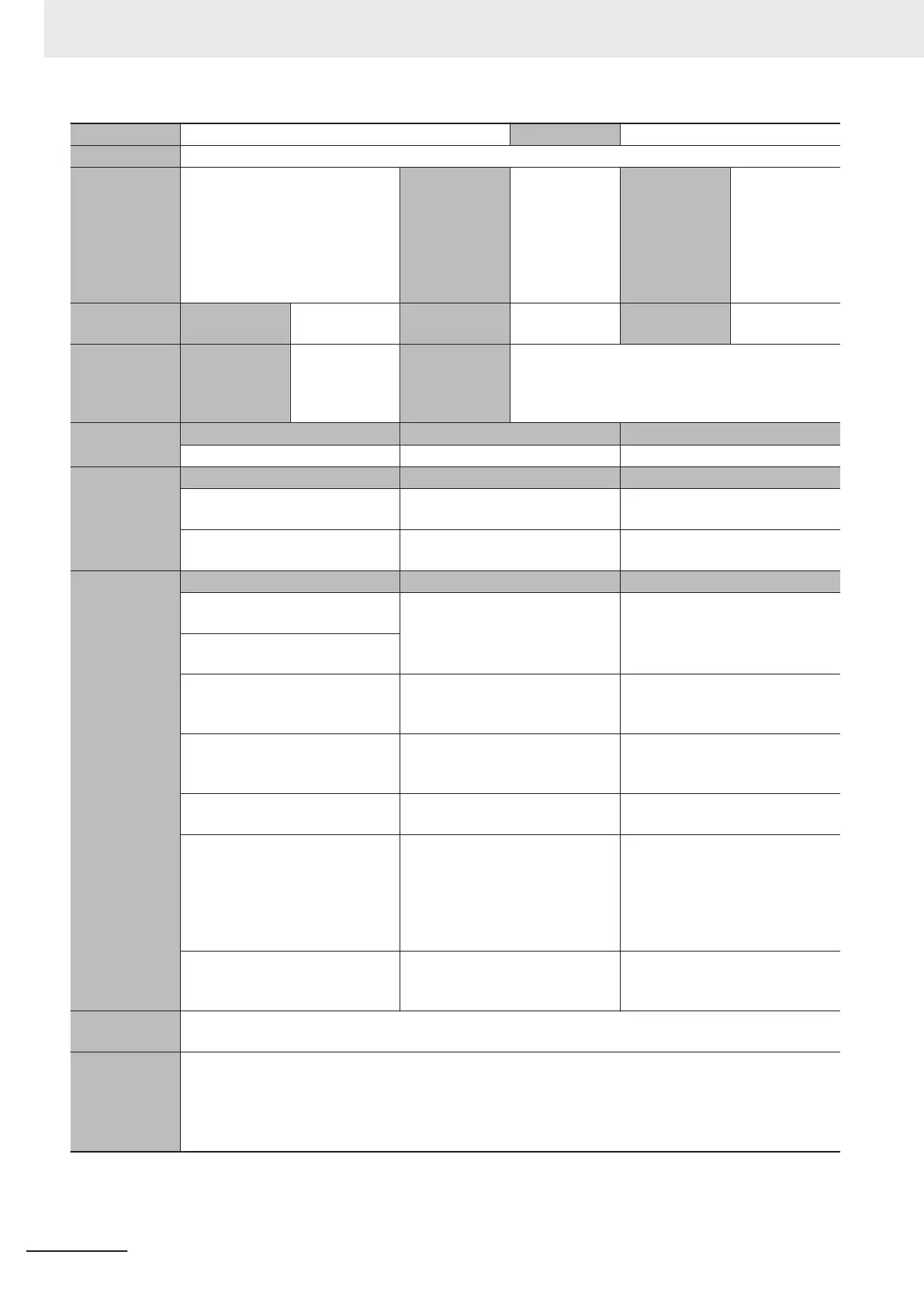Event name Tag Data Link Connection Timeout Event code 84090000 hex
Meaning A timeout occurred while trying to establish a tag data link connection.
Source X Bus EtherNet/IP Function Mod-
ule
Source details 1 to 4: Mounting
position of the X
Bus Unit (unit
number)
and
CIP1/CIP2
are
given in combi-
nation
Detection tim-
ing
When establish-
ing a tag data
link connection
Error attributes Level Minor fault Recovery Automatic re-
covery
Log category System
Effects User program Continues. Operation A data link where a timeout error occurred while trying
to establish a connection does not operate. Recon-
nection process on a regular basis continues for the
connection where a timeout error occurred.
Indicators EtherNet/IP NET RUN EtherNet/IP NET ERR EtherNet/IP LINK/ACT
Flashes at 1-s intervals. Flashes at 1-s intervals. ---
Device variable Variable Data type Name
EIP_Comm1Status.TDLinkOpnErr BOOL CIP Communications1 Tag Data
Link Connection Failed
EIP_Comm2Status.TDLinkOpnErr BOOL CIP Communications2 Tag Data
Link Connection Failed
Cause and cor-
rection
Assumed cause Correction Prevention
The power supply to the target
node is OFF
.
Check the status of the target node
and start it up normally.
Check that the target node is oper-
ating properly and start the tag da-
ta link.
Communications with the target
node stopped.
CIP message communications
stopped at the target node or the
EtherNet/IP port.
Make the device start normal CIP
message communications.
Start CIP message communica-
tions successfully and then perform
tag data links.
The Ethernet cable connector for
EtherNet/IP is disconnected.
Check that the connector is fitted
correctly and reconnect the con-
nector
.
Connect the connector properly
.
The Ethernet cable for EtherNet/IP
is broken.
Replace the Ethernet cable. None
CIP communications are not al-
lowed by the firewall function or
Packet Filter function on the target
node or the devices on the com-
munication path.
Allow CIP communications in the
firewall function or Packet Filter
functions on the target node and
the devices on the communication
path.
Make sure that CIP communica-
tions are allowed in the firewall
function or Packet Filter functions
on the target node or the devices
on the communication path, and
then perform a tag data link.
An error occurred in the communi-
cations path.
Check the communications path
and take corrective measures if
there are any problems.
None
Attached infor-
mation
Attached information 1: IP address of the target node (example: C0A8FA01 hex for IP address of
192.168.250.1)
Precautions/
Remarks
• This event des not occur for the following cases.
The Controller is connected as a target.
A connection timeout is occurring due to detection of a link OFF to an Ethernet switch.
• If errors occur for multiple connections in one node, the event log is registered only for one connection
where an error is occurring.
14 Troubleshooting
14-38
NX-series EtherNet/IP Unit User's Manual (W627)
