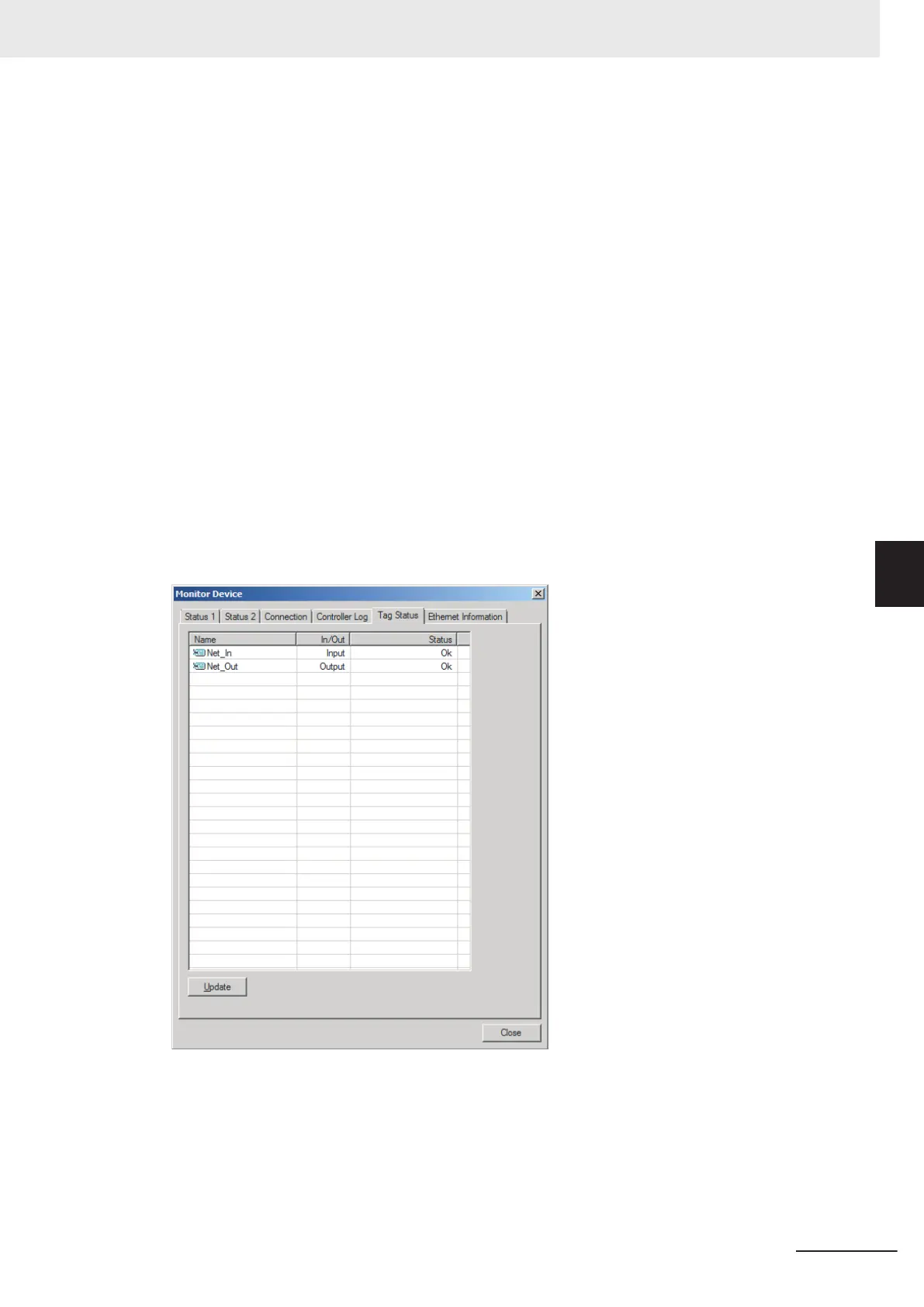l
Tag Status Tab Page
This tab page displays if the tag settings for each tag for tag data links are set so that data can be
exchanged with the NX-series EtherNet/IP Unit.
The following status is displayed depending on the status that is set.
Normally resolved:
Normal data exchange is possible.
Resolving: The variables with tags are being resolved.
When the resolution is completed normally
, a connection will be established and the data ex-
change will start.
Dif
ferent sizes: Different sizes are set for the network variables and the tag settings.
A connection will not be established for a tag for which this error occurs.
No tag: A network variable is not set in the variable table in the NX-series EtherNet/IP Unit for the speci-
fied tag setting. Or, instead of a member of union variable, unions are specified.
A connection will not be established for a tag for which this error occurs.
Attribute error:
1.
Writing is not possible for Read Only and Constant attributes.
2. The I/O direction that is set in the tag data link settings does not agree with the I/O direction
of the variable in the NX-series EtherNet/IP Unit. There is an error in the setting of a Net-
work Publish attribute for a NX-series EtherNet/IP Unit
variable.
A connection will not be established for a tag for which this error occurs.
If the status is not “Normally resolved”, check the tag data link settings or the network variable set-
tings in the variable table in the NX-series EtherNet/IP Unit
.
14 Troubleshooting
14-53
NX-series EtherNet/IP Unit User's Manual (W627)
14-6 Checking with the Network Configurator
14
14-6-1 The Network Configurator's Device Monitor Function
