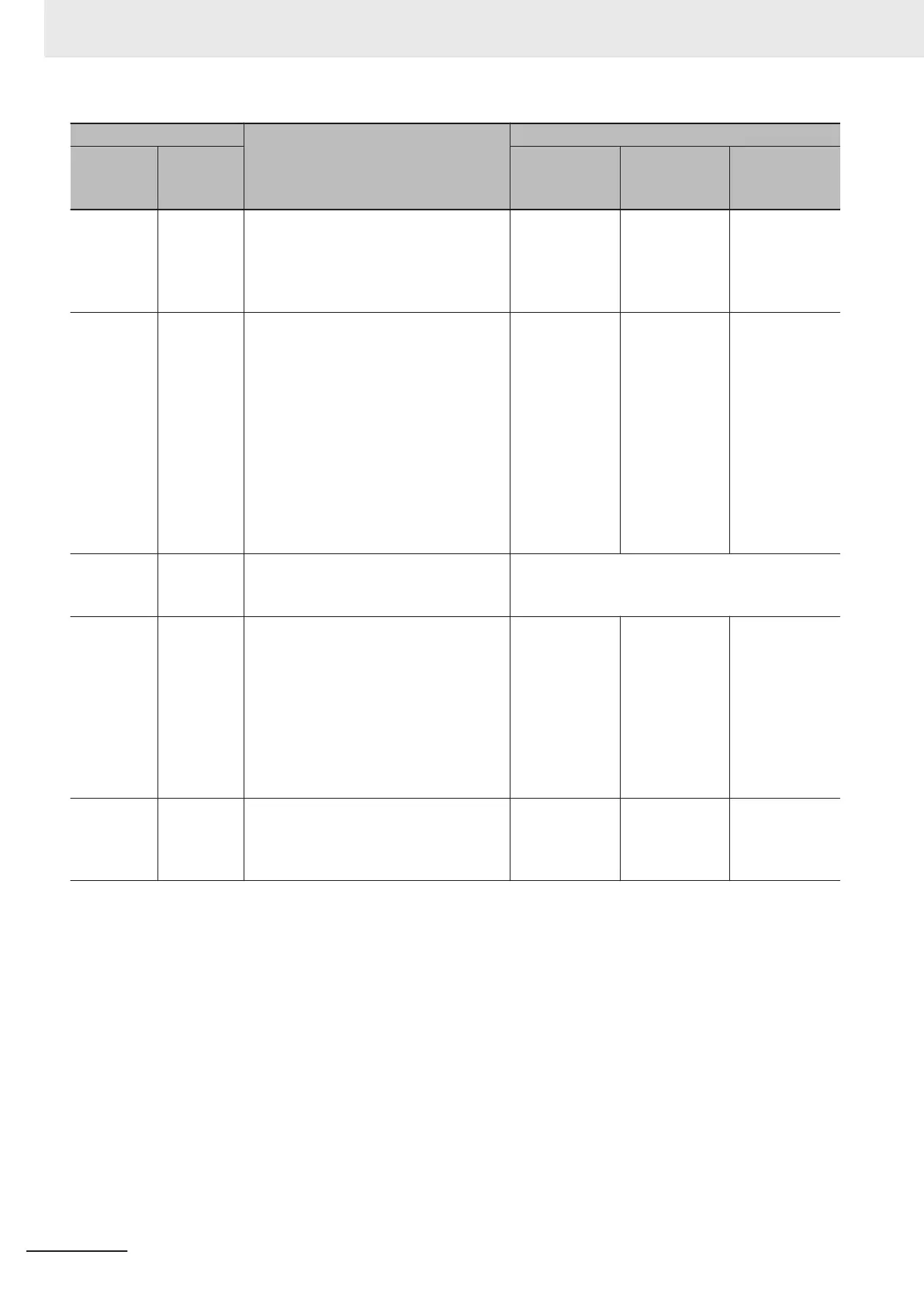Connection status
Source of error
Handling
General
Status
(hex)
Additional
Status
(hex)
Configuration
1
Configuration
2
Configuration
3
01 0107 Error code returned from target:
Attempted to close a connection, but that
connection was already closed.
This error does
not occur
.
This error does
not occur.
This is not an
error because
the connection
is already
closed.
01 0108
Error code returned from target:
Attempted to open a connection with an
unsupported connection type.
This error does
not occur.
Check which
connection
types can be
used by the
target.
(Contact the
manufacturer.)
Only multicast
and point-to-
point connec-
tions can be
set.
Check which
connection
types can be
used by the
originator. (An
error will occur
if a connection
other than a
multicast or
point-to-point
connection is
set.)
01 0109
Error code returned from target:
The connection size settings are differ-
ent in the originator and target.
Check the connection (sizes) set in the originator
and target.
01 01
10 Error code returned from target:
The target was unable to open the con-
nection, because of its operating status,
such as downloading settings.
Check whether
the tag data
link is stopped
at the target.
(Restart the tag
data link com-
munications
with the soft-
ware switch.)
Depends on
the target's
specifications.
(Contact the
target device's
manufacturer.)
Check whether
the tag data
link is stopped
at the target.
(Restart the tag
data link com-
munications
with the soft-
ware switch.)
01 01
11 Error code returned from target:
The RPI was set to a value that exceeds
the specifications.
This error does
not occur.
Check the tar-
get's RPI set-
ting specifica-
tions.
Set the origina-
tor's RPI set-
ting to 10 sec-
onds or less.
14 Troubleshooting
14-56
NX-series EtherNet/IP Unit User's Manual (W627)
