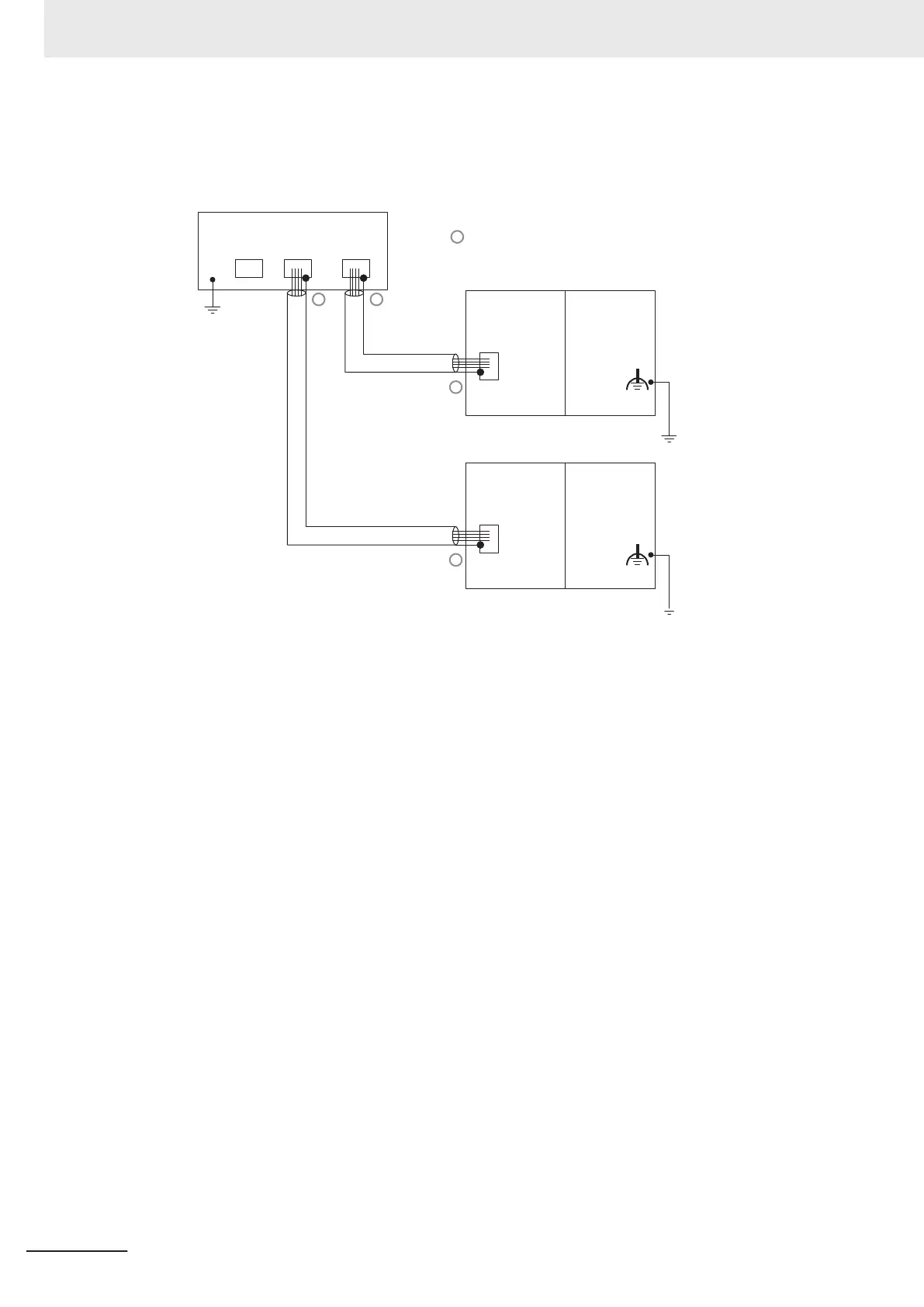Connect the cable shields to the connector hoods as described in either (1) or (2) below.
1. Connecting the shields at both ends of the cable
Connect the shields to the connector hoods at both ends of the cables.
STP
(S
hield)
STP
(Shield)
Ethernet switch
GR
terminal
Connector
Connector
Connector
ConnectorConnector
Connect shield to connector hood
EtherNet/IP port
CPU Unit
EtherNet/IP port
NX-series
EtherNet/IP Unit
CPU Unit
NX-series
EtherNet/IP Unit
2. Connecting the shields only at the Ethernet switch side
Connect the shields to the connector hoods only at the Ethernet switch side.
A clamp core must be attached to the end of the cable at the EtherNet/IP port side. For a
recommended clamp core and attachment methods, refer to Recommended Clamp Core and
Attachment Method on page
5-10.
To comply with EMC standards, it is mandatory that a clamp core be attached when connect-
ing the shield to the connector hood only at the Ethernet switch side.
5 Installing Ethernet Networks
5-8
NX-series EtherNet/IP Unit User's Manual (W627)
