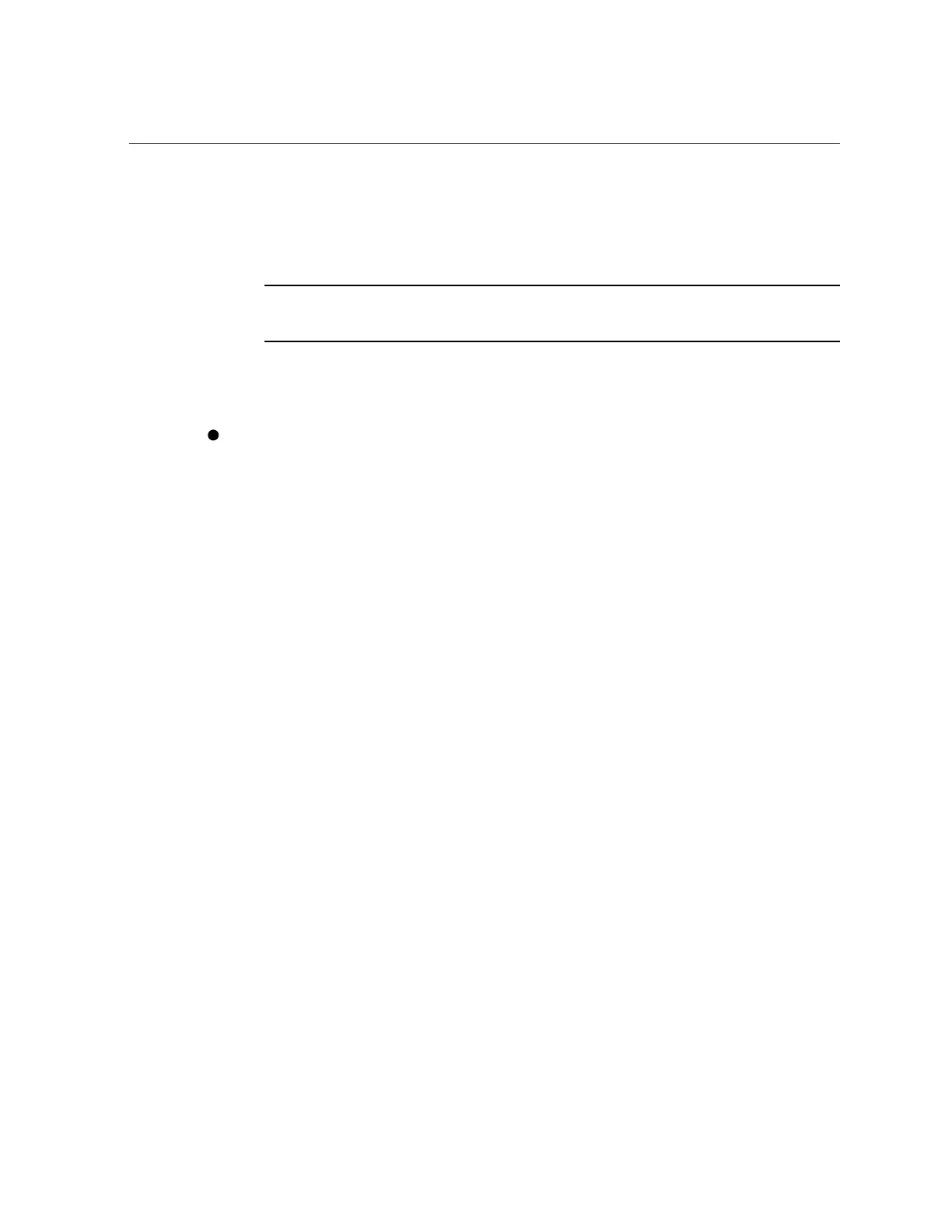Set Power Capping Policy on Server SP
■
Set a power target limit on the managed server prior to setting the Power Capping Policy.
For instructions, see “Set Power Target Limit Property on Server SP” on page 104.
■
Ensure that you have Admin (a) user role privileges in Oracle ILOM.
Note - Some systems do not support power capping. For these systems, the commands and
or the web elements are not present.
This procedure provides both web and command-line interface (CLI) instructions for the server
service processor (SP).
To define a power capping policy for the Oracle ILOM-managed server:
■ From the Web interface:
a.
Click Power Management > Limit.
b.
In the Advanced Settings panel, select one of the Policy options: Soft
Cap (default) or Hard Cap
c.
Select a policy violation action in the Violation Actions list box: None or
Hard Power Off
d.
Click Save to apply your changes.
■ From the CLI to set a power capping policy, type:
set /SP/powermgmt/budget pendingtimelimit=[ default|integer between 1 and 99999|0
] pendingviolation_actions=[ none | hardpoweroff ] commit_pending=true
See Also
Set Advanced Power Capping Policy, Oracle ILOM Configuration and Maintenance Guide for
firmware version 3.1 or 3.2.
106 Oracle X4 Series Servers Administration Guide • April 2016
