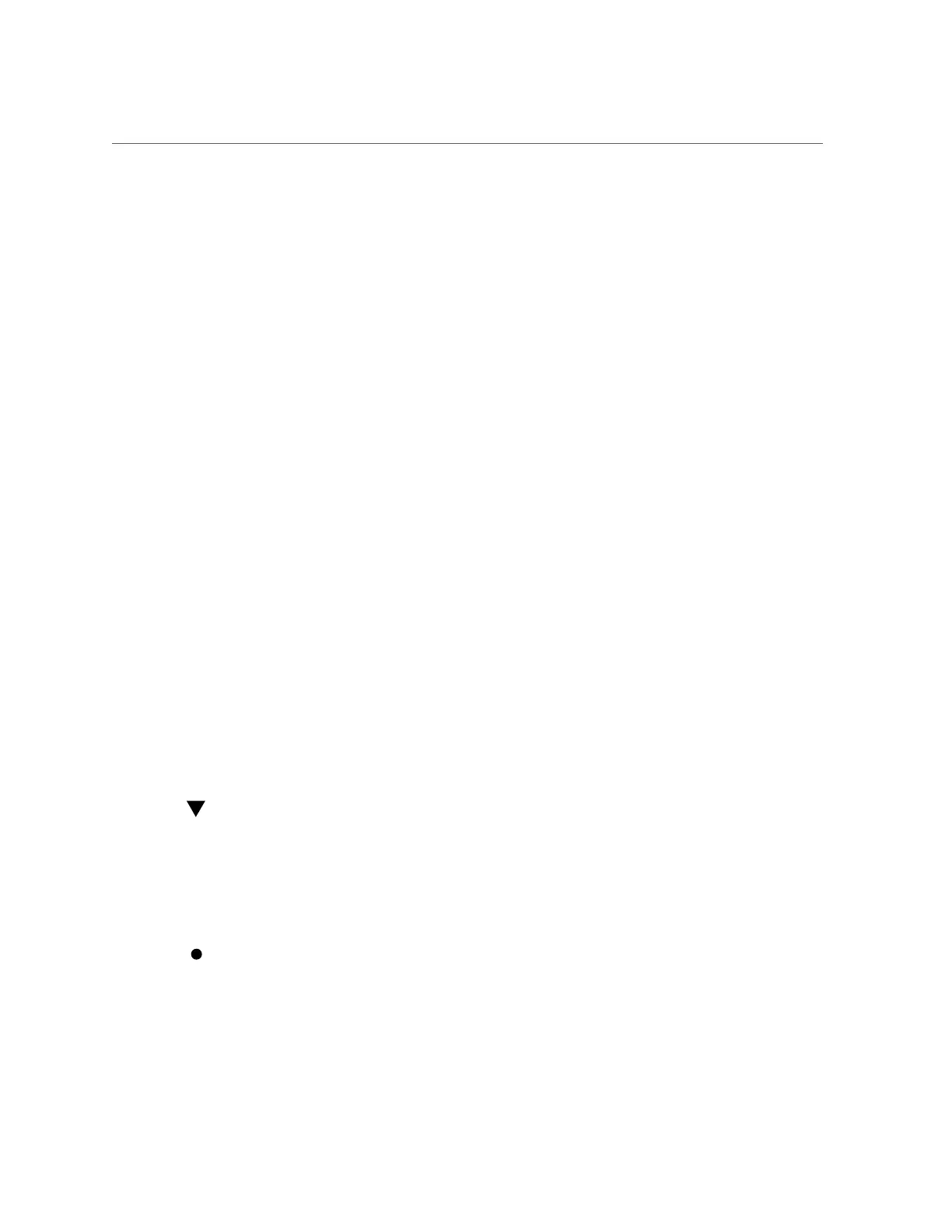Mount Oracle System Assistant Flash Drive on a Linux Host
3.
To determine the name of the partition on the Oracle System Assistant USB
device, type the fdisk -l /dev/sdo command.
An example of the output produced by this command is shown below.
# fdisk -l /dev/sdo
Disk /dev/sdo: 3880 MB, 3880452096 bytes
4 heads, 32 sectors/track, 59211 cylinders
Units = cylinders of 128 * 512 = 65536 bytes
Device Boot Start End Blocks Id System
/dev/sdo1 * 17 57344 3668992 ef EFI (FAT-12/16/32)
4.
(Optional) Create a mount point to use when mounting the Oracle System
Assistant USB flash drive.
For example:
# mkdir /mnt/OSA
5.
To mount the Oracle System Assistant USB device, use the partition name
determined in Step 3 and an existing mount point or the mount point that you
created in Step 4.
Here is an example of a mount command:
# mount -t vfat -o codepage=850 /dev/sdo1 /mnt/OSA
# ls /mnt/OSA
boot Firmware LiveOS OracleVM syslinux.cfg
Documentation ldlinux.sys manifest.xml readme.html Versions.txt
EFI Linux Oracle Solaris Windows
#
The Oracle System Assistant USB flash drive is now mounted at the mount location specified.
Mount Oracle System Assistant Flash Drive on a
Linux Host
If the server is running a Linux operating system, you might have to mount the Oracle System
Assistant USB flash drive before you use the file system to display or access its contents.
To mount the Oracle System Assistant USB flash drive, enter the commands
shown below:
#>mkdir /mnt/OSA
Using Oracle System Assistant 163
