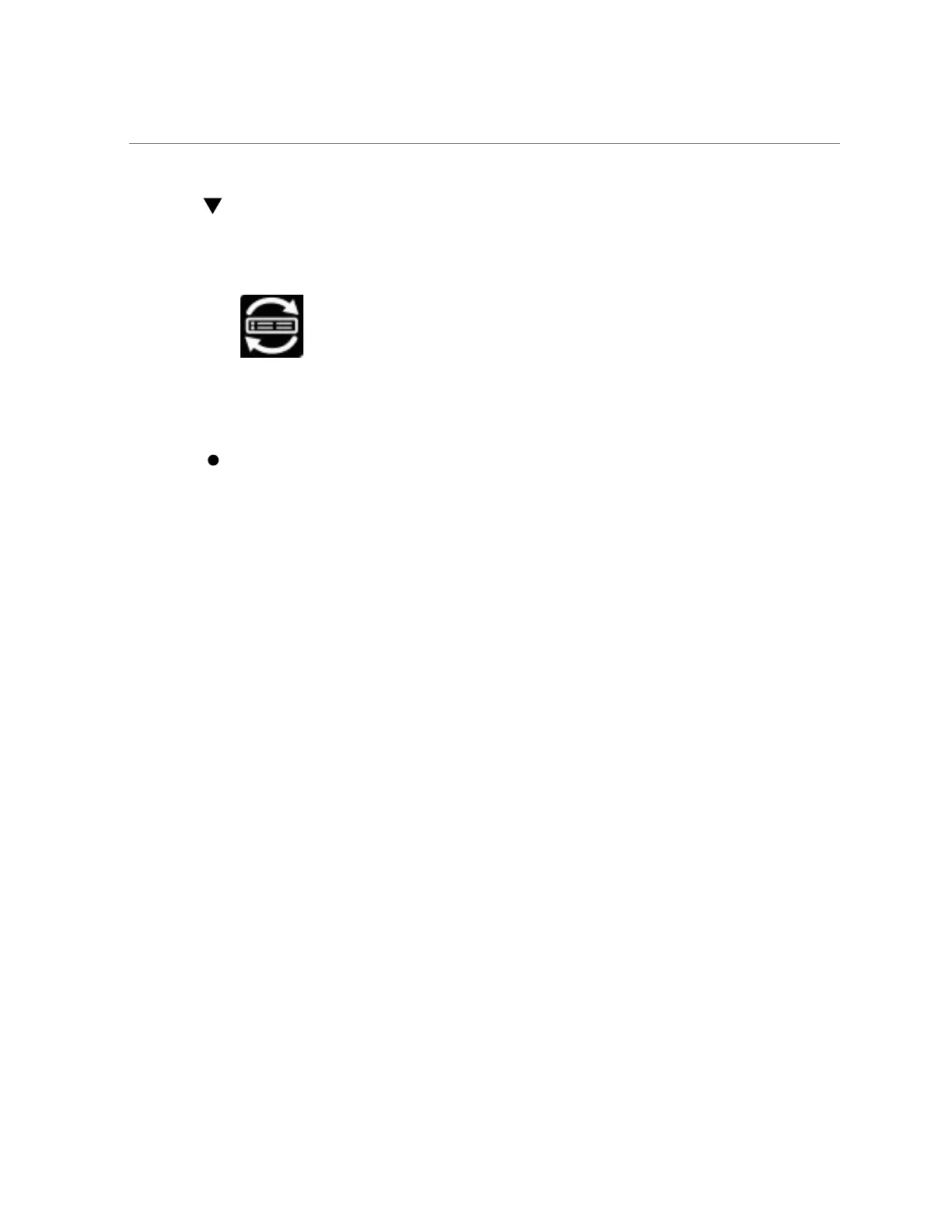Access Flash Drive Files from an Operating System
Access Flash Drive Files from an Operating
System
You can access the flash drive files from the operating system using a command line or a file
browser.
Use a command line or file browser to navigate to the flash drive.
The label for the drive is:
■
Oracle Solaris and Linux: ORACLE_SSM
■
Oracle VM: ORACLE SSM
■
Windows: ORACLE_SSM
If you cannot access the flash drive:
■
If you cannot see the flash drive, Oracle System Assistant is probably disabled. See “Enable
or Disable Oracle System Assistant (BIOS)” on page 171.
■
If you can see the flash drive but cannot not access it, you must mount it. This might be
necessary with Oracle Solaris 10 and Oracle VM operating systems, but is normally not
necessary on Windows, Linux operating systems, or the Solaris 11 operating system.
■
Oracle Solaris: “Mount Oracle System Assistant Flash Drive on Solaris 10
Host” on page 161
■
Oracle VM: “Mount Oracle System Assistant Flash Drive on Oracle VM
Host” on page 162
■
Linux: “Mount Oracle System Assistant Flash Drive on a Linux Host” on page 163
■
Windows: Mounting is not necessary
To see the system documentation, navigate to the /documentation directory.
158 Oracle X4 Series Servers Administration Guide • April 2016
