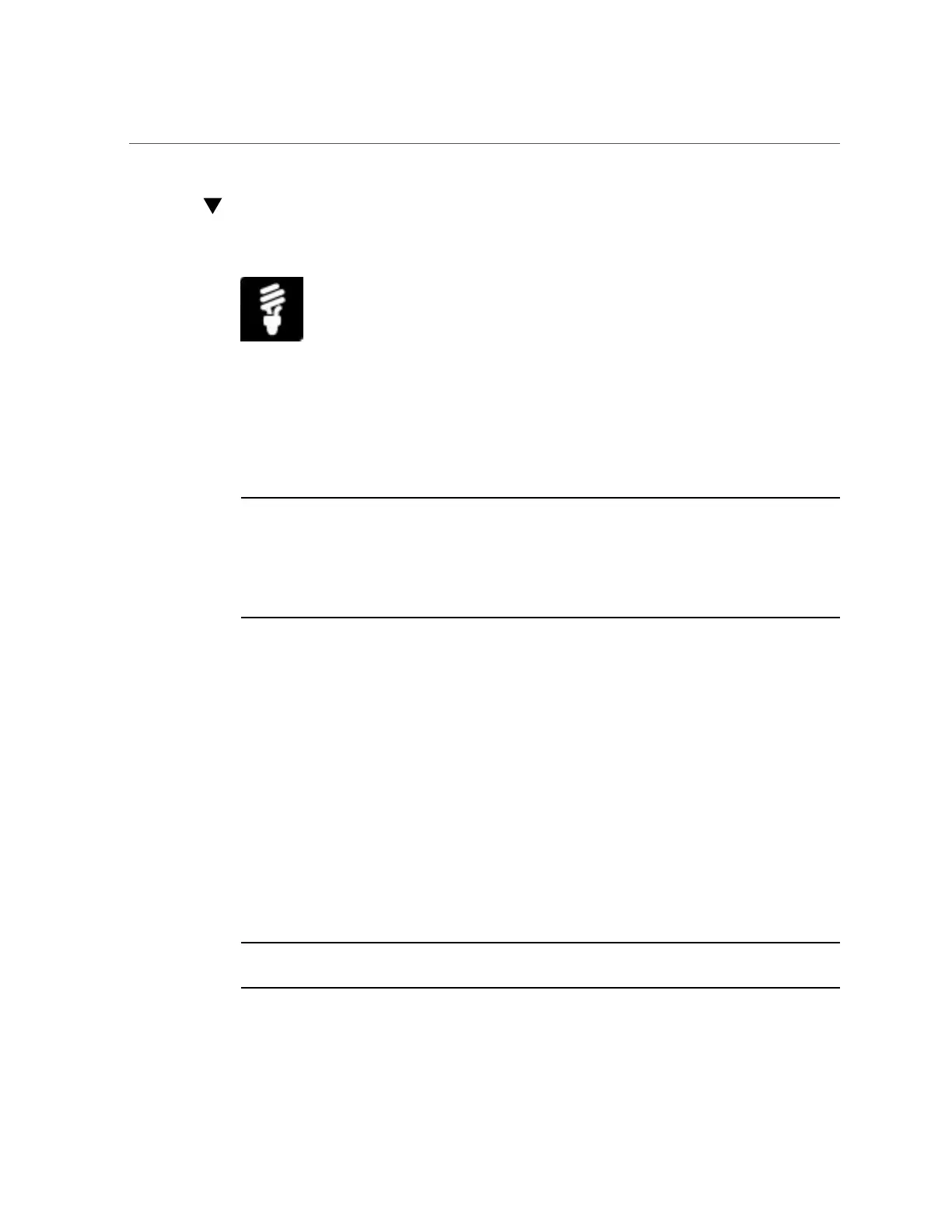Modify Oracle ILOM SP Network Settings (Oracle ILOM)
Modify Oracle ILOM SP Network Settings (Oracle
ILOM)
When you use Oracle ILOM to deploy or manage the server, you can optionally modify the
default network settings provided for the service processor (SP).
This procedure provides web and command-line interface (CLI) instructions for viewing and
modifying the network settings that are assinged to the SP. For further details about this task,
see the instructions below.
Note - Earlier releases of Oracle ILOM support the ability to configure an IPv4 network
connection or a dual-stack (IPv4 and IPv6) network connection. Newer enhanced releases
of Oracle ILOM support the ability to configure a static IPv6 gateway address and any of
the following: IPv4 network connection only, IPv6 network connection only, or a dual-stack
network connection (where IPv4 and IPv6 are both enabled). Refer to your product notes to
determine which Oracle ILOM release supports these enhancements.
1.
Log in to Oracle ILOM as an Administrator.
For instructions on how launch Oracle ILOM from the CLI or web interface, see: “Accessing
Oracle ILOM” on page 38
2.
To modify the SP network settings, perform one of the following:
■ From the web interface, perform these steps:
a.
Click ILOM Administration > Connectivity > Network.
b.
Modify the settings on the Network Settings page as required.
For further details about how to configure the properties on the Network Settings
page, click the More Details link.
c.
Click Save to save your network property changes in Oracle ILOM.
Note - All user sessions on the SP are terminated when you save IP network property changes.
To log back in to Oracle ILOM, use the newly assigned service processor IP address.
90 Oracle X4 Series Servers Administration Guide • April 2016
