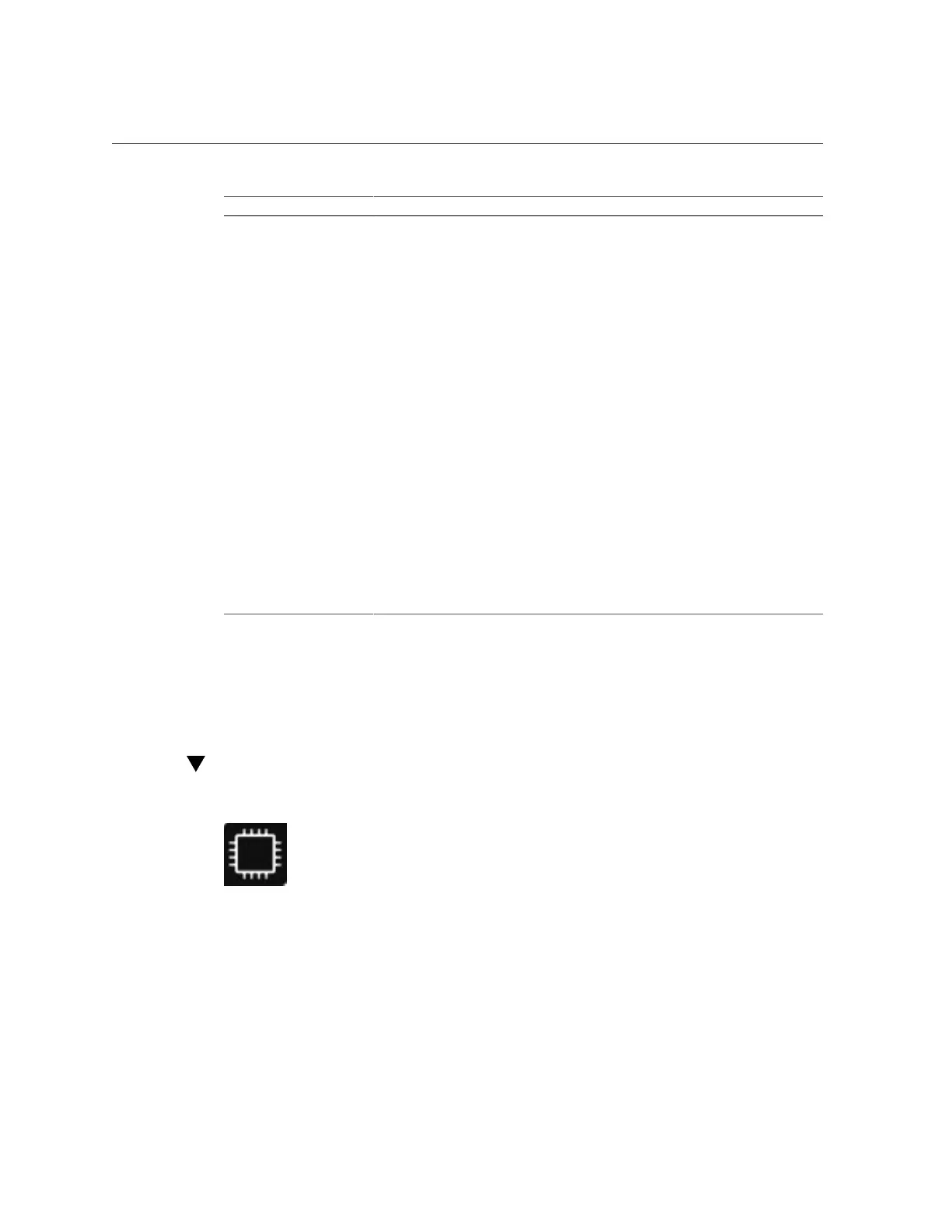Set UEFI Late Synchronization
Function Key Control Key Sequence BIOS POST Function BIOS Setup Function
F1 Ctrl+Q Not applicable. Activate the BIOS Setup
Utility Help menu.
F2 Ctrl+E Enter the BIOS Setup
Utility while the system is
performing the power-on
self-test (POST).
Not applicable.
F7 Ctrl+D Not applicable. Discard changes.
Not applicable to the UEFI
Driver Control Menu.
F8 Ctrl+P Activate the BIOS Boot
menu.
Not applicable.
F9 Ctrl+O Launches Oracle System
Assistant. BIOS boots to
Oracle System Assistant,
bypassing the current Boot
Option Priority list for this
one-time boot method.
Activate Load Optimal
Values dialog box menu.
Not applicable to the UEFI
Driver Control Menu.
F10 Ctrl+S Not applicable. Activate the Save and Exit
dialog box menu.
Not applicable to UEFI
Driver Control Menu.
F12 Ctrl+N Activate Network boot. Not applicable.
See Also
“Access the BIOS Setup Utility Menus” on page 190
Set UEFI Late Synchronization
If you have changed certain BIOS settings, the boot process might be interrupted, and then
restarted. This is necessary to synchronize the settings between various system components.
■
If UEFI Late Synchronization is enabled, this interruption happens after POST messages are
finished.
Setting Up and Configuring BIOS 195
