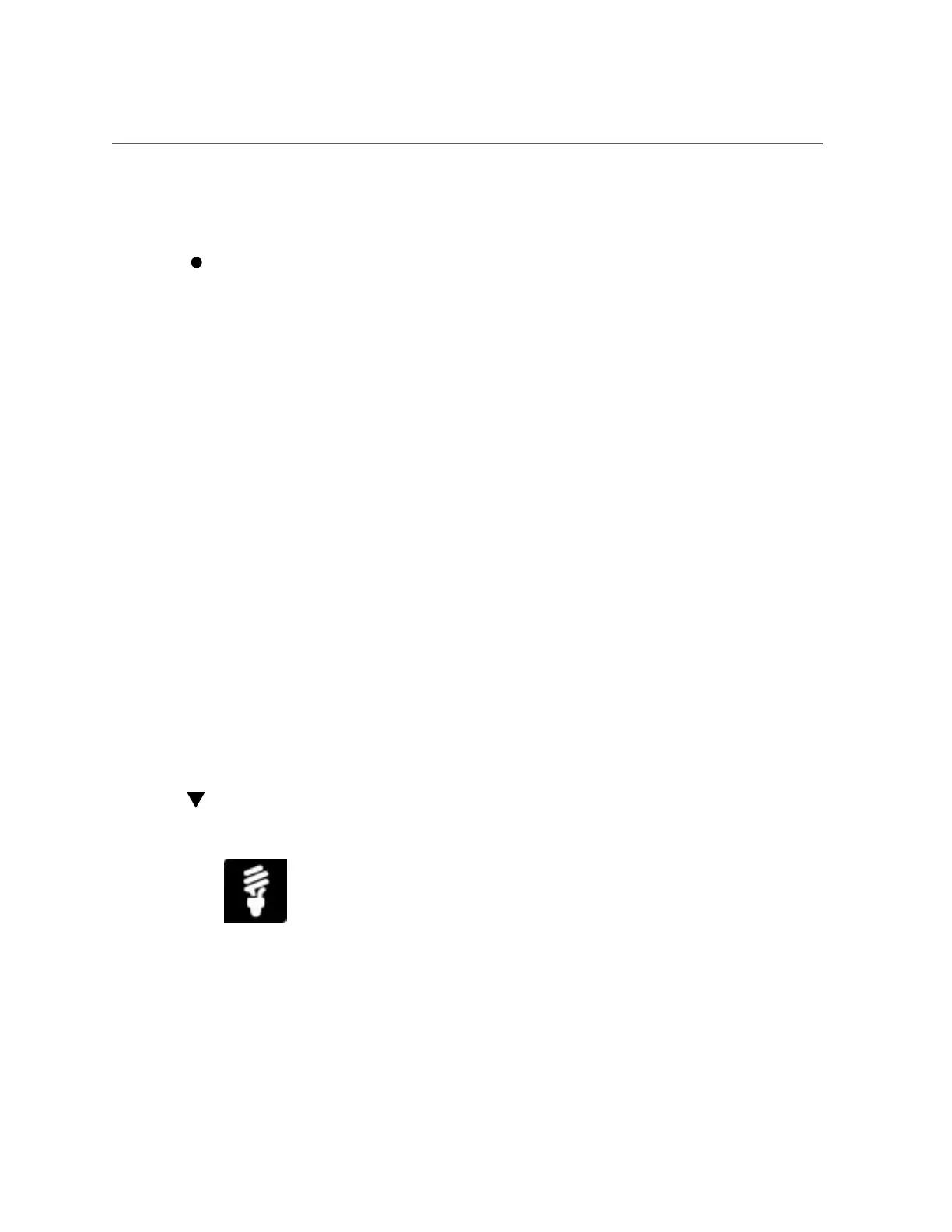View Event Log Entries (Oracle ILOM)
This procedure provides web and command-line interface (CLI) instructions for both a server
service processor (SP) and a chassis monitoring module (CMM).
To view and resolve open problems:
■ To use the web interface:
a.
Click Open Problems to view reported open problems.
b.
Navigate to the Reference Document URL (located in the problem
description for each entry) in a web browser to view the suggested
corrective action.
■ To use the CLI:
a.
To view reported problems, type:
show /System/Open_Problems
b.
Navigate to the Reference Document URL (located in the problem
description for each entry) in a web browser to view the suggested
corrective action.
See Also
■
Administering Open Problems, Oracle Integrated Lights Out Manager (ILOM) User's
Guide for firmware release 3.1 or 3.2
■
Setting Up Alert Notifications, Oracle ILOM Configuration and Maintenance Guide for
firmware version 3.1 or 3.2
View Event Log Entries (Oracle ILOM)
Use the Oracle Integrated Lights Out Manager (ILOM) event log to help monitor the
performance of your server or to troubleshoot hardware failures. The event log presents
information about hardware faults, hot swap and remove actions, upper and lower non-
Monitoring Server Inventory and Health 125
