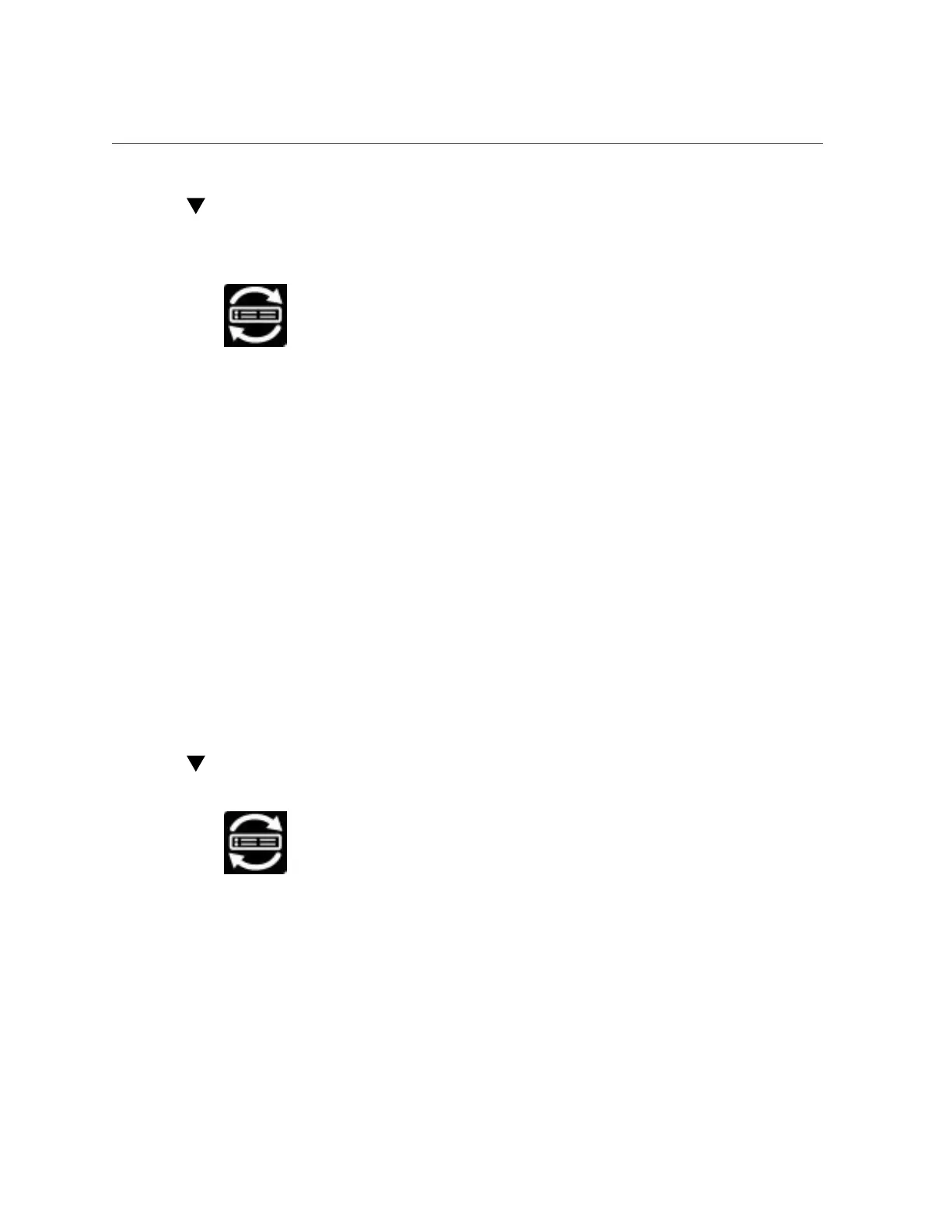Disable Oracle System Assistant (Oracle System Assistant)
Disable Oracle System Assistant (Oracle System
Assistant)
Use this procedure to disable Oracle System Assistant. This makes it unbootable and prevents
the host operating system from accessing the files on the USB drive. This might be desirable for
security reasons.
To re-enable Oracle System Assistant, use the BIOS Setup Utility Boot menu, as described in
“Enable or Disable Oracle System Assistant (BIOS)” on page 171.
1.
Click Preferences, and then click the Disable Oracle System Assistant tab.
The Disable Oracle System Assistant screen appears.
2.
Click Disable Oracle System Assistant.
3.
To confirm, click Yes.
The system reboots.
See Also
■
“Accessing Oracle System Assistant” on page 147
■
“Select UEFI Boot Mode or Legacy BIOS Boot Mode (BIOS)” on page 198
■
“Enable or Disable Oracle System Assistant (BIOS)” on page 171
Enable or Disable Oracle System Assistant (BIOS)
Use the Oracle System Assistant Configuration setting in the BIOS Setup Utility Boot menu to
disable or enable Oracle System Assistant.
Disabling Oracle System Assistant makes it unbootable and prevents the host operating system
from accessing the files on the USB drive. This might be desirable for security reasons.
Managing Oracle System Assistant 171
