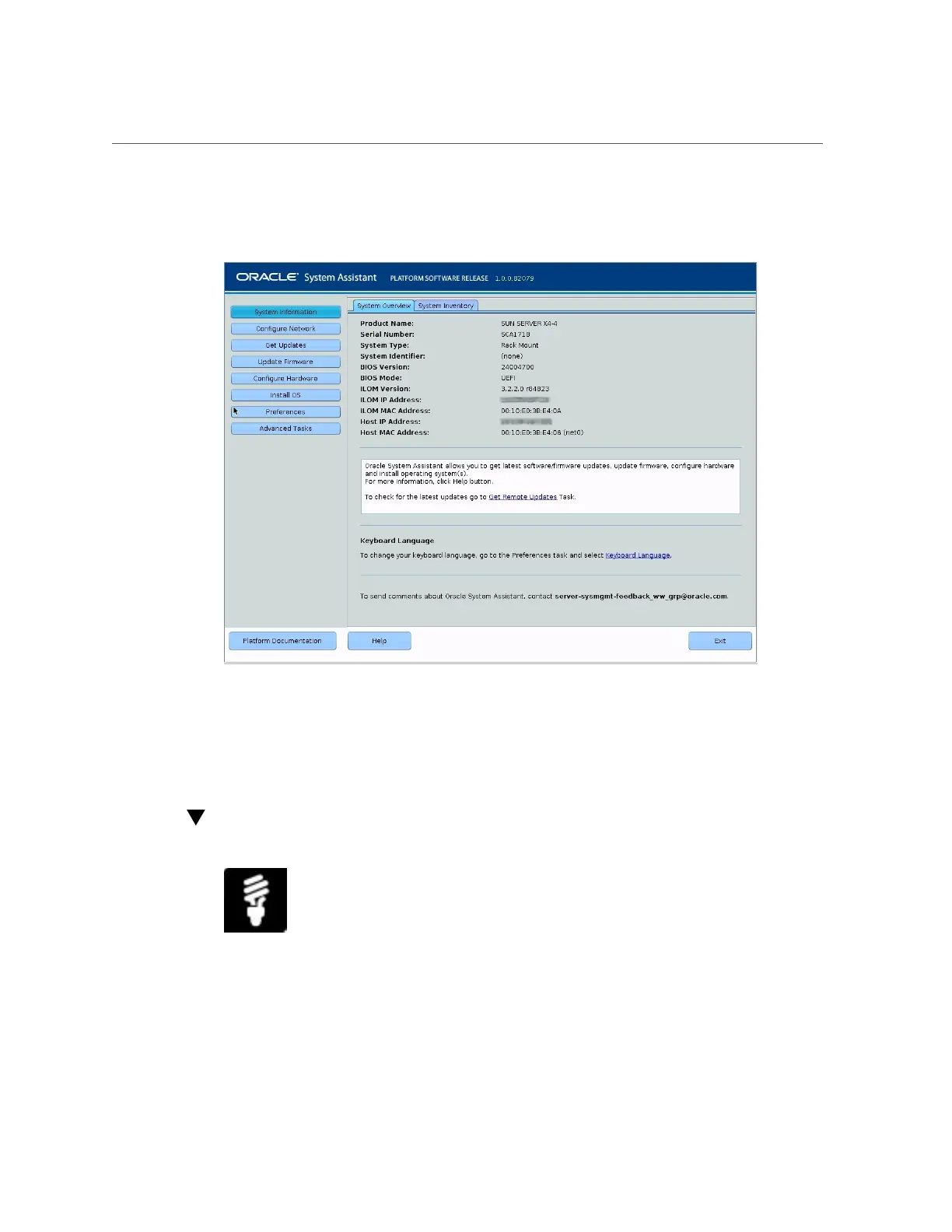Launch Oracle System Assistant (Oracle ILOM)
The System Information screen appears with the System Overview tab selected.
See Also
■
“BIOS Key Mappings” on page 194
■
“Troubleshooting Oracle System Assistant” on page 177
■
“Controlling Server Power” on page 51
Launch Oracle System Assistant (Oracle ILOM)
Use the following procedure to launch Oracle System Assistant from Oracle ILOM through a
remote KVM session established to the server.
Accessing System Administration Tools 35
