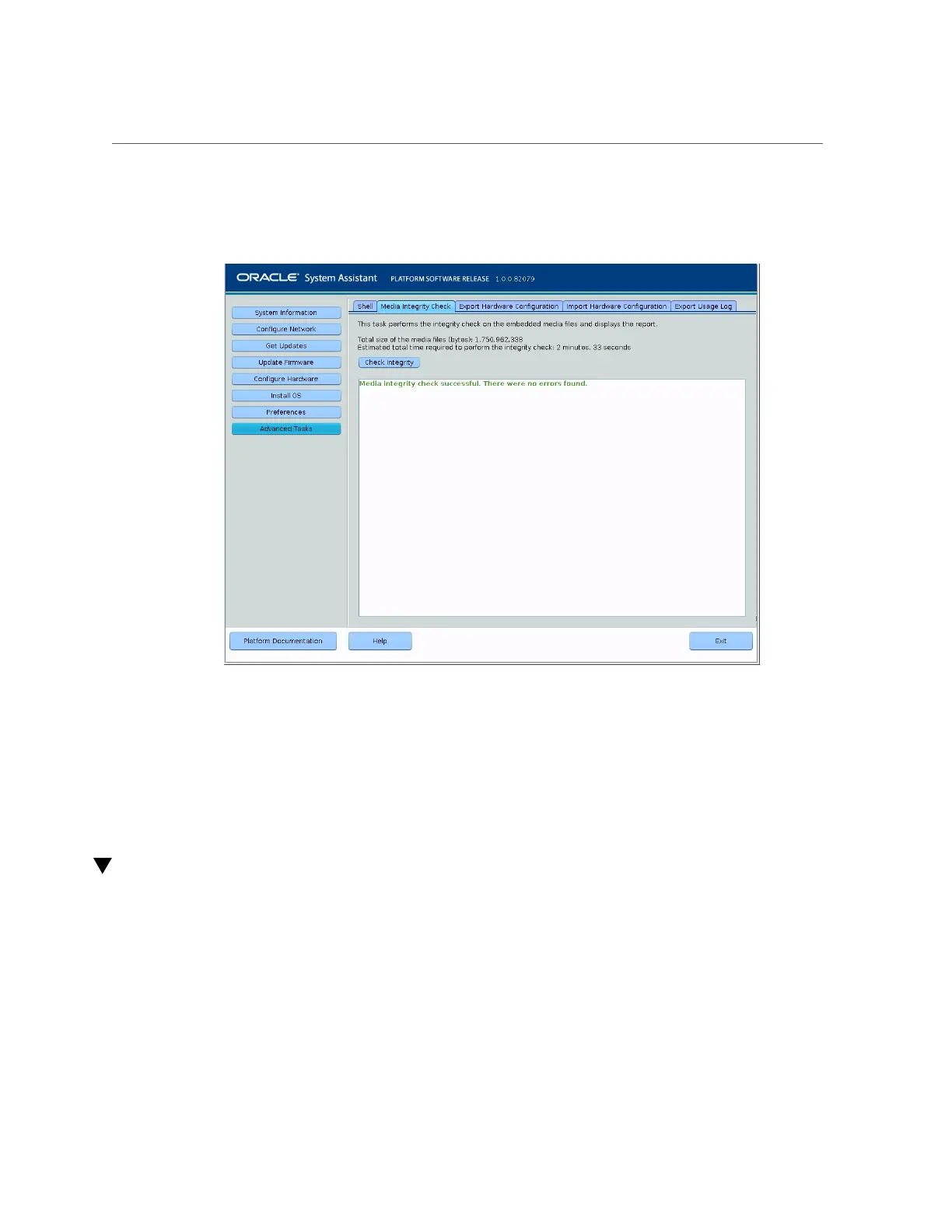Restore Oracle System Assistant Software
The Media Integrity Check screen appears.
2.
Click the Check Integrity button.
The system tests the internal Oracle System Assistant USB device and generates a report. The
test provides an estimated run time. You can cancel the test at any time.
See Also
■
“Restore Oracle System Assistant Software” on page 183
■
“Accessing Oracle System Assistant” on page 147
Restore Oracle System Assistant Software
If the Oracle System Assistant software has been overwritten, erased, or corrupted, you can
download the image file that is available from the My Oracle Support site to restore Oracle
System Assistant to the USB device.
Use this procedure to restore the Oracle System Assistant software.
Troubleshooting Oracle System Assistant 183
