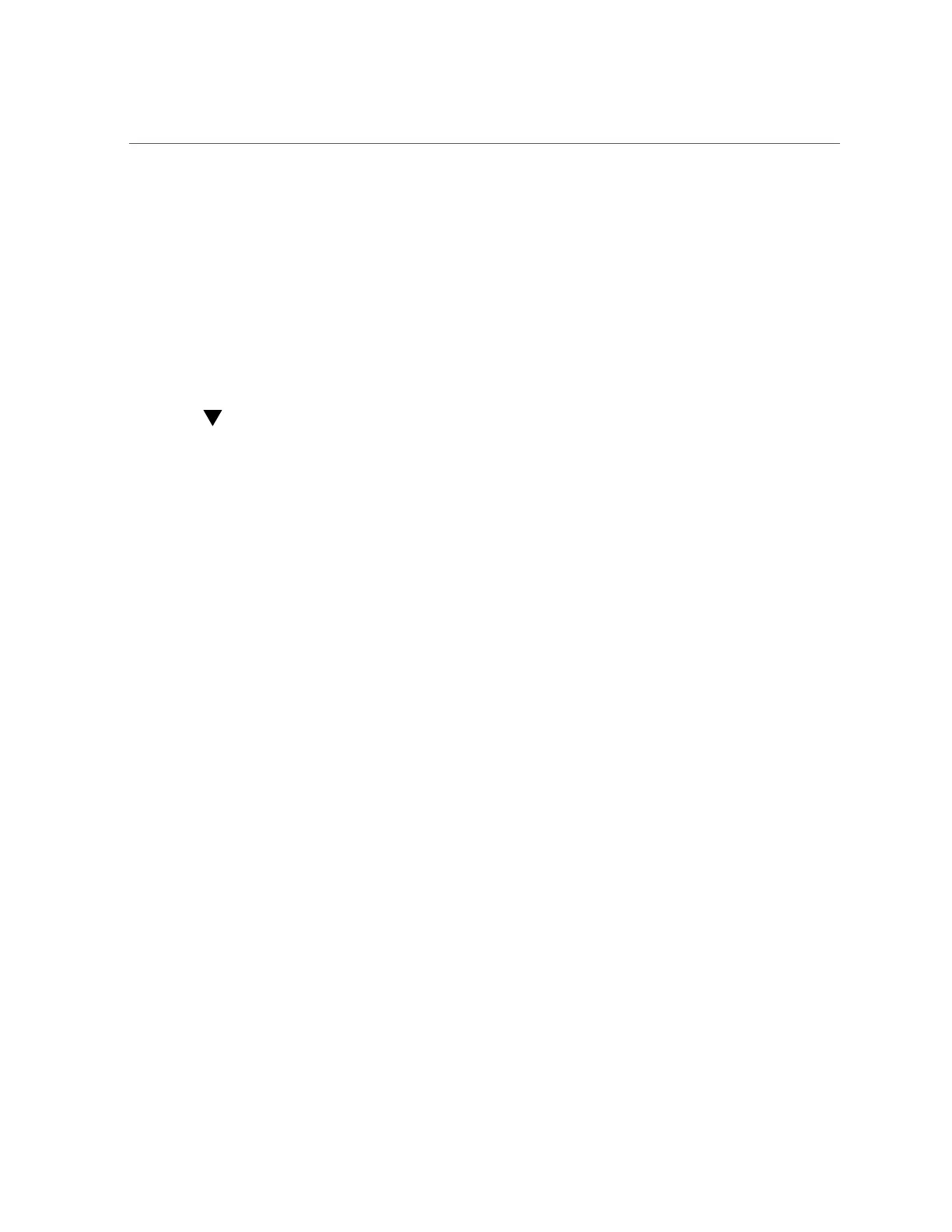Mount Oracle System Assistant Flash Drive on Oracle VM Host
5.
To unmount the Oracle System Assistant device, type:
# cd /
# umount /mnt
6.
To restart volfs, type:
# svcadm enable volfs
The Oracle System Assistant USB flash drive is now mounted.
Mount Oracle System Assistant Flash Drive on
Oracle VM Host
If the server is running the Oracle VM, you must mount the Oracle System Assistant USB flash
drive before you use the file system to display or access its contents.
1.
Connect to your Oracle VM server as the root user.
2.
To determine the device mapping of the Oracle System Assistant USB flash
drive, type the lsscsi command.
An example of how this command displays the storage devices on the server is shown below.
# lsscsi
[0:0:0:0] disk SEAGATE ST360057SSUN600G 0805 /dev/sda
[0:0:1:0] disk SEAGATE ST32000SSSUN2.0T 0313 /dev/sdb
[0:0:2:0] disk SEAGATE ST32000SSSUN2.0T 0313 /dev/sdc
[0:0:3:0] disk ATA INTEL SSDSA2BZ30 0362 /dev/sdd
[0:0:4:0] enclosu ORACLE BLADE14 0903 -
[7:0:0:0] disk SUN StorEdge 3511 421F /dev/sde
[7:0:0:1] disk SUN StorEdge 3511 421F /dev/sdf
[7:0:0:2] disk SUN StorEdge 3511 421F /dev/sdg
[7:0:0:3] disk SUN StorEdge 3511 421F /dev/sdh
[9:0:0:0] disk SUN CSM200_R 0660 /dev/sdi
[9:0:0:1] disk SUN CSM200_R 0660 /dev/sdj
[9:0:0:2] disk SUN CSM200_R 0660 /dev/sdk
[9:0:0:3] disk SUN CSM200_R 0660 /dev/sdl
[9:0:0:4] disk SUN CSM200_R 0660 /dev/sdm
[9:0:0:5] disk SUN CSM200_R 0660 /dev/sdn
[11:0:0:0] disk ORACLE SSM PMAP /dev/sdo
The Oracle System Assistant USB flash drive is the disk labelled ORACLE SSM and in this
example is mapped to /dev/sdo.
162 Oracle X4 Series Servers Administration Guide • April 2016
