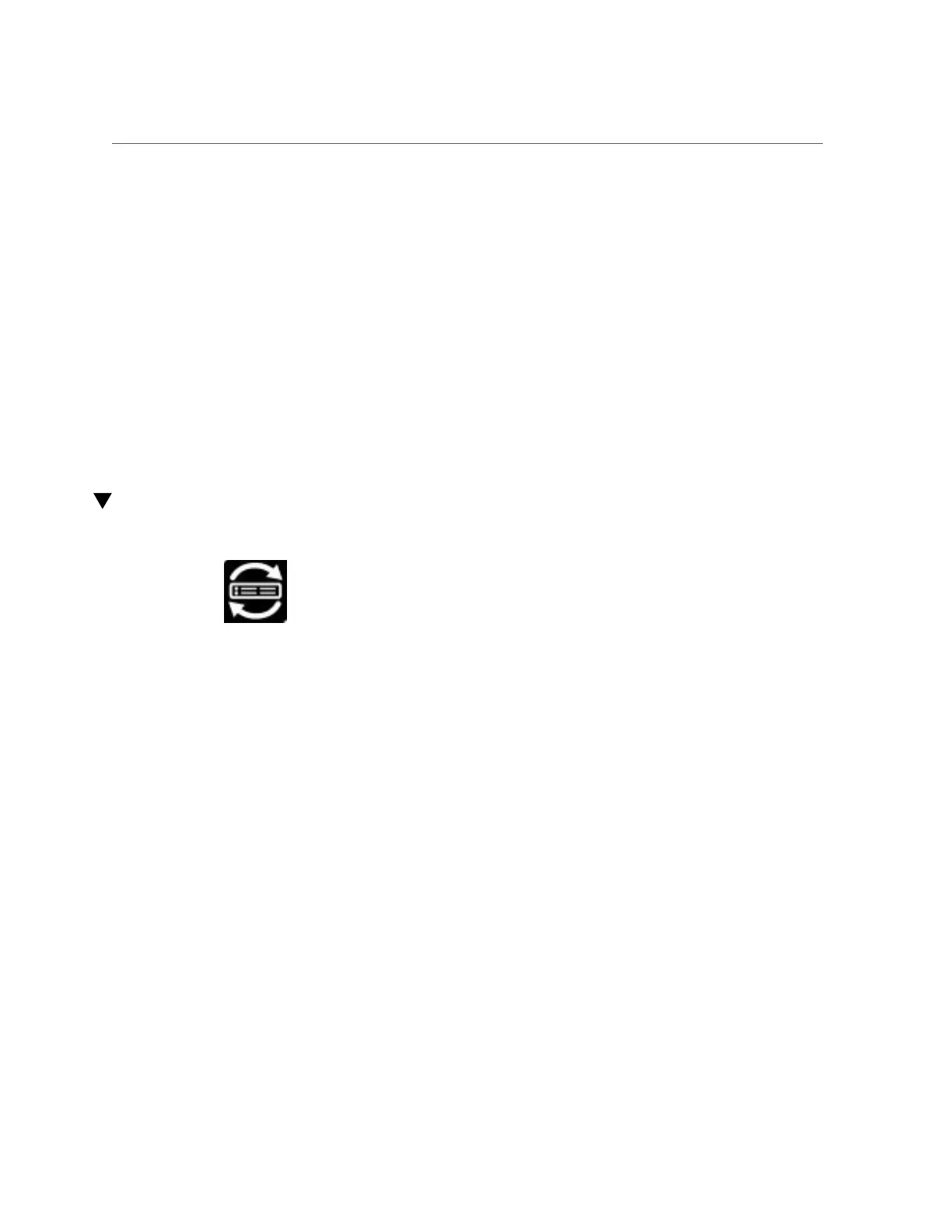Troubleshoot and Verify Oracle System Assistant
Use Lowercase Letters for Oracle System
Assistant Network OS Installation Location
(19872922)
Oracle System Assistant does not recognize upper case "HTTP" or "FTP" as part of a URL in
OS Install screen.
Workaround
When doing network-based OS installation using Oracle System Assistant, use lowercase letters
for the http or ftp portion of the URL.
Troubleshoot and Verify Oracle System Assistant
Your server supports Oracle System Assistant, and, unless you have opted out, it is preinstalled
in the server. If Oracle System Assistant is not visible from the file system, or if you are unable
to launch it, it could be offline, corrupted, or not installed.
Use this procedure to determine the state of Oracle System Assistant and to verify that it is
installed in your server.
1.
Use the following flowchart or the following steps to troubleshoot Oracle System
Assistant.
Launch Oracle System Assistant locally.
Troubleshooting Oracle System Assistant 179
