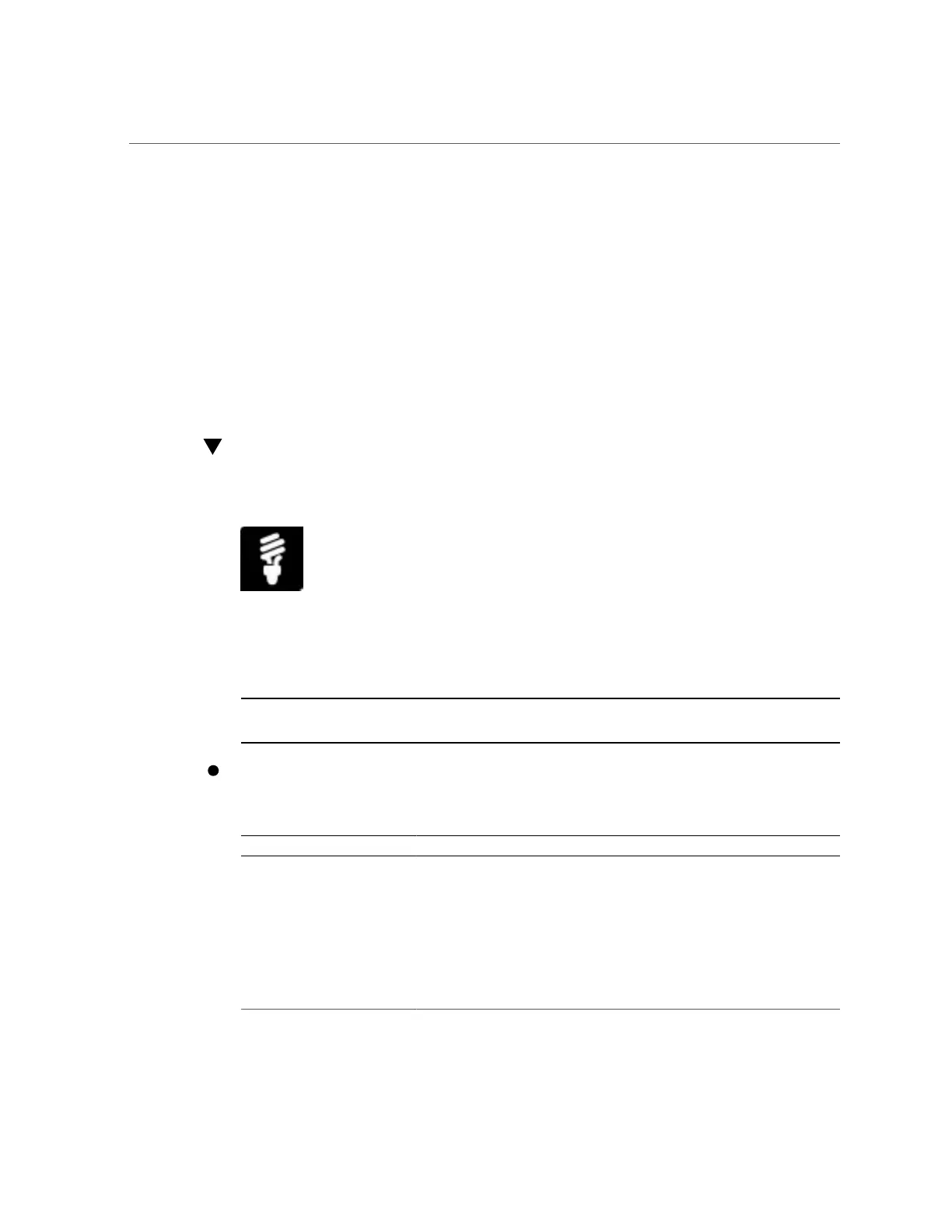Accessing Oracle ILOM
Accessing Oracle ILOM
Access Oracle Integrated Lights Out Manager (ILOM) to configure the system or to monitor
the health of the system. You can access Oracle ILOM from a web interface or a command-line
interface (CLI). For further details, see:
■
“Establish a First-Time Management Connection to Oracle ILOM” on page 38
■
“Launch and Log In to Oracle ILOM” on page 39
■
“Launching Oracle ILOM Remote Redirection Sessions for KVMS” on page 41
Establish a First-Time Management Connection to
Oracle ILOM
Prior to accessing Oracle ILOM for the first time, you must establish a physical network
connection or a local serial management connection to Oracle ILOM. See the following
instructions:
Note - Chassis Monitoring Module (CMM) is a hot-pluggable monitoring module that works
with the service processor (SP) on each blade to form a complete chassis management system.
To establish a local or remote management connection to Oracle ILOM, do one of
the following:
Preferred Connection Instructions
Dedicated Remote Network
Management Connection
Note - Use a dedicated internal
network for the service
processor (SP) to separate it
from the general network. To
maintain the most reliable and
secure environment for Oracle
ILOM, the dedicated network
management port on the server
1. Attach an Ethernet cable to the network switch and the NET MGT port on the
server or blade chassis.
By default, the dynamic IP address for the server service processor (SP) or
chassis monitoring module (CMM) is assigned by the DCHP router.
2. Determine the IP address assigned to the server SP or the CMM.
To determine the dynamic IP address in Oracle ILOM, establish a serial
connection to Oracle ILOM, and then view the properties under the SP or
CMM /network and /network/ipv6 targets using the CLI show command.
38 Oracle X4 Series Servers Administration Guide • April 2016
