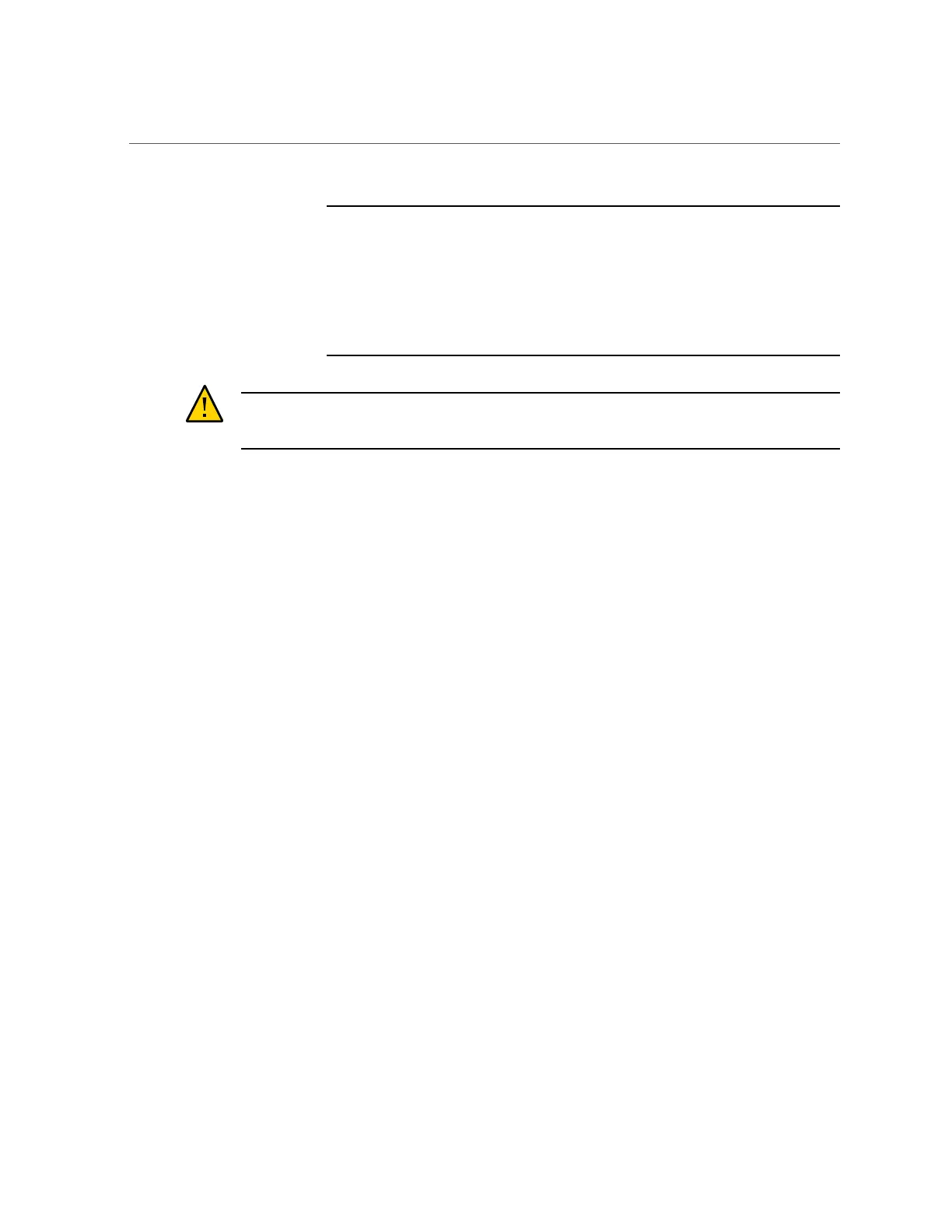Updating SP and BIOS Firmware, and HBA Firmware (Oracle Hardware Management Pack)
Note - If you select the Delay BIOS Upgrade option, Oracle ILOM updates the
BIOS firmware the next time you power cycle your system.
On some systems, if you reset your server when there is a pending BIOS upgrade,
Oracle ILOM executes the BIOS upgrade. This power cycles the server and
causes the reset to take longer than usual (in some cases as much as 26 minutes).
This is normal behavior when a delayed BIOS upgrade is applied during a reset.
Caution - Service interruption. Do not interrupt the update process while the server is
upgrading the BIOS firmware. This can result in corrupted firmware and server down time.
If you selected Delay BIOS Upgrade, the system terminates your Oracle ILOM
session. If you did not select Delay BIOS Upgrade, the system power cycles and
terminates your Oracle ILOM session.
See Also
■
Update the Server SP or CMM Firmware Image, Oracle ILOM Configuration and
Maintenance Guide for firmware version 3.1 or 3.2.
■
Update Blade Chassis Component Firmware Images, Oracle ILOM Configuration and
Maintenance Guide for firmware version 3.1 or 3.2.
Updating SP and BIOS Firmware, and HBA Firmware
(Oracle Hardware Management Pack)
The Oracle Hardware Management Pack fwupdate command can be used to update the service
processor and BIOS firmware, and the system HBA firmware.
Like all Oracle Hardware Management Pack commands, it can be run from the operating
system command line.
Oracle Hardware Management Pack does not download the firmware updates; you must
download them from My Oracle Support. For details, see “Getting Firmware and Software
From MOS” on page 233.
232 Oracle X4 Series Servers Administration Guide • April 2016
