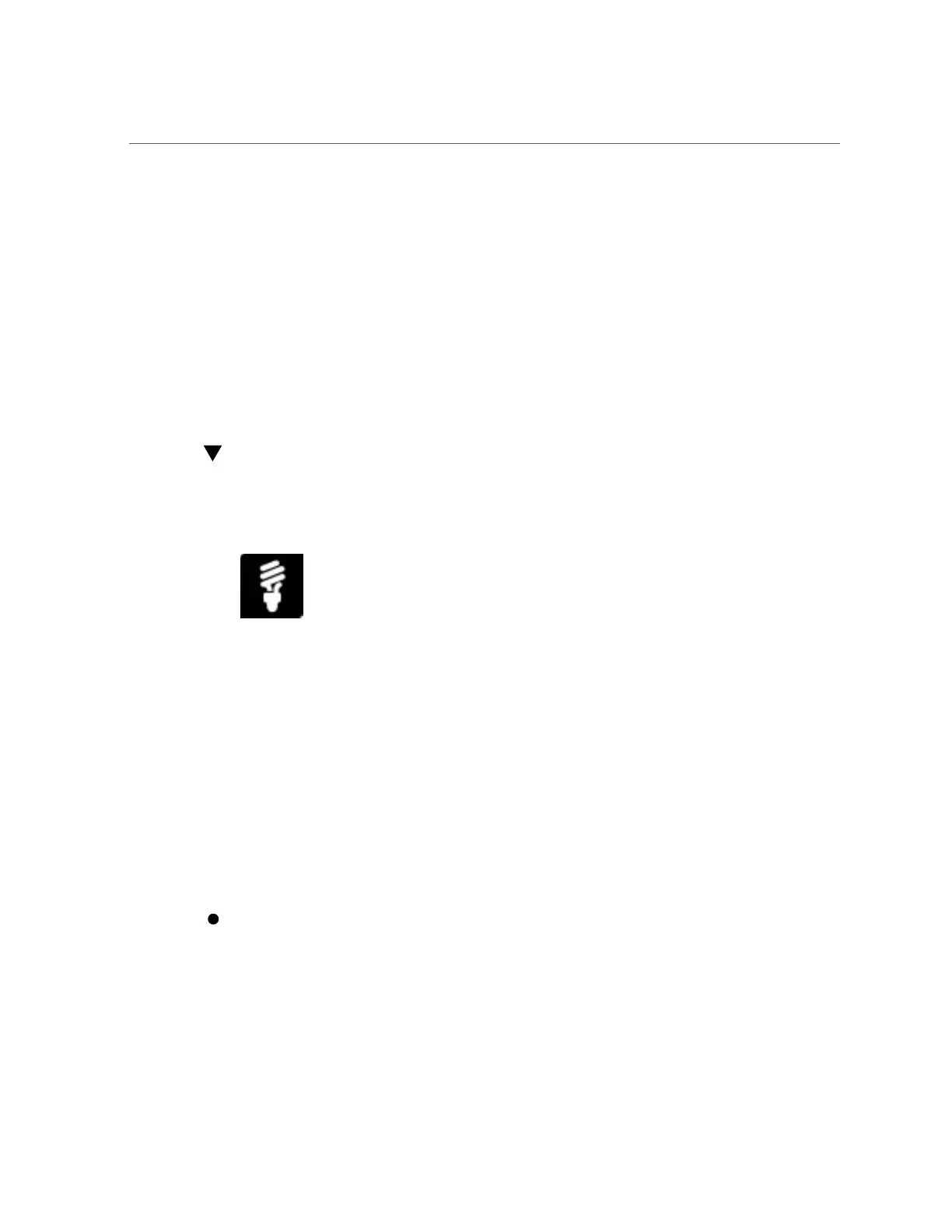Restore the Backed Up Oracle ILOM Configuration or Reset the Configuration to Factory Defaults (Oracle ILOM)
■
transfer_method is one of the following protocols: tftp, ftp, sftp, scp, http, or
https.
■
username and password are your credentials on the remote system where the
backup file will be saved.
■
host is the IP address or hostname of the system where the backup file will be
saved.
■
filepath is the relative path to the backup file.
See Also
Back Up the Oracle ILOM Configuration Settings, Oracle ILOM Configuration and
Maintenance Guide for firmware version 3.1 or 3.2.
Restore the Backed Up Oracle ILOM Configuration
or Reset the Configuration to Factory Defaults
(Oracle ILOM)
When changes to the Oracle Integrated Lights Out Manager (ILOM) firmware configuration
no longer work, use Oracle ILOM to restore the service processor (SP) or chassis monitoring
module (CMM) configuration with either: 1) settings saved in a backup configuration file, or 2)
default settings shipped from the factory.
Before You Begin
■
Log in to Oracle ILOM. For instructions see “Launch and Log In to Oracle
ILOM” on page 39.
■
Ensure that you have the privileges associated with the following roles in Oracle ILOM:
Admin (a), User Management (u), Console (c), and Reset and Host Control (r).
This procedure provides web and command-line interface (CLI) instructions for a server service
processor (SP) and a chassis monitoring module (CMM).
To restore the Oracle ILOM configuration with settings from a backup
configuration file or with settings shipped from the factory:
■ From the Web interface:
138 Oracle X4 Series Servers Administration Guide • April 2016
