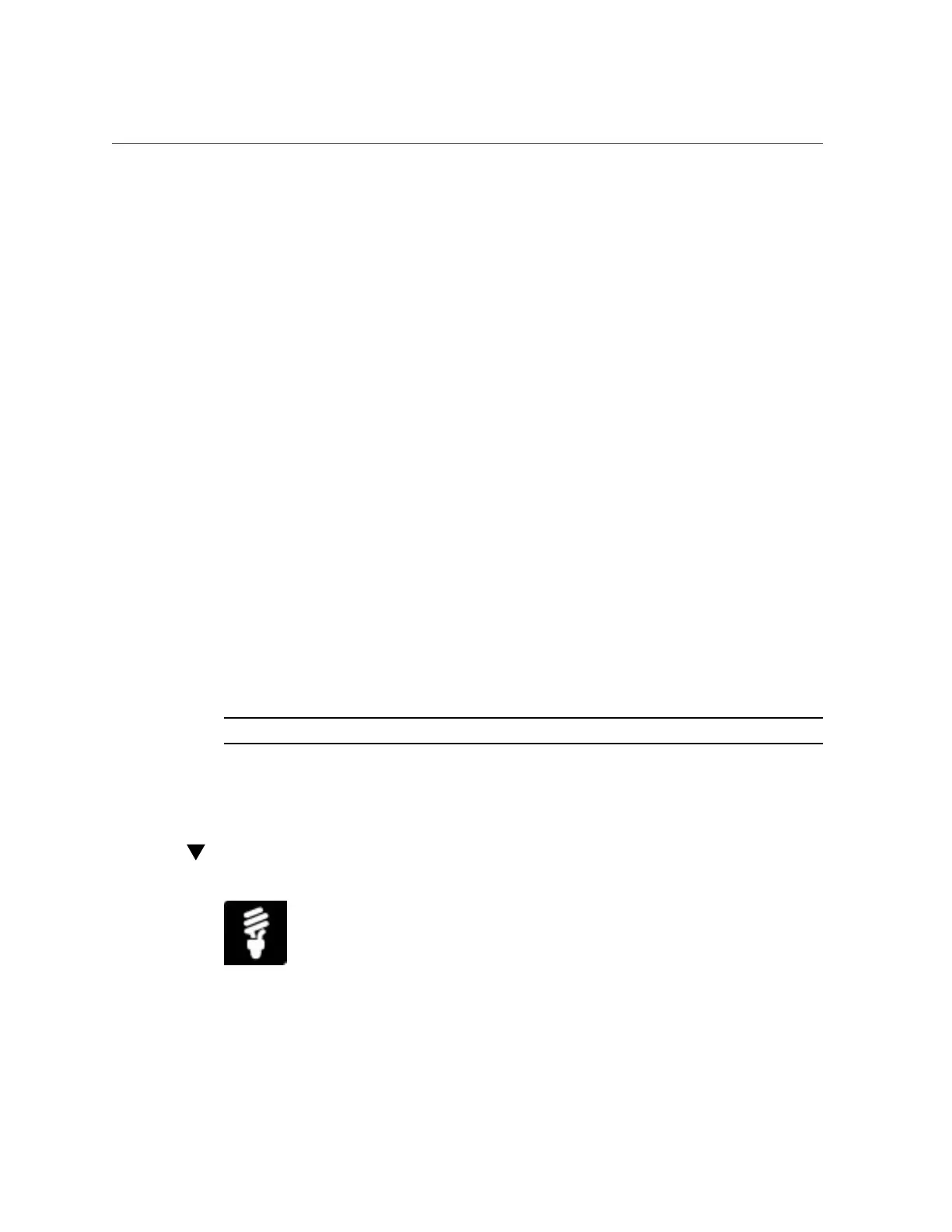Setting SP Policy for Host Power at Boot (Oracle ILOM)
■ From the Web interface:
a.
Click System Management > Policy.
b.
In the Chassis Monitoring Modules table, select the appropriate Force
Power Supply Fan policy (for high or low speed), and then select Enable
or Disable in the Actions list box.
c.
Click Save to apply your changes.
■ From the CLI, type:
set /CMM/policy PS_FANS_[ HIGH|LOW ]=[ enabled|disabled ]
See Also
System Management Power Supply Policies Configurable from CMM, Oracle ILOM
Configuration and Maintenance Guide for firmware version 3.1 or 3.2.
Setting SP Policy for Host Power at Boot (Oracle ILOM)
To control the behavior of the host power at boot, you can set a host power policy.
Before You Begin
■
Log in to Oracle Integrated Lights Out Manager (ILOM). For instructions on how to log in
to Oracle ILOM, see “Launch and Log In to Oracle ILOM” on page 39.
■
Ensure that you have Admin (a) role privileges in Oracle ILOM.
Note - The policies for host power at boot in Oracle ILOM are disabled by default.
The following procedure provides both web and command-line interface (CLI) instructions for
the server service processor (SP).
Set SP Host Power Policy at Boot
Setting System and Management Power Policies (Oracle ILOM) 111
