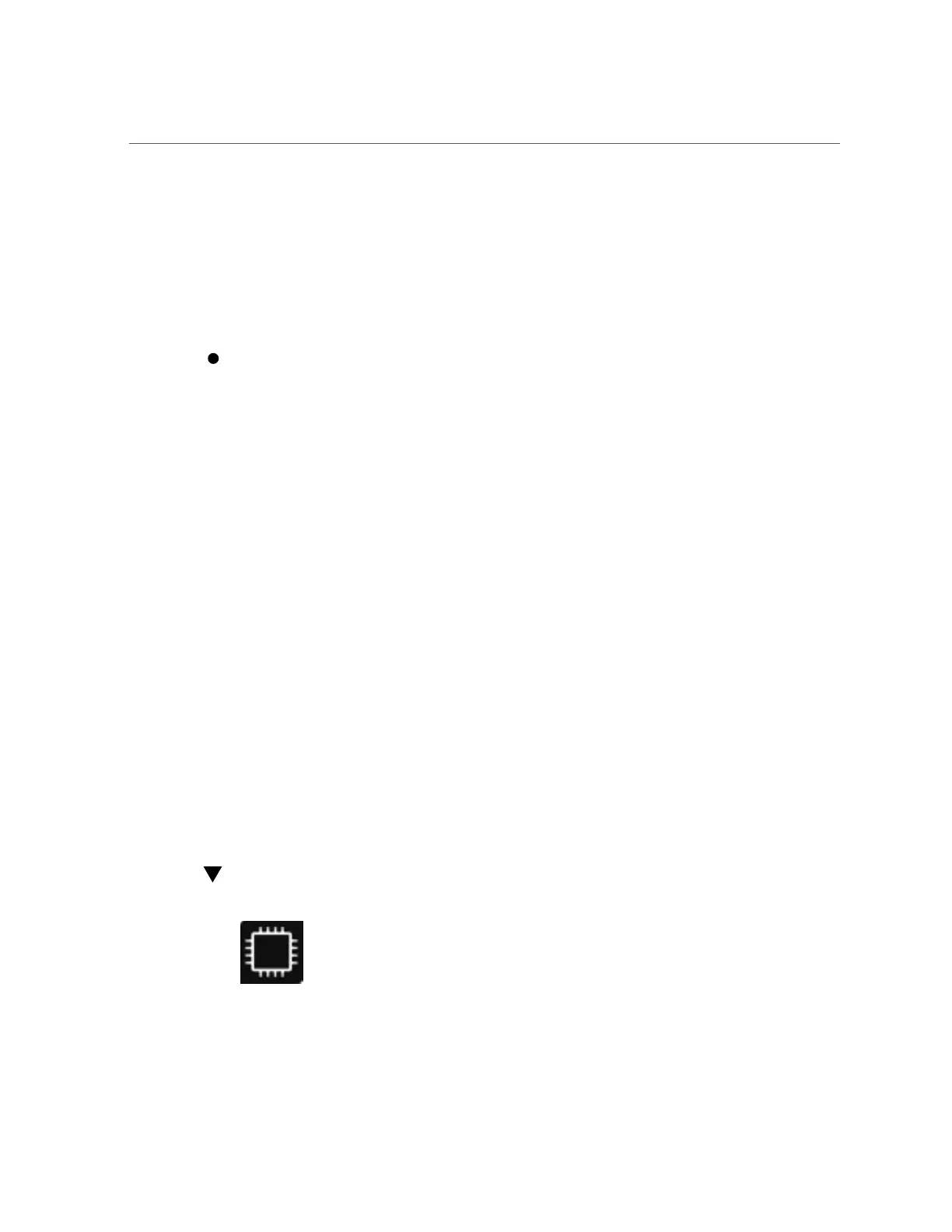Configure RAID (BIOS)
■
For servers running Oracle Solaris, after hot-plugging any device, run the devfsadm -C
command to reenumerate all of the system device nodes before running the raidconfig
command.
This command does not support some configurations. For details, see:
http://www.oracle.com/goto/ohmp/docs
From the operating system command line, type:
raidconfig subcommand
where subcommand is one of:
■
list: List information on controllers, RAID volumes and disks, including disks not in a
RAID volume. Specific devices can be selected for display.
■
create: Create a RAID volume.
■
delete: Delete a RAID volume.
■
add: Add a specified disk or spare.
■
remove: Remove a specified disk or spare.
■
modify: Modify a RAID volume or a disk.
■
start: Start a maintenance task.
■
stop: Stop a maintenance task.
■
restore: Find the RAID configuration saved on a disk and restores it.
■
clear: Clear the RAID configuration saved on the disks of a defined controller.
■
export: Generate an XML file from a RAID configuration.
■
import: Read in a RAID configuration and create RAID volumes and spares.
For more details, see:
http://www.oracle.com/goto/ohmp/docs
Configure RAID (BIOS)
Use this task to configure RAID from the BIOS Setup Utility.
64 Oracle X4 Series Servers Administration Guide • April 2016
