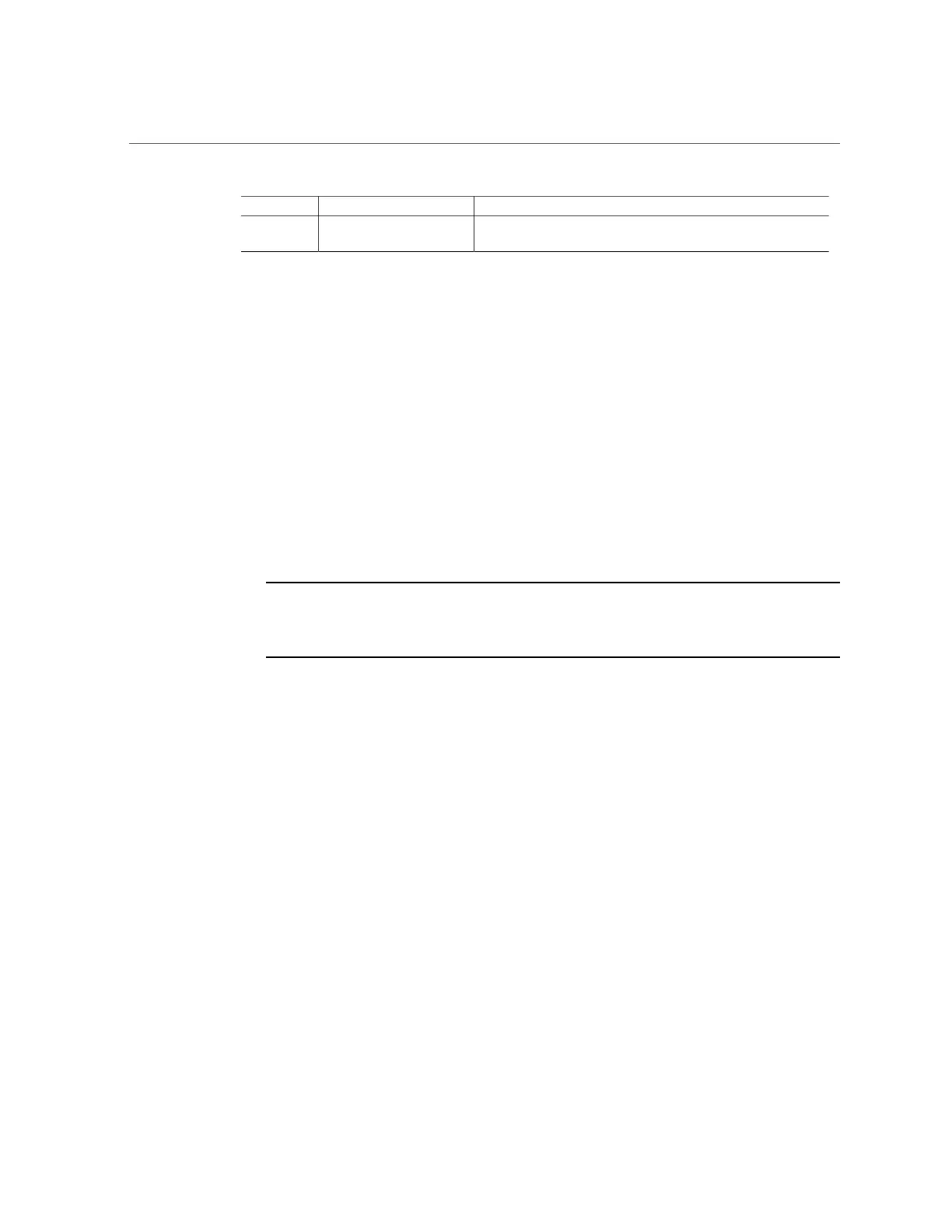Updating System Software and Firmware (Oracle System Assistant)
Tool Downloads Environment
Install the Oracle VTS diagnostics as described in http://www.
oracle.com/pls/topic/lookup?ctx=OracleVTS7.0.
Updating System Software and Firmware (Oracle System
Assistant)
This section provides instructions for using Oracle System Assistant to update all or some of
your system software and firmware.
Updating system firmware with Oracle System Assistant takes place in two stages:
1. Download the updates. See “Update Oracle System Assistant and the Firmware Files on the
Oracle System Assistant USB Drive (Oracle System Assistant Release 1.1)” on page 225
or “Update Oracle System Assistant and the Firmware Files on the Oracle System Assistant
USB Drive (Oracle System Assistant 1.2 or Newer)” on page 222.
Note - Downloading updates using Oracle System Assistant applies any updates to Oracle
System Assistant itself. Other updates such as firmware are made available on the Oracle
System Assistant USB drive but are NOT applied.
2. Install all or some of the updates. See “Update Software and Firmware (Oracle System
Assistant)” on page 226.
Oracle System Assistant downloads all available updates and provides the ability to install all
the updates or to install only selected updates.
Before updating your server using Oracle System Assistant, you must configure the network
port that Oracle System Assistant uses to access the web, and you might have to configure My
Oracle Support so that your server has permission to obtain the downloads. For details, see
“Preparing Oracle System Assistant for Updates” on page 165.
220 Oracle X4 Series Servers Administration Guide • April 2016
