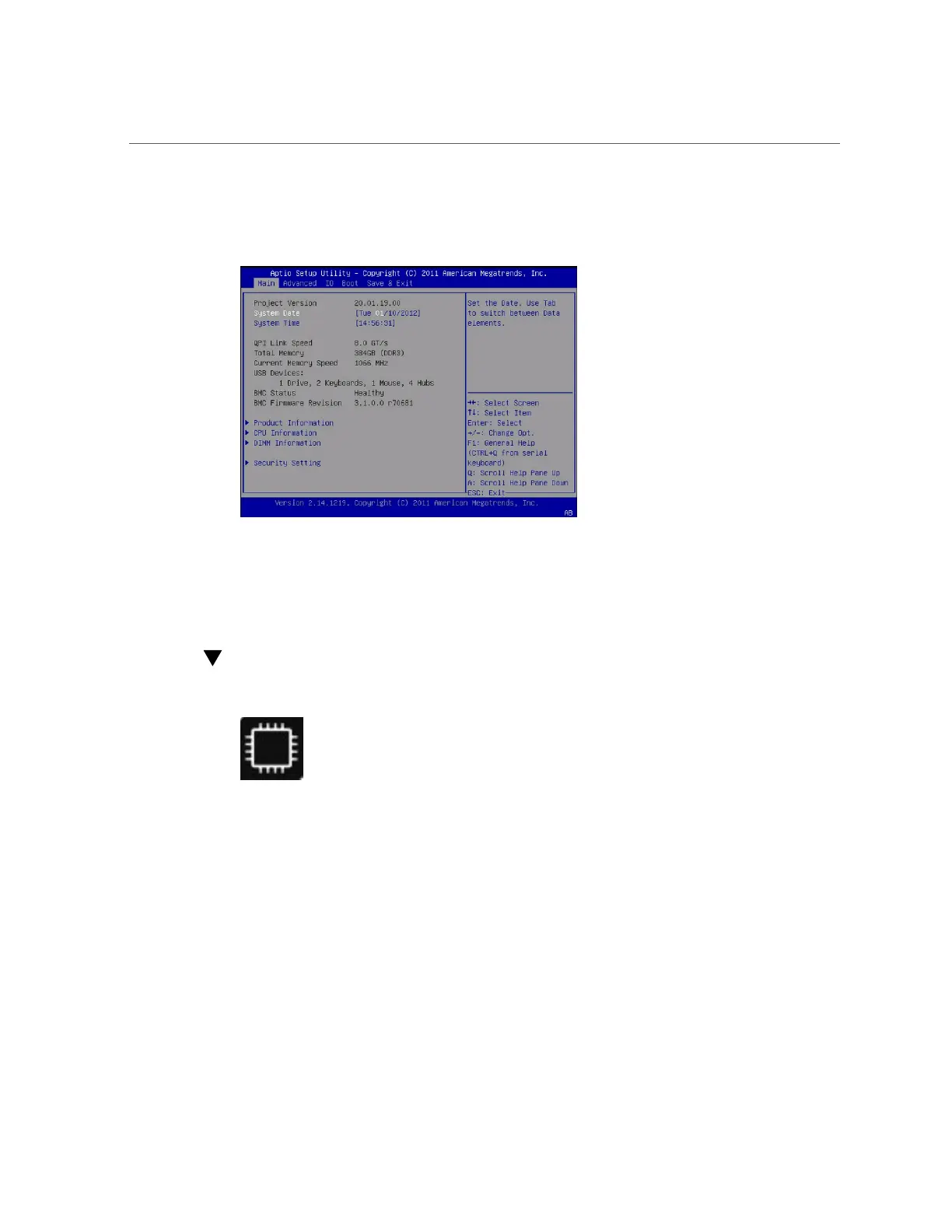Exit the BIOS Setup Utility
The BIOS Setup Utility Main appears.
See Also
■
“Navigate the BIOS Setup Utility Menus” on page 193
■
“BIOS Key Mappings” on page 194
Exit the BIOS Setup Utility
1.
Navigate to the top-level Save & Exit menu.
2.
Use the up and down arrows to select the exit action you want.
3.
To select the option, press the Enter key.
A confirmation dialog box appears.
4.
To exit the BIOS Setup Utility, select OK in the confirmation dialog box.
Save the changes and exit the BIOS Setup Utility, or select an alternative exit option.
192 Oracle X4 Series Servers Administration Guide • April 2016
