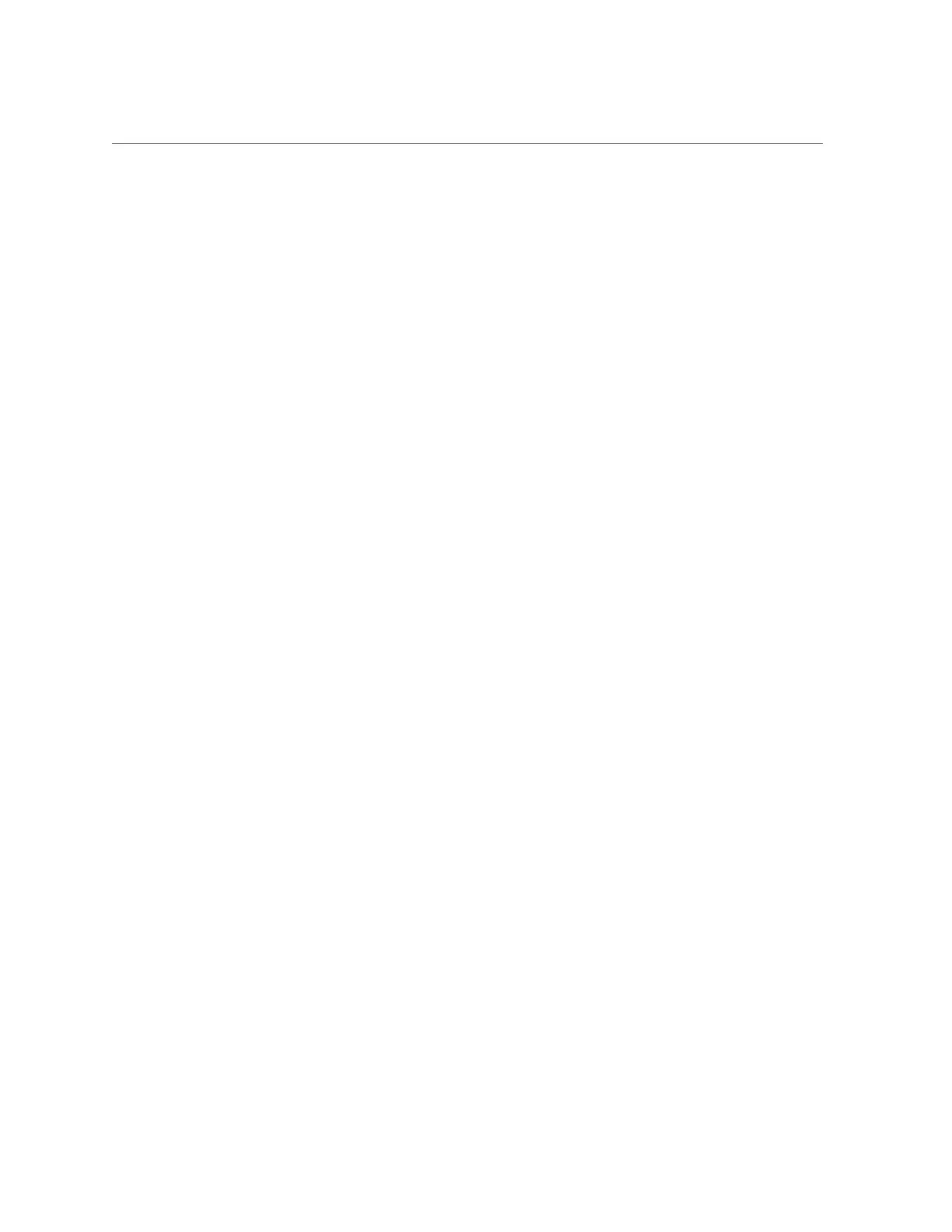Modifying iSCSI Virtual Drive Properties
See your hardware documentation and operating system documentation for additional details.
Before You Begin
Verify that your HBA is supported for your server, and review Oracle's recommendations for
drive slot population and virtual drive creation. See your server documentation for details.
1.
Access the BIOS Setup Utility.
a.
Boot the system.
Boot messages scroll across the console screen.
b.
Press the F2 key (or Ctrl +E from a serial terminal) continuously.
The BIOS Setup Utility main screen appears.
2.
Navigate to the IDE Configuration menu.
3.
Select SATA Options, select RAID, and then press F10.
The system reboots.
4.
Press <Ctri-I>.
The Intel Matrix Storage Manager option ROM dialog box appears.
5.
Create or configure your RAID volume(s) as required, and then select EXIT.
After a confirmation dialog, the RAID volumes are configured.
6.
Select F10 to save your changes and exit.
Modifying iSCSI Virtual Drive Properties
This section describes how to configure iSCSI virtual drives using the BIOS Setup Utility
iSCSI screens. It includes separate instructions for systems configured to use Legacy BIOS
Boot Mode or UEFI Boot Mode:
■
“Modify iSCSI Virtual Drive Properties in Legacy BIOS Boot Mode
(BIOS)” on page 66
■
“Modify iSCSI Virtual Drive Properties in UEFI Boot Mode (BIOS)” on page 72
iSCSI virtual drives are used primarily to run supported operating systems that reside on an
external server and that function as the local server host operating system.
Configuring Storage Resources 65
