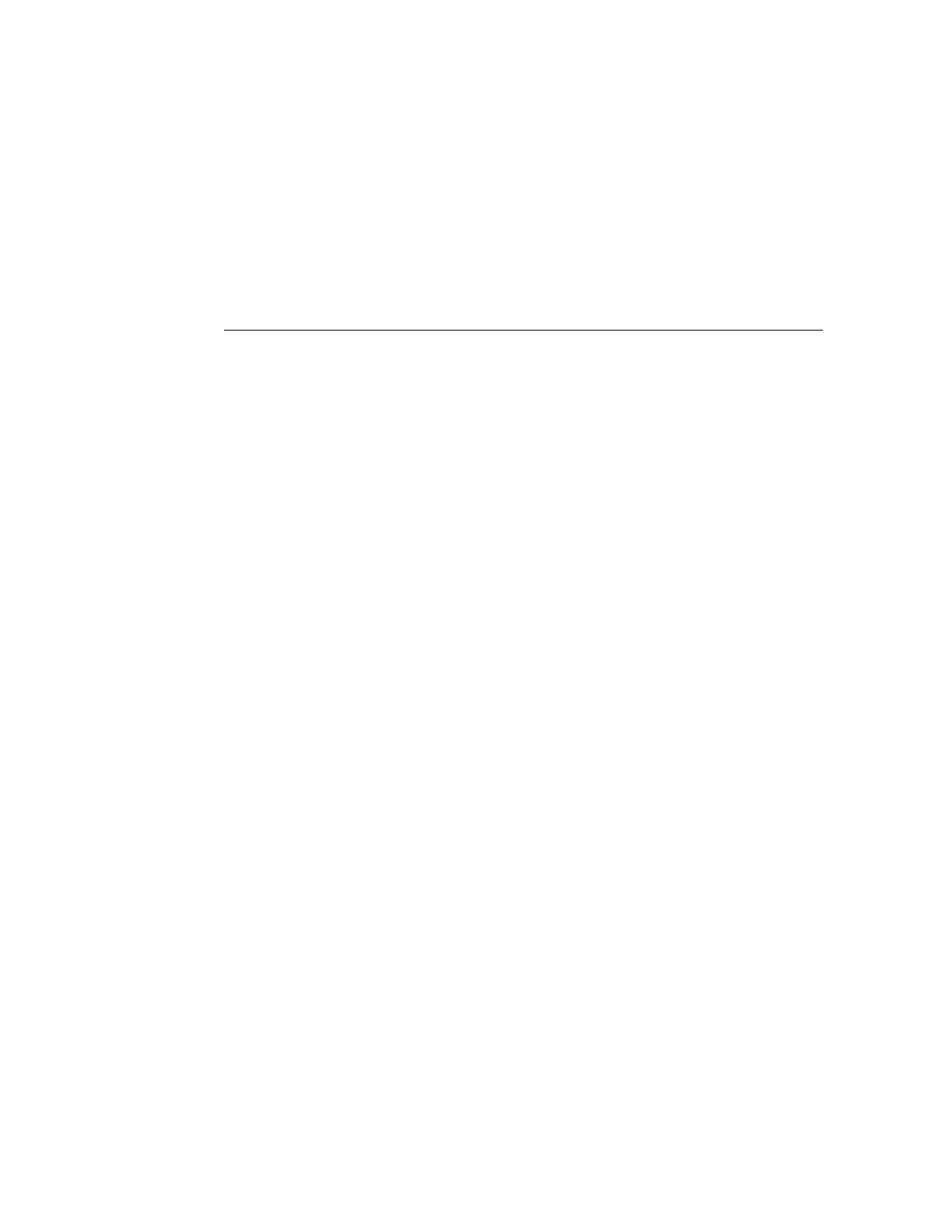Backing Up and Restoring Firmware
Configurations and BIOS Settings
Use the procedures in this section to back up, restore, and replicate system firmware, Oracle
ILOM configurations, and BIOS configurations, and to replicate those settings on multiple
systems. The procedures include:
■
“Backing Up, Restoring, or Replicating the BIOS Firmware Configuration (Oracle
ILOM)” on page 131
■
“Backing Up, Restoring, or Replicating the Oracle ILOM Firmware
Configuration” on page 135
■
“Backup, Restore, and Revert BIOS Settings (Oracle System Assistant 1.1)” on page 141
Backing Up, Restoring, or Replicating the BIOS Firmware
Configuration (Oracle ILOM)
When the configuration for the BIOS firmware changes on an Oracle server, use Oracle
Integrated Lights Out Manager (ILOM) to do the following:
■
Back up the BIOS configuration to prevent the loss of the current working configuration.
For more details, see “Back Up the Current BIOS Firmware Configuration (Oracle
ILOM)” on page 132.
■
Recover from unwarranted configuration changes by restoring the BIOS configuration
to its last saved working or factory default configuration. For more details, see “Restore
the Backed Up BIOS Configuration or Reset BIOS to Factory Defaults (Oracle
ILOM)” on page 133.
■
Verify that the current BIOS configuration settings on the host are in sync with the
configuration settings stored by Oracle ILOM. If necessary, you can sync the host
BIOS settings with Oracle ILOM. For more details, see “Sync the Host BIOS Firmware
Configuration (Oracle ILOM)” on page 134.
Backing Up and Restoring Firmware Configurations and BIOS Settings 131
