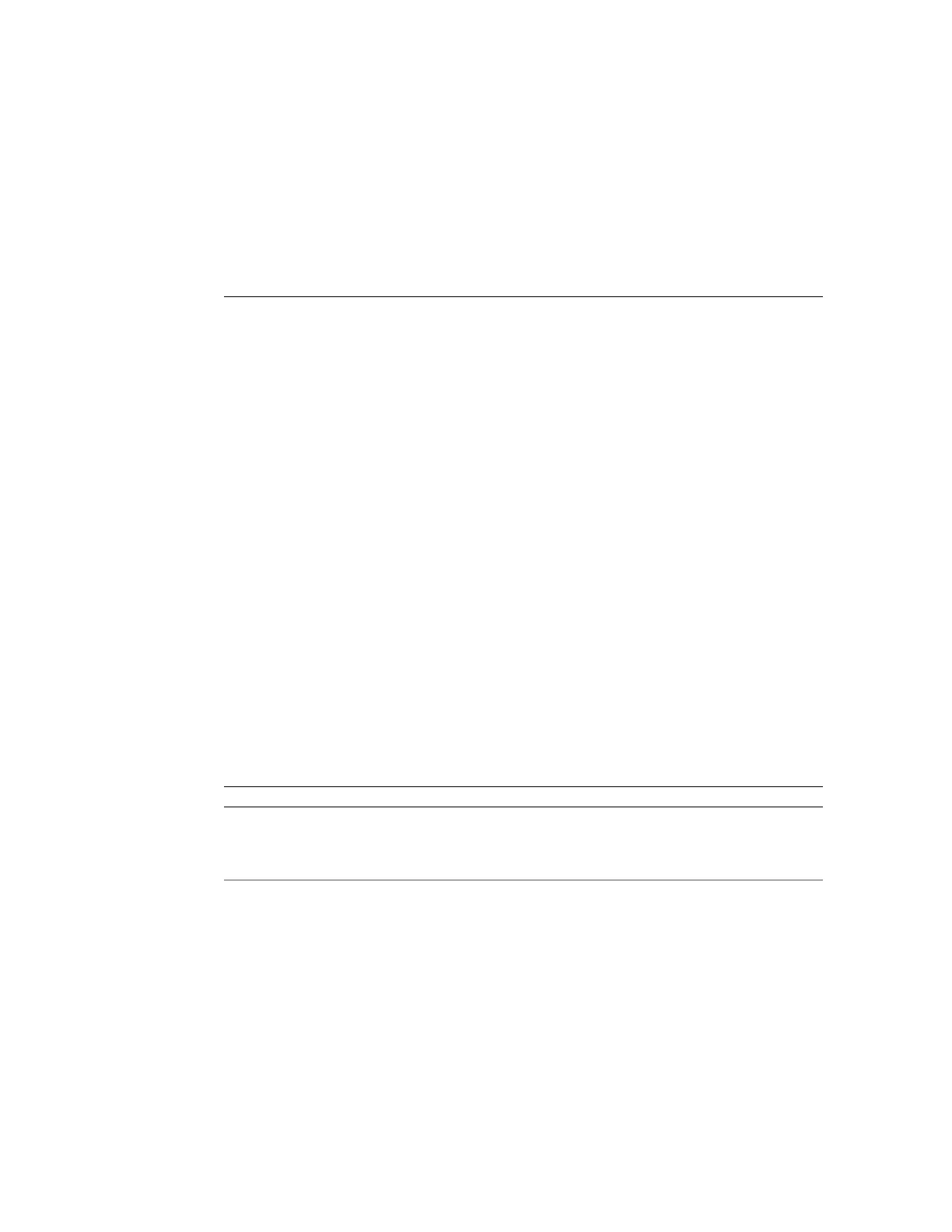Accessing System Administration Tools
This section provides instructions for accessing the following system administration tools.
These include:
■
“Accessing Oracle System Assistant” on page 147
■
“Accessing Oracle ILOM” on page 38
■
“Accessing Oracle Hardware Management Pack” on page 47
■
“Accessing the BIOS Setup Utility” on page 48
Accessing Oracle System Assistant
Use Oracle System Assistant to prepare a new system for operation and to perform maintenance
tasks such as upgrading software and firmware.
You must reboot the system to Oracle System Assistant to use it.
To launch Oracle System Assistant, use one of the following methods:
Access Method Link
Access Oracle System Assistant during startup. “Launch Oracle System Assistant at
Startup” on page 34
Access Oracle System Assistant using Oracle ILOM. “Launch Oracle System Assistant (Oracle
ILOM)” on page 35
Oracle System Assistant is enabled by default but can be disabled. For details, see “Enable or
Disable Oracle System Assistant (BIOS)” on page 171.
Accessing System Administration Tools 33
