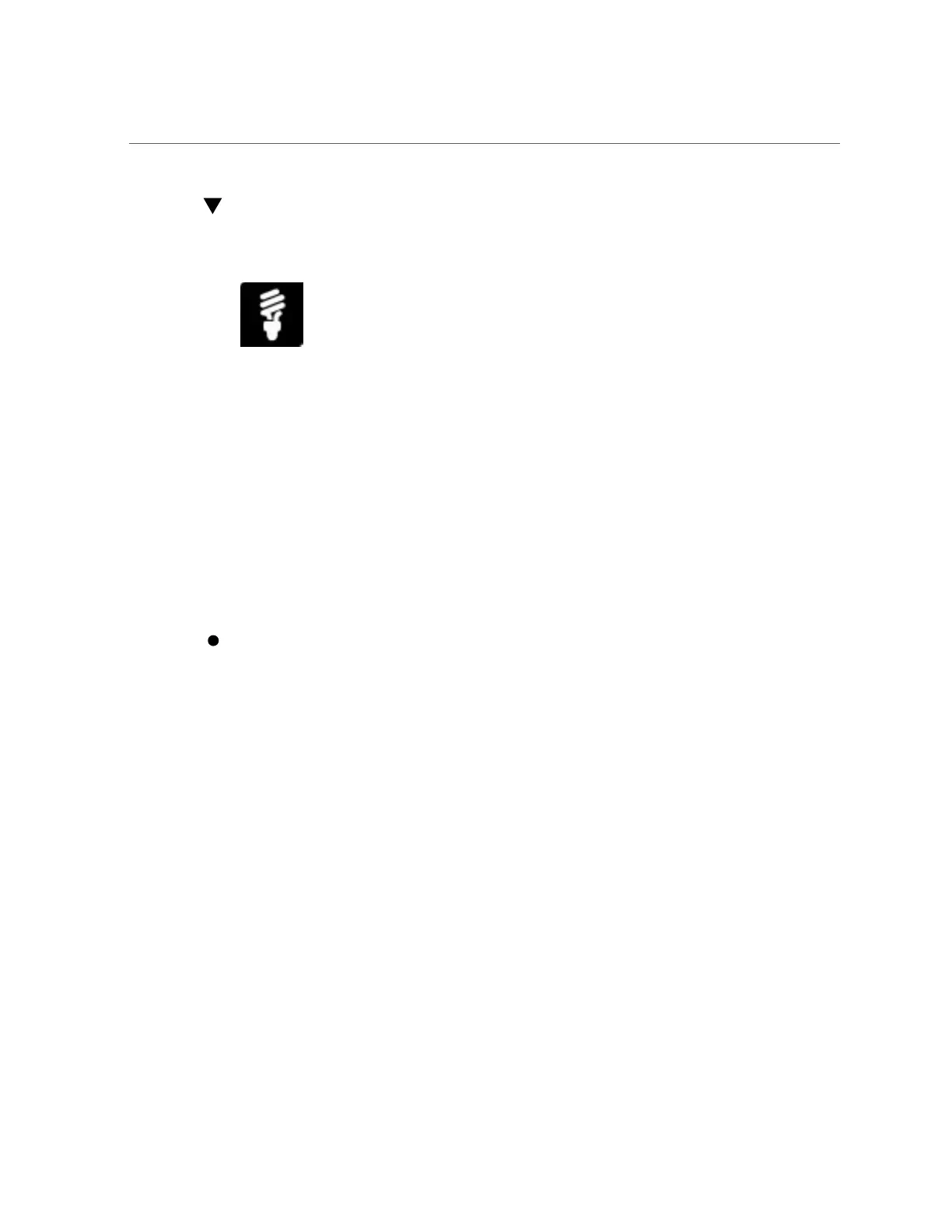Back Up the Current BIOS Firmware Configuration (Oracle ILOM)
Back Up the Current BIOS Firmware Configuration
(Oracle ILOM)
Use Oracle Integrated Lights Out Manager (ILOM) to prevent the loss of working BIOS
settings by backing up the current BIOS configuration.
Before You Begin
■
Log in to Oracle ILOM. For instructions see “Launch and Log In to Oracle
ILOM” on page 39.
■
Ensure that you have Reset and Host Control (r) and Admin (a) role privileges in Oracle
ILOM.
This procedure provides web and command-line interface (CLI) instructions for a server service
processor (SP).
To create a backup copy of the current BIOS configuration:
■ From the Web interface:
a.
Click System Management > BIOS.
b.
Select a Transfer Method for the Backup process.
c.
Click Start Backup.
■ From the CLI, type:
set /SYSTEM/BIOS/Config/dump_uri=
transfer_method://username:password@
ipaddress_or_hostname/ directorypath/filename
See Also
Back up the BIOS Configuration, Oracle ILOM Configuration and Maintenance Guide for
firmware version 3.1 or 3.2.
132 Oracle X4 Series Servers Administration Guide • April 2016
