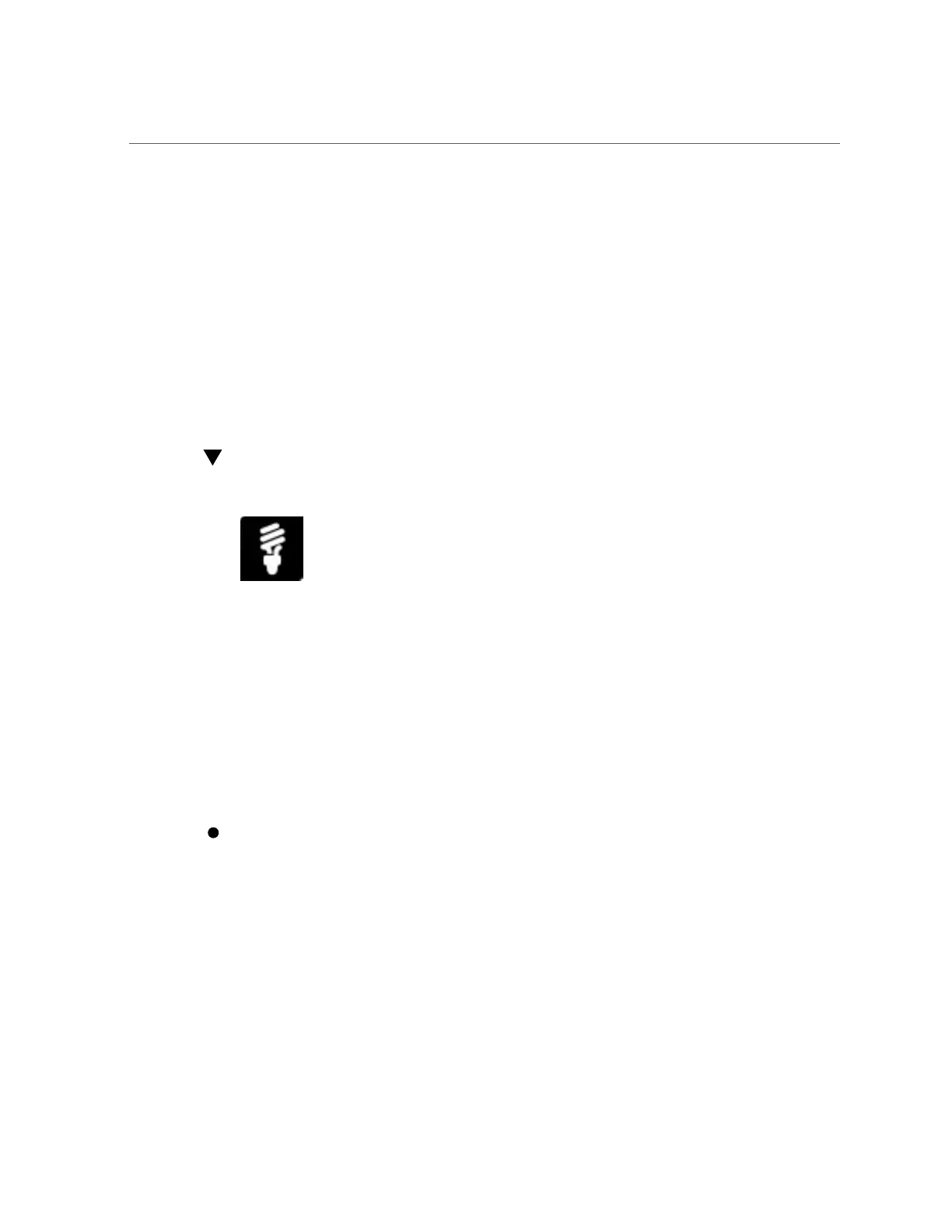Set Power Supply Redundancy Policy on CMM
d.
Click Save to apply your changes.
■ From the CLI to set a power grant limit for a blade slot, type:
set /CMM/powermgmt/powerconf/ bladeslots/BL n grant_limit=[ watts ]
Where watts represents the blade slot power limit.
See Also
■
Set CMM Blade Slot Grant Limit Property, Oracle ILOM Configuration and Maintenance
Guide for firmware version 3.1 or 3.2.
■
“BIOS Key Mappings” on page 194
Set Power Supply Redundancy Policy on CMM
You can prevent the Oracle blade chassis system from losing power in the event of a power
supply failure by setting a Power Supply Redundancy Policy.
Before You Begin
■
Log in to Oracle Integrated Lights Out Manager (ILOM). For instructions on how to log in
to Oracle ILOM, see “Launch and Log In to Oracle ILOM” on page 39.
This procedure provides both web and command-line interface (CLI) instructions for the chassis
monitoring module (CMM).
To define the power supply redundancy policy in an Oracle blade chassis
system:
■ From the Web interface:
a.
Click Power Management > Redundancy.
b.
Enable one of these options for the power supply redundancy policy: N
+N (default) or None
108 Oracle X4 Series Servers Administration Guide • April 2016
