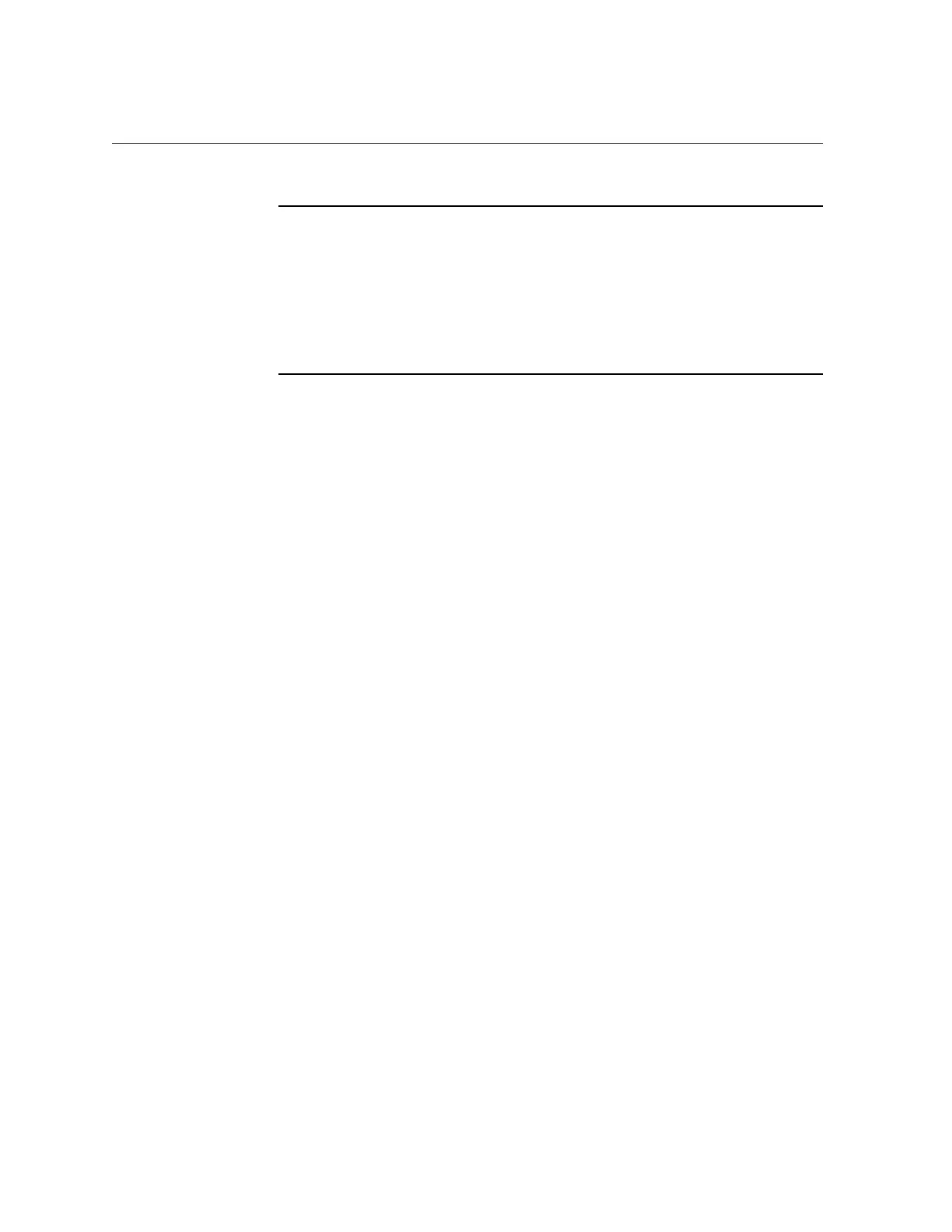Update BIOS and SP Firmware or CMM Firmware (Oracle ILOM)
Note - If you select the Delay BIOS Upgrade option, Oracle ILOM updates the BIOS
firmware the next time you power cycle your system.
On some systems, Oracle ILOM upgrades the BIOS firmware the next time you reset
your system even though you didn't choose to power cycle it. In this case, the reset
takes longer than usual, and includes a power cycle, and in some cases can take up to
26 minutes. This is normal behavior when a delayed BIOS upgrade is applied during a
reset.
If you selected Delay BIOS Upgrade, the system terminates your Oracle ILOM session.
If you did not select Delay BIOS Upgrade, the system power cycles and terminates your
Oracle ILOM session.
■ From the CLI:
a.
To update the firmware on the server SP or CMM, type:
load -source/[protocol]://[username]:[password@server_ip]/[path_to_image]/[.pkg]
Where protocol can be http, https, ftp, tftp, sftp, or scp.
b.
Type Y to load image and then type Y to enable the applicable firmware
update options.
When the firmware process completes, the system reboots to apply the new firmware
image.
c.
Select the following options, if your system offers them. Some systems
do not offer these options:
■
Preserve Configuration: Enable this option to save and restore the existing Oracle
ILOM firmware settings.
■
Preserve BIOS Configuration: Enable this option to save and restore existing
BIOS configurations. This option is not supported on all servers.
■
Delay BIOS Upgrade: Postpone the BIOS upgrade until after the next time the
system is reset or power-cycled.
Downloading and Updating System Firmware and Software 231
