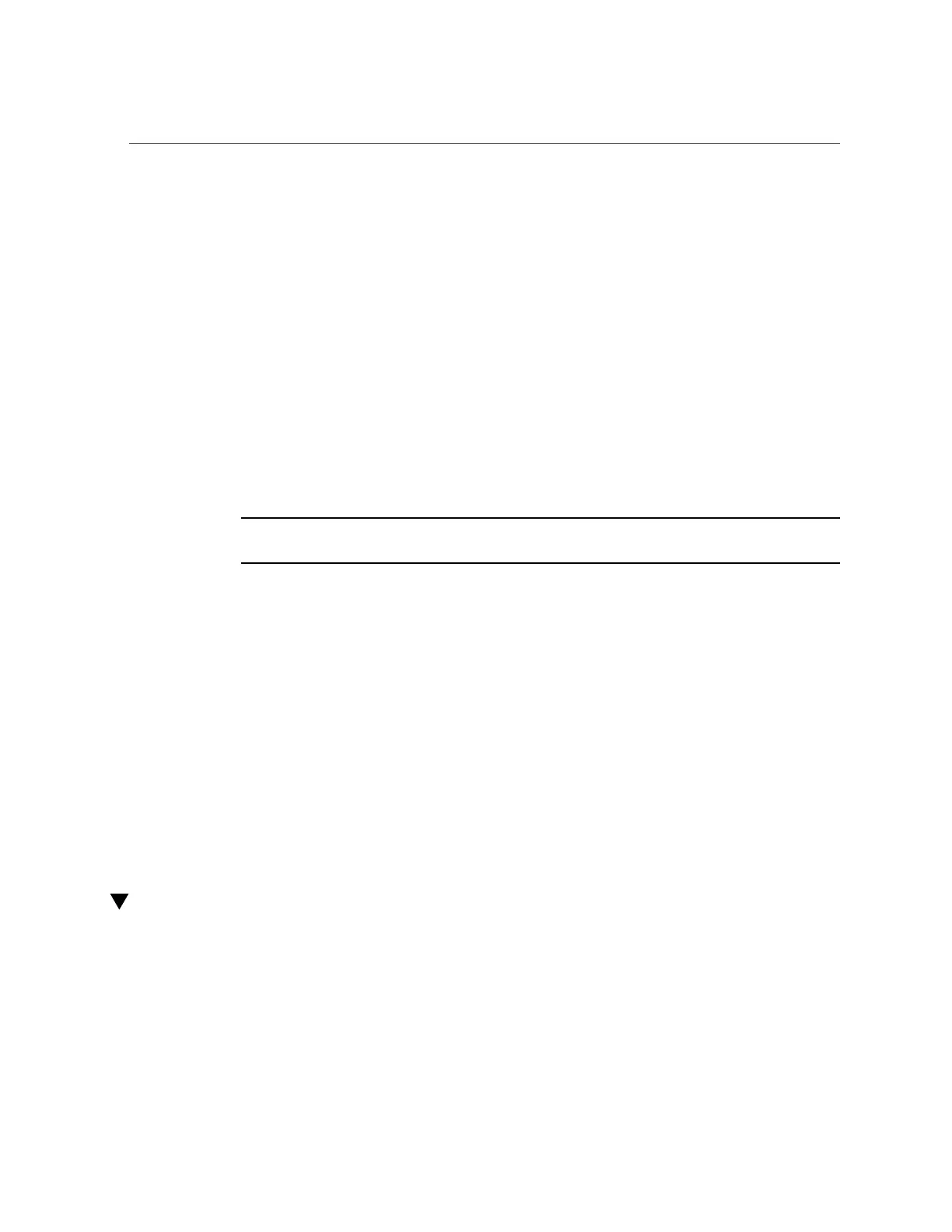Configure Elastic Computing (Oracle Linux Operating System)
The core has 2 virtual processors (49 109)
The core has 2 virtual processors (50 110)
The core has 2 virtual processors (51 111)
The core has 2 virtual processors (52 112)
The core has 2 virtual processors (53 113)
The core has 2 virtual processors (54 114)
The core has 2 virtual processors (55 115)
The core has 2 virtual processors (56 116)
The core has 2 virtual processors (57 117)
The core has 2 virtual processors (58 118)
The core has 2 virtual processors (59 119) Socket 3, core 15 VPs (50, 119)
x86 (GenuineIntel 306E7 family 6 model 62 step 7 clock 2793 MHz)
Intel(r) Xeon(r) CPU E7-8895 v2 @ 2.80GHz
To obtain the core number, divide the first virtual processor number by 15.
■
The quotient is the socket number.
■
The remainder is the core number.
Note - You can also find the virtual processor and core numbers using the instructions in
“Calculate Socket and Core Numbers” on page 209.
2.
To activate or deactivate cores, use the psradm command to activate or deactivate
the corresponding virtual processors.
■
To activate cores, use psradm -f to deactivate individual virtual processors.
To deactivate a core when hyperthreading is enabled, you must deactivate both virtual
processors associated with the target core.
For example:
psradm -f 59 119 deactivates virtual processors 59 and 119, thereby deactivating core 59.
■
To activate cores and virtual processors, use the psradm -a command.
Activating either virtual processor associated with a core activates the core.
psradm -a 59 119 activates both virtual processors associated with core 59.
See Also
“Understanding Elastic Computing” on page 208
Configure Elastic Computing (Oracle Linux Operating
System)
Use this procedure to activate or deactivate cores using the Oracle Linux operating system. You
can do this as often as you need, while the application is running.
212 Oracle X4 Series Servers Administration Guide • April 2016
