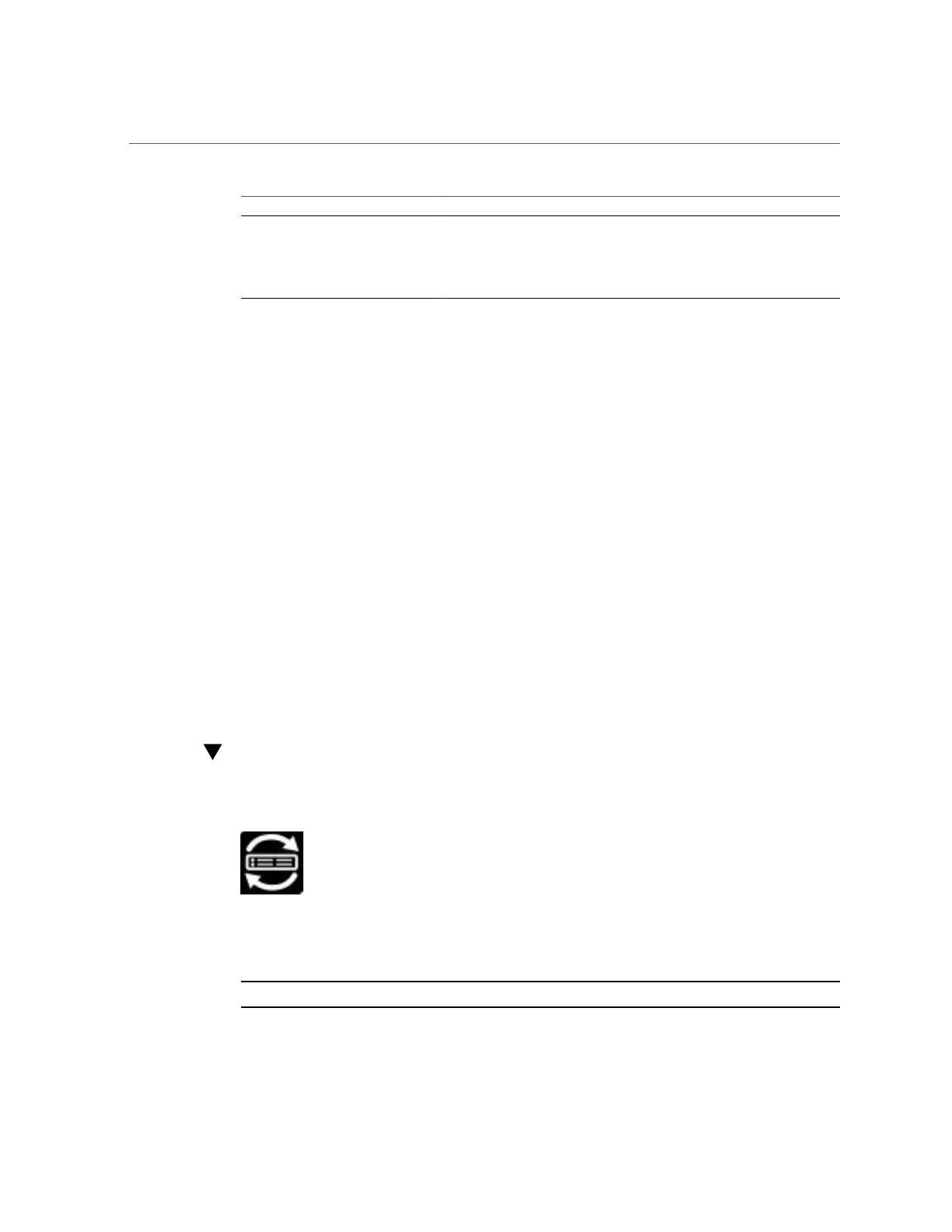Configure Hardware for RAID (Oracle System Assistant)
Description Links
Use to create and manage RAID volumes on your server after the operating
system is installed, as long as they are not boot drives.
Configure RAID using BIOS. “Configure RAID (BIOS)” on page 64
Use the BIOS Setup Utility to create and manage RAID volumes.
Other RAID Options
There are many variations of RAID and the tools used to configure it. This section provides a
limited set of instructions. Other methods include:
■
LSI SAS2 2008 RAID Management Utility: Use the sas2icru commands for some
HBAs, including the SGX-SAS6-REM-Z.
You can download this tool from:
http://www.lsi.com/sep/Pages/oracle/sg_x_sas6-rem-z.aspx
■
LSI MegaCLI or MegaRAID Storage Manager: Use either of these utilities to create and
manage RAID volumes for HBAs, including the SGX-SAS6-R-REM-Z (note the "R" in the
name to distinguish it from the above HBA).
You can download these tools from:
http://www.lsi.com/sep/Pages/oracle/sg_x_sas6-r-rem-z.aspx
See Also:
See your HBA and hardware documentation for more information about RAID.
Configure Hardware for RAID (Oracle System
Assistant)
The Oracle System Assistant RAID Configuration screen allows you to configure RAID 0,
RAID 1, RAID 5, or RAID 10 for the server storage drives.
Note - Perform this task before installing an operating system.
60 Oracle X4 Series Servers Administration Guide • April 2016
