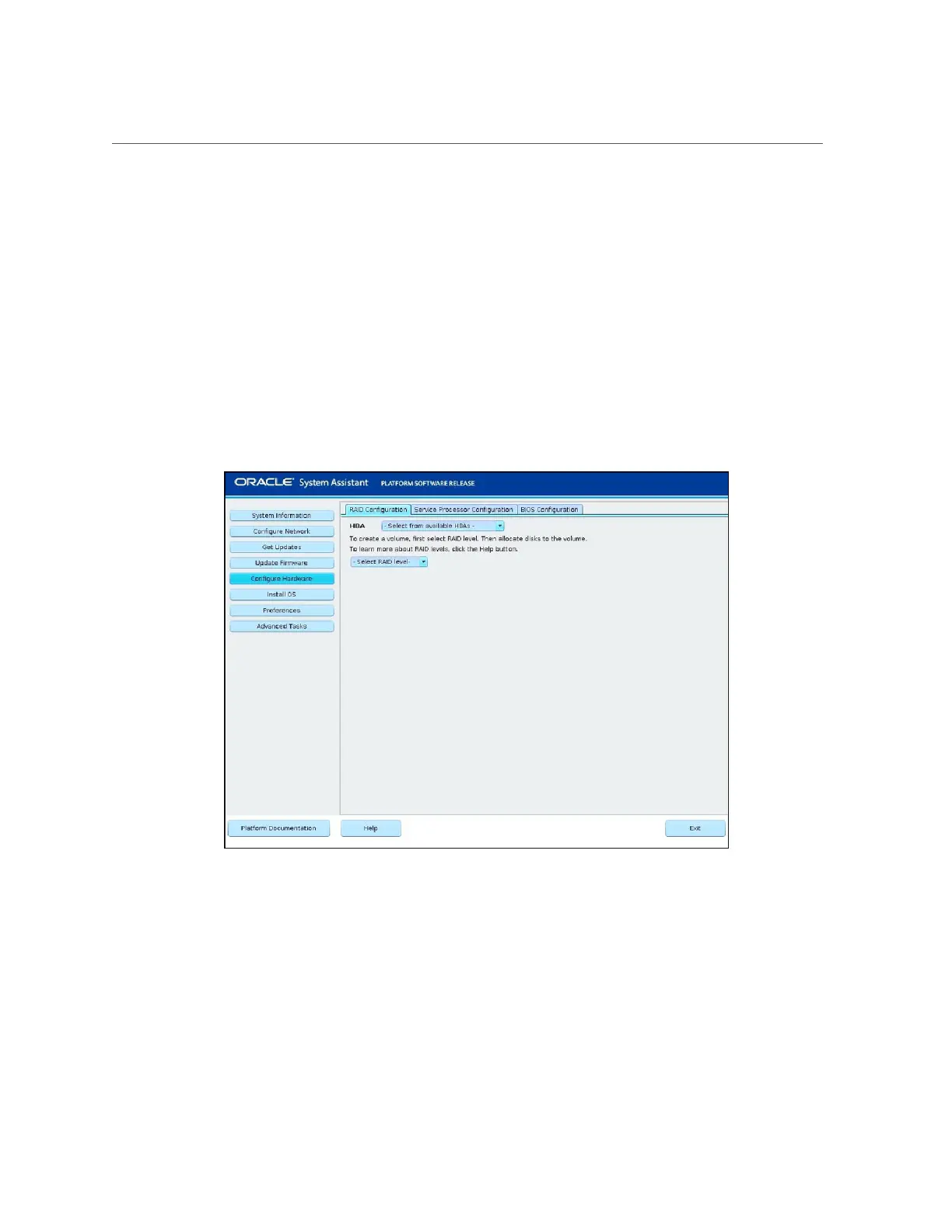Configure Hardware for RAID (Oracle System Assistant)
When you configure RAID volumes, the disks must be the same size and the same type (for
example, SAS or SATA).
Before You Begin
Review Oracle's recommendations for drive slot population and virtual drive creation. See your
server documentation for details.
1.
Access Oracle System Assistant.
See “Accessing Oracle System Assistant” on page 147 for details.
2.
Click Configure Hardware and then click the RAID Configuration tab.
The RAID Configuration screen appears.
3.
In the HBA list box, verify the HBA disk controller is correct.
For example, your server might support the SGX-SAS6-REM-Z Express Module or the
SGX-SAS6-R-REM-Z Express Module (if you want to create a bootable volume). For more
information about these HBAs, refer to your server hardware documentation.
Configuring Storage Resources 61
