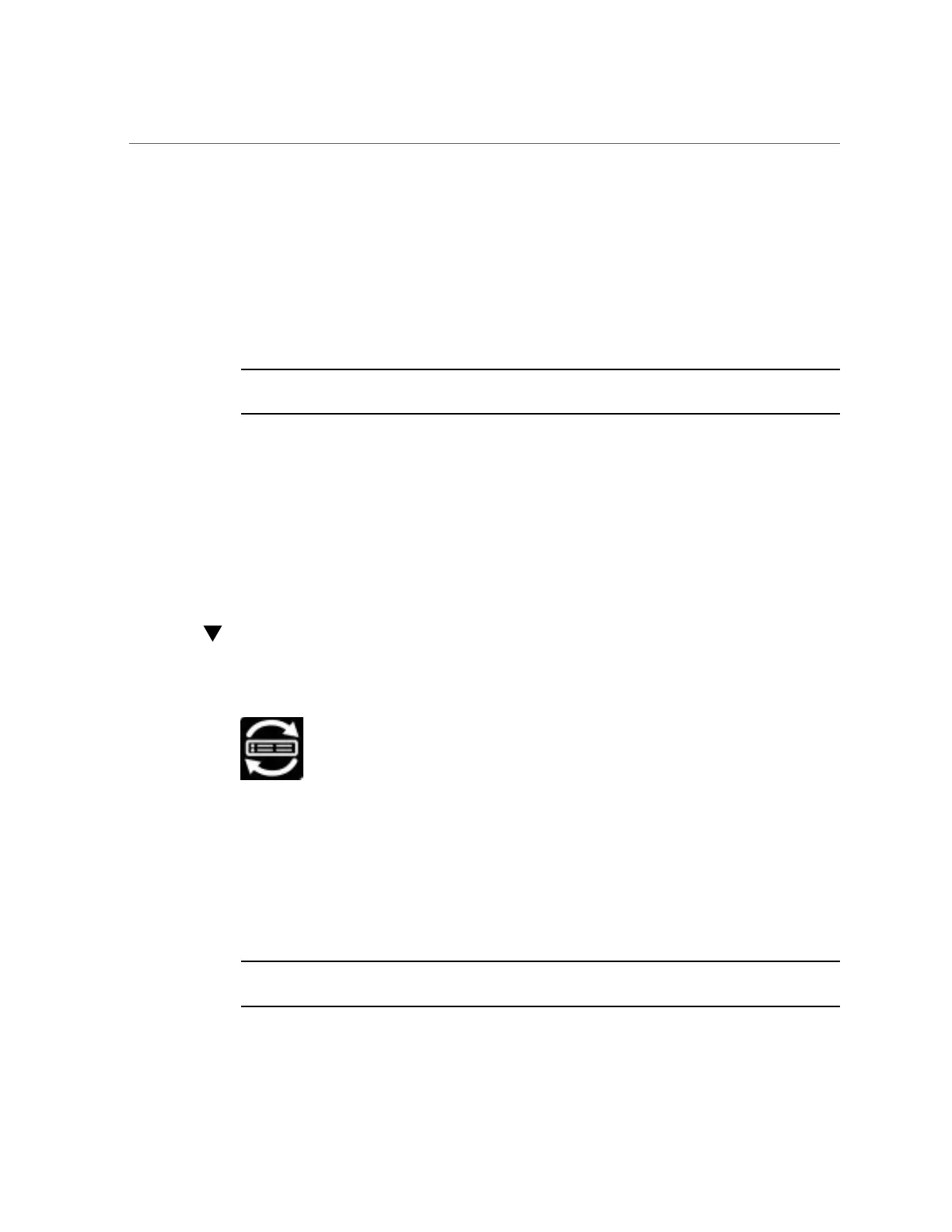Configure MOS to Enable Oracle System Assistant Updates
■
Server IP address
■
Netmask
■
Gateway
■
HTTP Proxy Configuration: Select this option if you want to use a proxy server. You must
provide the following information:
■
Proxy host
■
Proxy port
Note - Clicking the DHCP Renew button causes Oracle System Assistant to try to acquire a
DHCP address (Oracle System Assistant 1.2 only).
5.
Click Apply Network Settings.
The system prompts for confirmation to apply the network settings and to disable all other
interfaces.
6.
In the confirmation dialog box, click Yes to proceed.
See Also
“Accessing Oracle System Assistant” on page 147
Configure MOS to Enable Oracle System Assistant
Updates
Before downloading a platform software release update, Oracle System Assistant verifies that
the server is entitled to obtain downloads from My Oracle Support (MOS). In order for the
update to take place, the server serial number must be associated with a valid MOS Customer
Support Identifier (CSI). If this association has not been made, then the update process halts at
the Get Updates Sign-in screen.
Use this procedure to associate the server with the CSI at MOS.
Note - This is a one-time setup procedure. Once the association is made, the configuration
persists.
168 Oracle X4 Series Servers Administration Guide • April 2016
