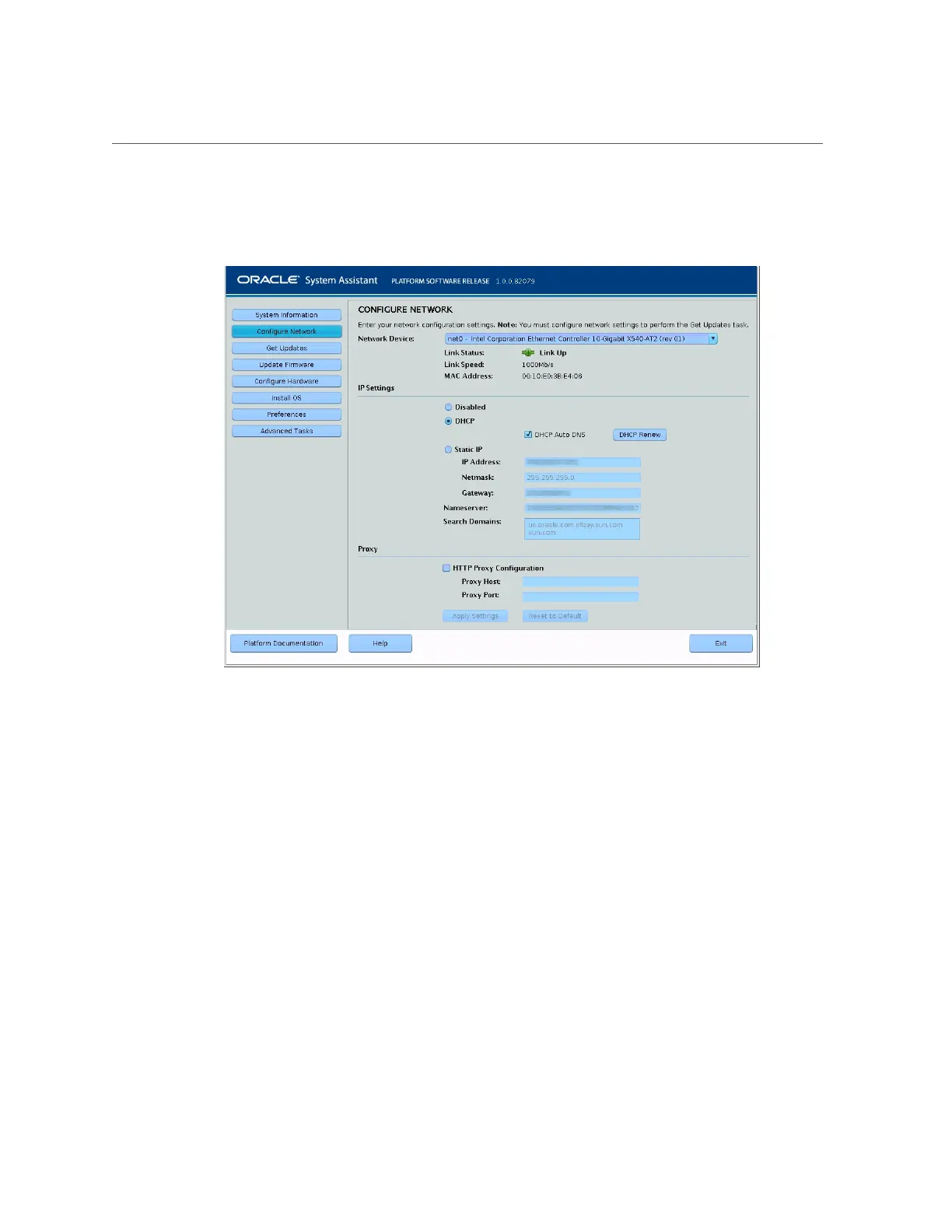Configure Network Interface Settings (Oracle System Assistant)
The Configure Network screen appears:
3.
Select the network interface device from the drop-down list.
The drop-down list identifies the devices that are visible to the server.
4.
Configure the address settings for the network interface device.
Select one of the following methods to determine the IP address of the server:
■
Disabled: Do not allow network access for this device.
■
DHCP: Automatically assign an IP address to the server using Dynamic Host Control
Protocol (DHCP). When this option is selected, you can select the Auto DNS via DHCP
option to automatically assign the name server IP address and search domain. If you do not
select the Auto DNS via DHCP option, you must also provide the following information:
■
Name server IP address
■
(Optional) Search domain
■
Static: Assign a fixed IP address to the server. You must provide the following information:
Managing Oracle System Assistant 167
