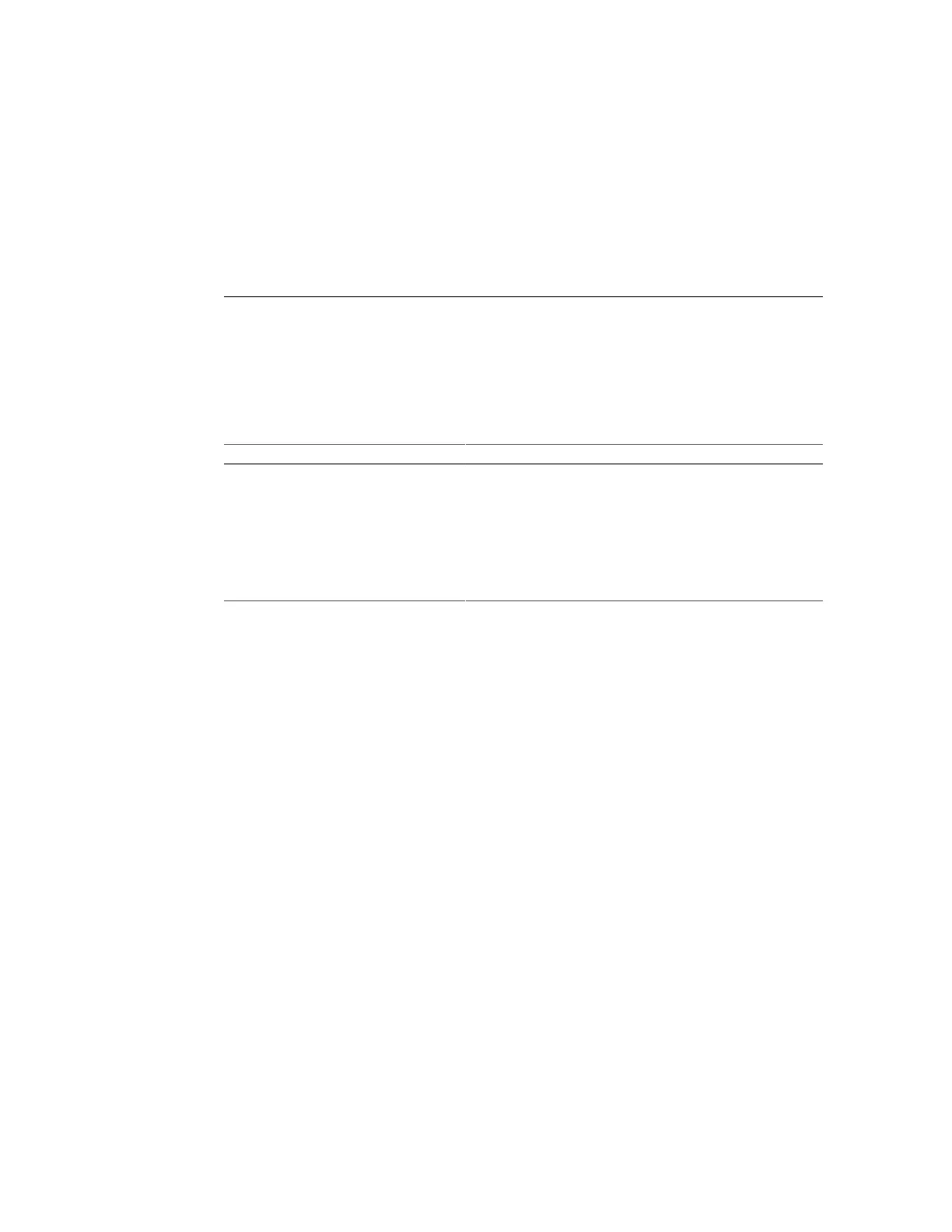About Single System Management Tools
This section describes the tools used to manage Oracle servers.
Tool Link
Oracle System Assistant “Oracle System Assistant Overview” on page 23
Oracle Integrated Lights Out Manager “Oracle Integrated Lights Out Manager (ILOM)
Overview” on page 26
Oracle Hardware Management Pack “Oracle Hardware Management Pack Overview” on page 28
Basic Input Output Setup (BIOS) Utility “BIOS Setup Utility Overview” on page 30
Location of the system management
documentation
“Product Documentation” on page 31
Oracle System Assistant Overview
Oracle System Assistant is a startup and maintenance tool embedded on a USB drive inside the
server. It includes:
■
A bootable, graphical utility used to perform configuration, upgrade, and installation tasks
■
Oracle Hardware Management Pack
■
Oracle Linux command-line environment
■
Operating system drivers and tools
■
Server-specific firmware
■
Server-related documentation
You can launch Oracle System Assistant using BIOS, the Oracle ILOM web interface, or the
Oracle ILOM command-line interface. For startup details, see “Accessing Oracle System
Assistant” on page 33.
About Single System Management Tools 23
